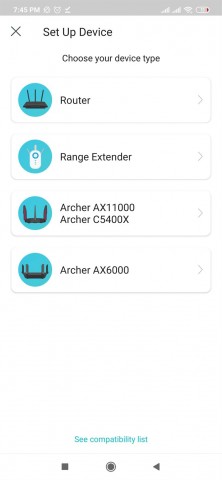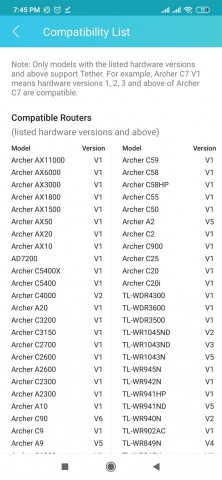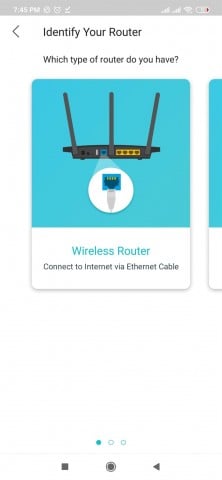TP-Link Tether application is for lightweight network management over supported TP-Link routers and networks. It provides the easiest way to remotely access and manages Router, xDSL Router, or Range Extender through the iOS or Android devices.
Tether also allows users to easily stream multimedia files from a USB drive that's connected to a router.
Features of TP-Link Tether
It is a completely free application; it does not need any subscription either.
Tethers support 5 TP-Link routers - Routers, xDSL Routers, Range Extenders, Cable Modem Routers, LTE Gateways. It means Tether can easily access and manage all these routers.
TP-Link Tether provides a simple, intuitive user interface to see your device status, online client devices, and their privileges.
After login to the TP-Link Tether app, it opens up to a network map showing your router and all the devices connected to the network (both wired & wireless). From this map, you can get information about that device, including hostname, IP address, and MAC address.
You can block any device connected to your network by tapping the device name on the map and even unblock it wherever you want. This feature helps you to block any unauthorized device connected to your network, for example - it saves you from Wi-Fi thieves.
- Update and Control Via Cloud
TP-Link Cloud Service makes it much easier to update and control your activities using Tether. With this feature, you can easily re-boot, update, or configure your home router while being at the office or on vacation.
TP-Link Tether app provides you with very lightweight parental controls that enable parents to manage and access devices their kids use. Parents can a list of sites the device can access and also create a blacklist that will block the usual websites parents don't want their kids viewing on the Internet.
- Compatible with Many Devices
One of the best things about Tether is that it is compatible with numerous devices. It can fully control a wide range of routers and extenders, all from Tether.
- File Sharing and Streaming
You can easily share files using Tether. Also, you can stream your favorite multimedia through any USB drive connected to a supported TP-Link router's USB port and if the Media Server is enabled on the router.
This app also performs router management tasks, including editing the admin password, viewing WAN settings, and editing wireless settings, such as the security encryption level, SSID, and SSID passphrase, and many more.
TP-Link Tether supports up to 24 languages, enabling easy network management for users from all over the world.
Other Functions
- Manage permissions of client devices.
- Find the best location to place your range extender.
- Automatically turn off the LEDs at a specific time.
- Manage most of the TP-Link devices simultaneously.
 5.1904
5.1904
 4.9.8
4.9.8
 1.2.59
1.2.59
 124.0.6081
124.0.6081
 2.0
2.0
 1.16.2311
1.16.2311
 3.6.85
3.6.85
 6.8.3
6.8.3
 4.30.18
4.30.18
 2019.2.1
2019.2.1
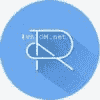 1.1
1.1
 3.0
3.0