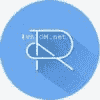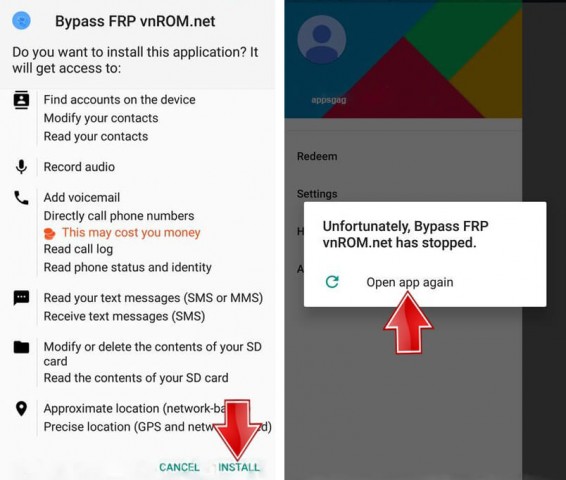vnROM APK helps you bypass the FRP. When you reset your device, then you need to verify the Google account details to continue using that device. If you do not remember your Google Account email or password, you're stuck with FRP.
On the Internet, you may find many types of FRP bypass or Google Password unlocking tool for Android smartphones. But this vnROM Bypass APK is a perfect tool for using any OS version of these Android-based smartphones.
Features of vnROM
- Easy and simple solution to FRP locks.
- Across a wide range of devices.
- Best UI
- Powerful support
- Completely free to use
How To Download vnROM FRP APK
- Download vnROM latest version from our website.
- Find and open the APK file and try to set it up.
- If it asks you to verify the account, connect the USB device to your Android device.
- Now, you need to install the APK from the USB drive on your device.
- Once the app is installed go to settings and do a factory reset.
- When your Android phone reboots, you can successfully setup your device without verifying the previous account.
Advantages of vnROM Bypass APK
- Reset FRP lock on any Android device
- Supports Android 5.1 or higher Android devices
- Small modified FRP application that runs without any pop-up ads
- Hell trusted mini app with millions of downloads
- Tested with Android Pie 9.0 with latest security level patches on Samsung, LG, Huawei, and Nokia
- 0% of the risk of using this and no need to flash full stock ROM or any combination of firmware
Hope, you have downloaded the vnROM app from here and install it.
 1.2.59
1.2.59
 18.06
18.06
 1.0.9
1.0.9
 5.1.3
5.1.3
 2.1.64818
2.1.64818
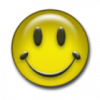 11.2.4
11.2.4
 0.3.5.3
0.3.5.3
 7.3
7.3
 4.0.1
4.0.1
 11.36.0
11.36.0
 7.14.0
7.14.0
 1.2
1.2