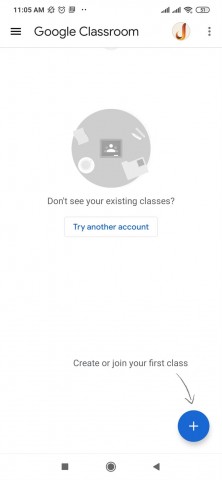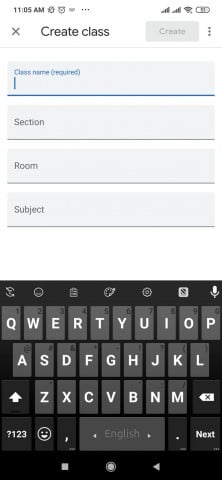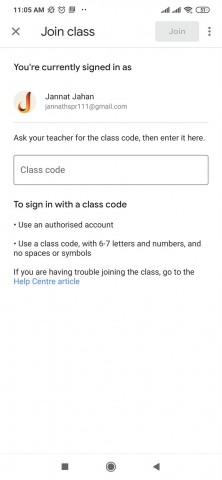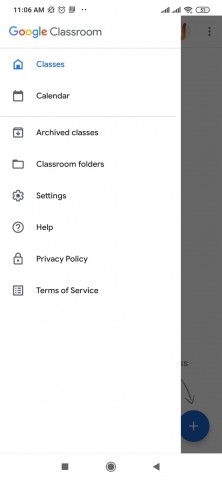BeeTV
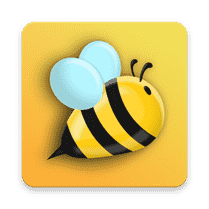 4.1.5
4.1.5
uYouPlus
 18.14.1
18.14.1
TikTok Lite
 31.2.1
31.2.1
Coinbase
 11.38.6
11.38.6
KineMaster Diamond
 6.3.4
6.3.4
 10.21.1
10.21.1
Antena TV
 1.8.4
1.8.4
Reface
 3.54.0
3.54.0
WATCHED
 1.8.3
1.8.3
Flipaclip
 3.3.2
3.3.2
HushSMS
 2.7.8
2.7.8
Imvu
 11.5.1
11.5.1