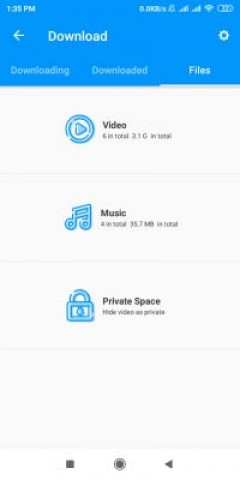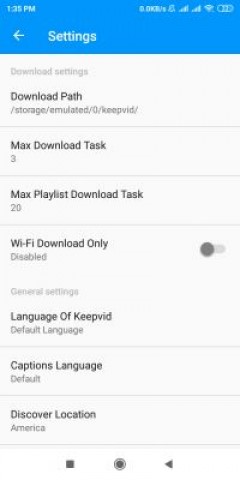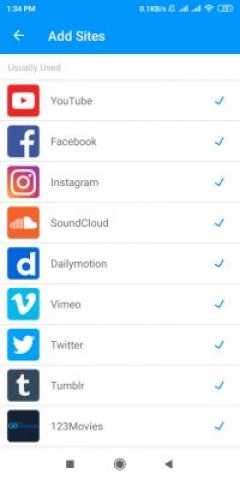ACMarket
 4.9.1
4.9.1
YMusic
 3.8.22
3.8.22
GLTools
 4.01
4.01
VideoBuddy
 3040005
3040005
Cheat Engine
 7.3
7.3
JJQQKK
 1.6.0
1.6.0
Xposed Framework
 2.6.1
2.6.1
SnapTube
 6.27.0
6.27.0
X8 Speeder
 3.3.6.8
3.3.6.8
Reaver
 1.30
1.30
Google Play Services
 25.06.32
25.06.32
Google Play Store
 34.5.10
34.5.10