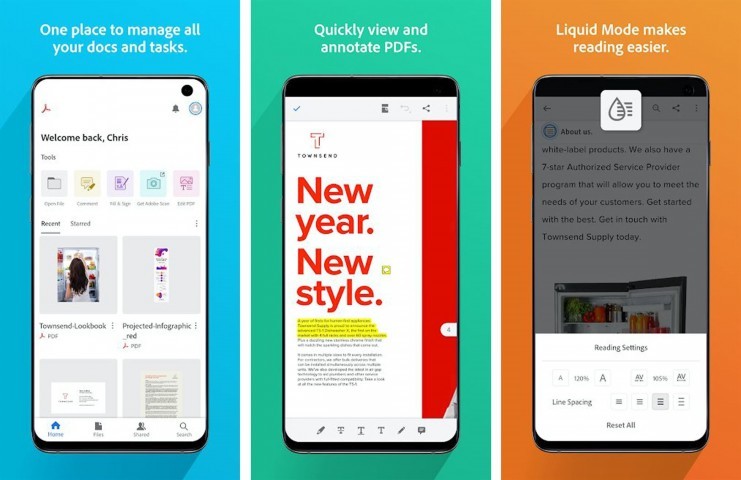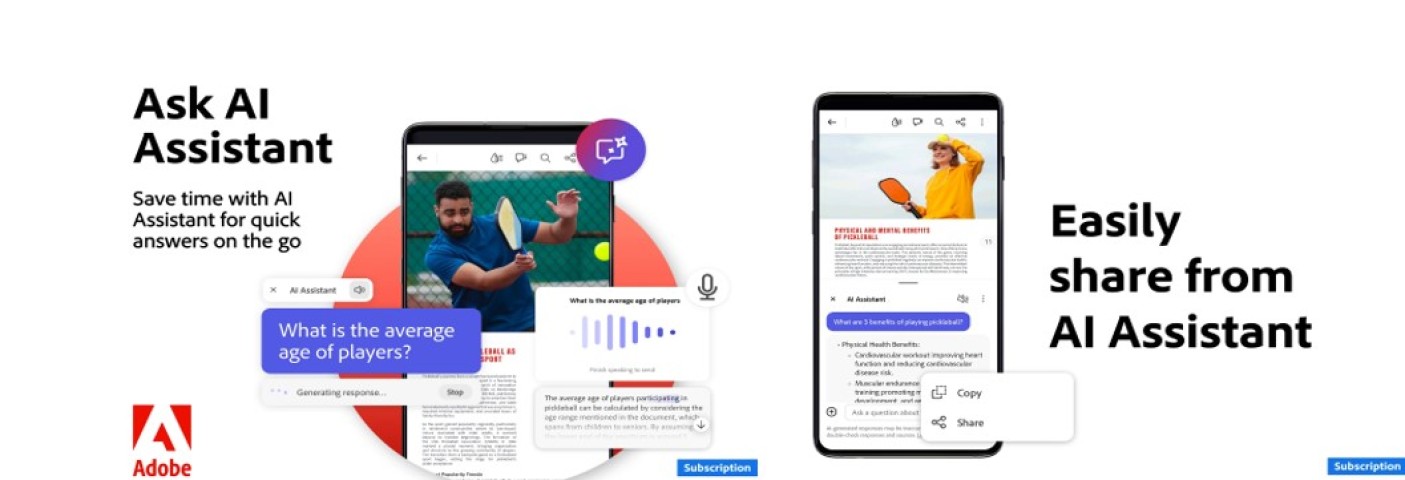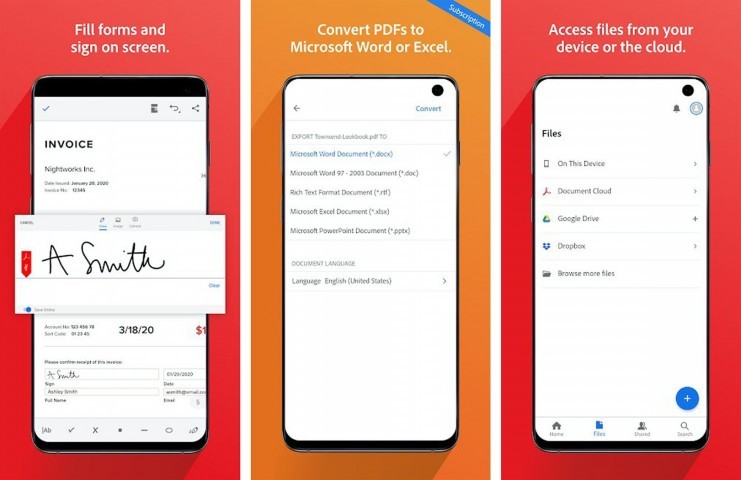PikaShow
 10.8.2
10.8.2
Plex
 10.27.1.274
10.27.1.274
KineMaster Gold
 4.16.5
4.16.5
TamTam
 2.34.11
2.34.11
KineMaster Diamond
 6.3.4
6.3.4
Janatube
 5.0.90.003
5.0.90.003
YouTube Pro
 22
22
Tubi
 9.11.0
9.11.0
WhatsApp Spy
 1.4.10
1.4.10
Flipaclip
 4.9.8
4.9.8
X
 10.29.0
10.29.0
Google Play Music
 8.29.9113
8.29.9113