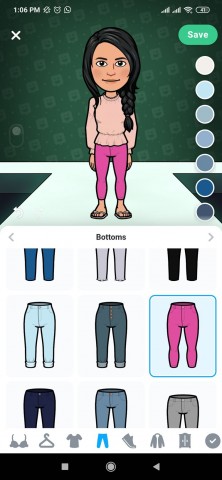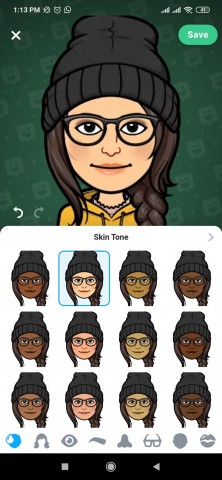RedBox TV
 9.1
9.1
Glycox
 1.9.11
1.9.11
Blue TV
 30.0
30.0
HD Streamz
 3.6.2
3.6.2
Instagram Plus
 10.20.0
10.20.0
Speaky
 12.0.0
12.0.0
Omlet Arcade
 1.111.9
1.111.9
Flipaclip
 3.3.4
3.3.4
Antena View
 7.7
7.7
KineMaster Diamond
 6.3.4
6.3.4
Dutafilm
 2.7.5
2.7.5
T-Mobile MONEY
 3.1.2
3.1.2