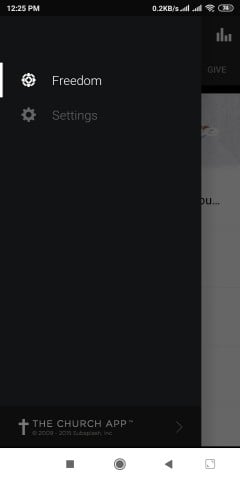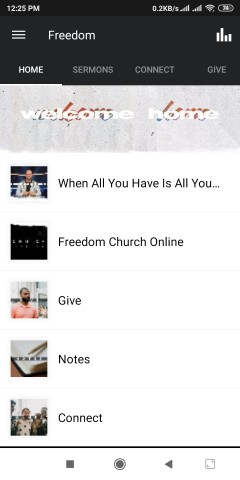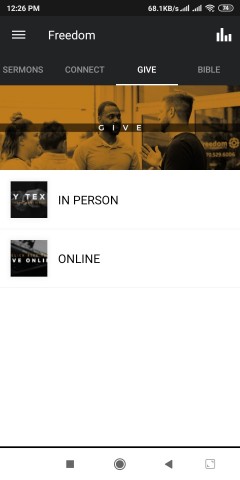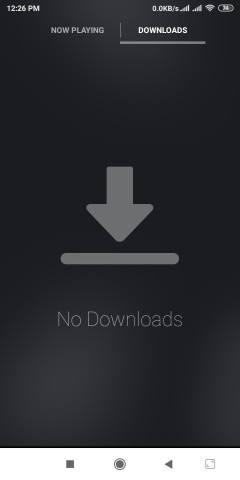Freedom is an android app for getting games coin and downloading paid apps for free. On the other hands, you can call it android hacking tool.
If you are looking for unlimited coins and gems for play store popular games like
Temple run, subway surfer’s freedom can help you. You don’t need to buy coins and gems; you will get those via freedom app. You can get maximum games coins and gems with freedom and it is for free.
In-play store, there are 2.6 million apps in December 2018. Ads are one of these income sources but some of App (games also) developing team does not have any ads into these games or apps.
How do they are earning money and recovering their investment?
Yes, you are right they are selling coins, gems and many more.
Maximum apps and games implemented their strategy and plan that the app or game is forcing users for an in-app purchase.
For unlocking the new car, weapons, shield, new player and more tools app or game is asking for IN-APP Purchase. Some of gamers and app users are not willing to pay for those simple tasks.
You don’t need to be worry freedom will give you that freedom for purchasing those features or coins, gems. This article will discuss how to purchase in-app purchase with freedom for free.
Caution: Freedom app is not available in the Google Play Store or Amazon App Store. So, you need to download it from other sources. No need to be worry you can download this app from our website. Just click on Download Freedom and it will be starting the download with a single click.
Features of Freedom
Without any doubt, this app is only for rooted android device. Before starting to write about Feature everyone needs to know that, this app is not only for gamers but also for general app users, freedom will bypass the IN-APP-Purchase option for app also.
So, you can buy apps features too with this app, for being this benefit you are able to use paid features and tools. Just being with the freedom you can enjoy paid features.
- Unlimited Coins, gems and other things
- Downloading paid apps
- Purchase Full version app
- All android version supported
- Regular updated
- Multiple patched moods
- Removing ads
Unlimited Coins: This app is bypassing the google payment option when we are clicking for buy. This app also sending a fake in-app purchasing confirmation for buying gems and coin, with this method you can buy unlimited coins, tools, etc.
Gems: Not only Coins but also you can buy gems with freedom app. If you need gems you can also but gems with these apps.
Paid Feature: If you are not games lover but you need to buy from in-app purchase also because you need to use an advanced paid feature of your apps. Don’t worry this app is capable for unlock new and paid features.
Downloading paid apps: if you want o download paid version for any of free apps. That means you was using a free version android apps but now you want to buy the paid version, freedom will make it for free.
Purchase Full version App: This app able to purchase/unlock any apps full versions. Just install free version app in your android device and then do it full version by using freedom.
All android version support: Freedom app is supported for any version of android app. You can use it when your android version is 2.3 or more. And you also able to use when your android version is Nougat 7.1.1. All version comparative. Just install it with tension-free feelings.
Regular Updated: The developer’s team of this app is very active and updated. They are making their apps always updated. You will get the update notification from them when the new version is available.
Multiple patched moods: This app has multiple patched moods for doing a patch with users want. Users have many more options for patching apps or games. Multiple mood is in there for does this patch. Just install it and enjoy your customized patch.
Removing Ads: You can remove google ads from your installed apps and other ads too. You will find an option for removing ads. The installed apps in your android can be modified by the freedom with removing ads. Google ads, media ads and also other ads which in your favorite apps and game can possible to remove with freedom.
System requirement
Remember one this app is for cracking or patching apps or games. So, you need to be understood the apps specifications and requirement. You need to be more careful that the apps installing environment is ready for use.
Without fulfilling the minimum requirement for an app can make you disappoint. For proper performance and full features, you need to prepare its system requirement.
- Android 2.3 (Gingerbread) and more updated
- 512 MB RAM
- 100 MB free internal storage
- Rooted Mobile
Android version: Your Android version needs to be Android 2.3 (Gingerbread) or more and not more than 7.1.1 (Nougat). A lower version from Gingerbread is not capable to install it running is so far. And when your Android version is more than Nougat it may no install or it will close after a run. In this case, you will unable to user freedom.
RAM: Your Device RAM Should be 512 MB or more than 512 MB, but not lower than 512 MB. RAM will make the process speedier. More RAM more performance.
100 MB Free Internal Storage: Please keep 100 MB ROM storage free in your device memory. When any apps are for processing it needs some free space for storing temporary files in ROM. This app is requiring 100BM or more than 100MB will make the android device smoother.
Rooted Device: This app is only of a rooted device. If your Phone is not rooted please root it first. You will find some tutorials on google for rooting your device.
How to download & install
Downloading freedom is one of most simple process because of its small size. With this app you will able to crack license verification stuff and it will bypass the IN-App Purchase option for apps and games. If you are game lover make yourself prepare for earning unlimited coins, gems for free. You don’t need to worry about buying coins, gems, and other things. You will also get the full installation and working process in this instruction article.
Step 1: First, Enable Unknown Sources option from settings. (Open Settings -> Security -> Unknown Sources). If installing from unknown sources is disabled.
Step 2: Download the Freedom app from our website.
Step 3: Open the freedom apk and install it just for a few seconds it will be installed.
How to do app purchases with freedom?
After installing you can purchase any coins, gems and any kind of stuff what users need to buy from app or game. This app is easy to run and buy the in-app purchase. Please read carefully and follow our instructions accordingly. No need to be afraid this process is very simple and easy. Few of clicks will give you freedom from purchasing meze.
Step 1: Run the freedom app from your device
Step 2: You will be asking for root permission Grant/ Allow this option
Step 3: You will get all the pre-installed apps in your device
Step 4: Select an android app for app purchase like Subway Surfers or others
Step 5: Your desire apps will be launched
Step 6: Then go to store option for purchase apps coin and gems.
Step 7: just click the buy button and there you will get your coin.
Fix Google Play Store, you will not get connection Error after installing Freedom APP.
If you are facing this problem, don’t need to be worry you can fix this problem with a few of some clicks. This process will release you from hesitation about using freedom app.
Step 1: Please download any file manager which one is allowing you to edit system files and folder.
Step 2: just go to system folder from root directory
Step 3: open etc folder, there you will find a hosts file
Step 4: Edit hosts file and paste the code “127.0.01 LOCALHOST”
Step 5: Save the edited file and Open Application Manager from android setting
Step 6: Select the Play store and clear the data
Step 7: Reboot the android device
After finishing that process your IN-APP Purchasing option is ready to use.
Note: Freedom app is just only a cracking tool. Your In- APP Purchasing option will be valid for that kind of apps which are using hosted data for app or games. This IN-APP Purchasing option will not work cloud-hosted, or data center hosted data apps or games.
Wish you best of luck for using Freedom app.
 2.615.606
2.615.606
 1.5.6.406
1.5.6.406
 7.3
7.3
 1.30
1.30
 3.7.2
3.7.2
 3.5.3.2075
3.5.3.2075
 101.0.3
101.0.3
 4.9.5
4.9.5
 6.1
6.1
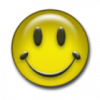 11.0.9
11.0.9
 3.3.6.4
3.3.6.4
 161.0.7265
161.0.7265