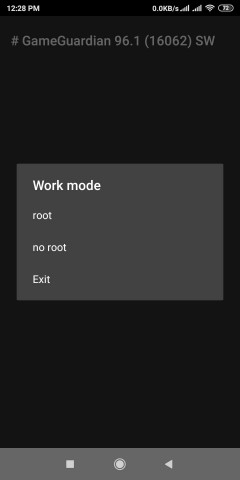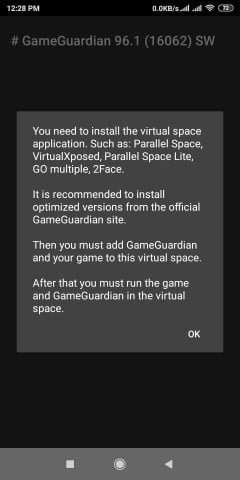Now, you can easily download Game Guardian APK from here.
GG Hack is the most popular hacking tool that you can use to changes the value of various games. This app is not available on the Play Store due to its powerful hacking capability. But nothing to worry about it. Cause you can now download the latest Game Guardian app for free.
With the latest version of this game modifier application, you can change the value of Ludo King, Angry Birds 2, Temple Run, and almost all offline or online Android games. Game Guardian application gives you a fantastic experience to modify and play games smoothly.
So, you can install and enjoy the service of the tool for your convenience.
Features of Game Guardian
Game Guardian is a tool for Android devices that allows users to modify the values of various parameters in video games, such as the number of in-game currency, health, or experience points. Some of the best features of the GG Hack tool are mentioned below.
So, let's read them now from here.
- A clean and easy User Interface or UI from where you can MOD games
- Modify games to get lots of in-game currency such as gold or money
- Get a lot of rewards, diamonds, gems, and other paid items from games
- Search for both encrypted and unknown values from Android games
- Filter results according to whether the values are higher or lower
- Search for explicit values and modify all the results at once
It has also a lot of features that can be enjoyed.
How To Use Game Guardian To Hack Games
- Download Game Guardian APK and install it on your rooted Android.
- Now, launch the hacking tool and from the search icon, set your value type to "Auto" if you do not know the value you are looking for.
- Filter the Search values like gold, gems, etc. you want to hack. So, you will probably find many similarities to your search.
- Go back to the game to narrow down the number of matches and perform actions that will change the value.
- Then scan again for the new value and repeat this procedure until you have < 10 value remaining.
- Now change the value by tapping on them and setting them to 999999 or whatever you want.
- Hold down the Game Guardian icon to enable Speedhack to slow down or speed up your game to make it easier or faster.
That's all.
You have modified games as per your choice.
Which Games Can Be MOD With GG Hack Tool
This tool can be used to hack many different games on Android, including popular titles like,
Action and adventure games, such as PUBG Mobile, Garena Free Fire, and Call of Duty: Mobile. Role-playing games, such as Mobile Legends, Final Fantasy Brave Exvius, and Lineage 2 Revolution. Sports games, such as FIFA Mobile and Dream League Soccer.
Puzzle and arcade games, such as Candy Crush Saga, Subway Surfers, and Temple Run. And also it's worth noting that Game Guardian may not work with all games and that some games may be updated to detect and prevent the use of Game Guardian.
How To Download Game Guardian PC Version
GameGuardian is a wonderful game modification tool. Now, you have the option to download this tool on your computer or laptop. Today, for your information the process of download and installation is gives step by step. So, let’s see what the below procedures are.
First Step: Download Game Guardian APK file from this AppsGag website.
Second Step: Then, download the BlueStacks Android emulator. BlueStacks emulator is one of the best ones in the market. Generally, it gives you great benefits to manage the app smoothly for the PC.
Third Step: After finishing the emulator download, install it on your PC.
Fourth Step: Now, open the software. Click on the Install APK and choose the Game Guardian file.
Fifth Step: Install this modifier tool now.
That's it.
Now open it from the BlueStacks home screen to modify your favorite game to play.
How To Use Game Guardian No Root Version
You can download the APK file of the GameGuardian application from our website. And then open the file manager from your Android and PC after that complete the installation of the application. This application gives you an opportunity to edit and upgrade the content of your games.
There is an option to change the code of the Game Guardian no root application. Besides, no root helps to propel the application setting system. In addition, it supports all versions of Android and computer.
How To Download Game Guardian For iOS
Presently, the Game Guardian iOS version is not available in the market. Now, it is only designed for Android and Windows PC. In the market, some websites spread propaganda that this tool has an iOS version.
It is unreal and fake information. You can justify the real information in your own way.
You don’t believe and get influence by unreal evidence. In the future, if the iOS version comes you will be informed immediately. You just keep in touch with this website. And now, GG Hack download can be done from the above or below completely free of charge.
Is Game Guardian Safe
The latest Game Guardian pro application is 100% safe and secure for your Android. It does not contain any sort of harmful element that damages your device such as virus, threat, and malware. Every now and then, this application updates to get rid of unwanted bugs.
As a result, you find a fresh and smooth app to play your game.
Besides, you don’t deal with any legal hassle as this APK followed all international legal procedures to establish the tool. Therefore, you don’t get worried about legality, security, and safety. Overall, you can keep cool by playing the game with the help of the modification.
In Conclusion
Game Guardian APK is the most powerful tool for Android smartphone or tablet devices that allows users to modify various parameters in video games. Its key features include memory scanning, value editing, speed hack, search filter, and script support.
However, it's important to note that the GG tool requires root access to work and using it to cheat in games is generally against the terms of service for most games and could result in the account being banned. So, it is recommended to use it at your own risk.
 4.9.0
4.9.0
 3040005
3040005
 1.9.12
1.9.12
 2.4.0
2.4.0
 7.34.0.7345
7.34.0.7345
 0.3.5.4
0.3.5.4
 3.1.5
3.1.5
 1.30
1.30
 5.2927
5.2927
 161.0.7265
161.0.7265
 13.6.0.1315
13.6.0.1315
 2.6.6
2.6.6