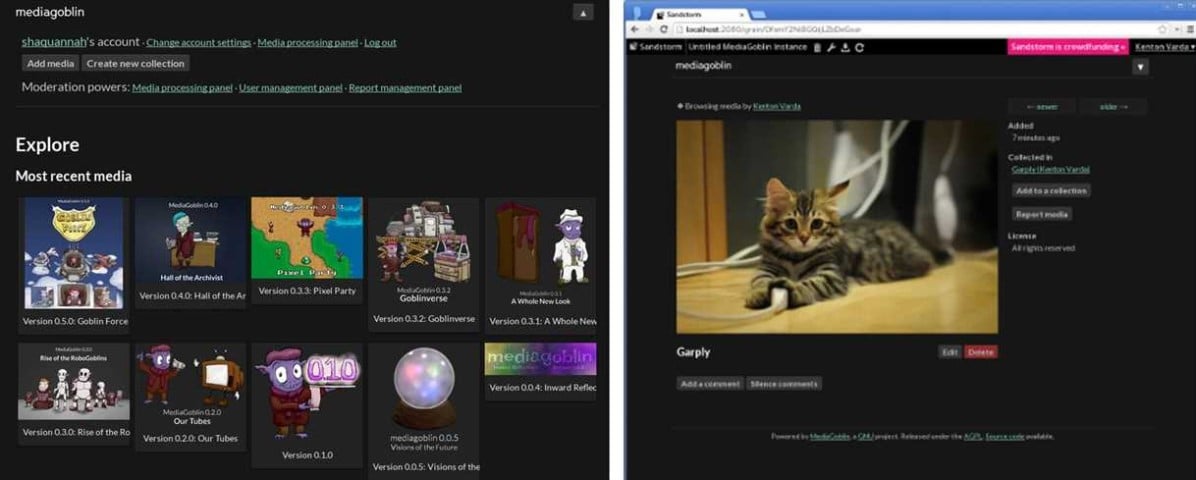MediaGoblin APK is a free and open-source media publishing Android app that allows users to share and publish various types of media such as images, videos, audio files, and other digital content. It is an alternative to centralized social media platforms like Flickr, YouTube, SoundCloud, etc.
The latest MediaGoblin app enables users to set up their own media hosting server so that they can upload and exchange media with other people. It features a UI for managing media, allowing users to manage user accounts and permissions, create albums, tag and categorize media, and create albums.
The most prominent and popular feature of this app is that it can focus on decentralization and federation by which users can connect and share media across different servers and communities on its own server.
Features of MediaGoblin Application
- Upload and host a wide range of media types, including images, videos, audio files, and other digital content
- Users are allowed to customize the app’s interface with different themes and plugins that suit their needs and preferences
- It also permits users to customize permissions and roles with the support of a user account system and allows administrators to control who can view, upload, and edit media on the server
- This app also supports tagging and categorization of media, making it easy for users to find and organize their content
- Users can comment on and share media hosted on it along with promoting community interaction and engagement
- It also includes a search function that allows users to find media based on keywords and tags
- This app supports multiple languages, making it accessible to users around the world
- You are allowed to add a new media type or new authentication provider to create or set your boundaries
- You can also learn from others from the community as they are programmers, artists, translators, administrators, or writers
How To Use MediaGoblin App
- First, download MediaGoblin APK from this website for free by tapping on the download button.
- Then, install it on your device and open the app.
- Next, set up the MediaGoblin server according to the instruction.
- After completing setting up your server, you will be able to upload media to your account. Log in to your account and click on the Upload button. You can then select the media files you want to upload and add any relevant metadata, such as titles, descriptions, and tags.
- You can also create albums to organize your media and customize the appearance of your site by selecting themes and plugins.
- To share your media with others, you can provide them with a direct link to your account, or use the federated features to connect with other servers and share media across different communities.
- You can also interact with other users, such as commenting on and sharing media, and following other users to stay up-to-date with their latest uploads.
Conclusion
Overall, MediaGoblin APK is a great option for anyone looking for a decentralized and community-driven media hosting platform that puts control of their data back in their hands. Also, it is highly customizable and can be extended with plugins and themes to add additional functionality and visual customization.
 2.4
2.4
 1.7.35
1.7.35
 11.0.0
11.0.0
 2.74.3
2.74.3
 3.3.2
3.3.2
 6.3.4
6.3.4
 51.1
51.1
 4.16.5
4.16.5
 4.1
4.1
 1.43
1.43
 7.7
7.7
 193.13
193.13