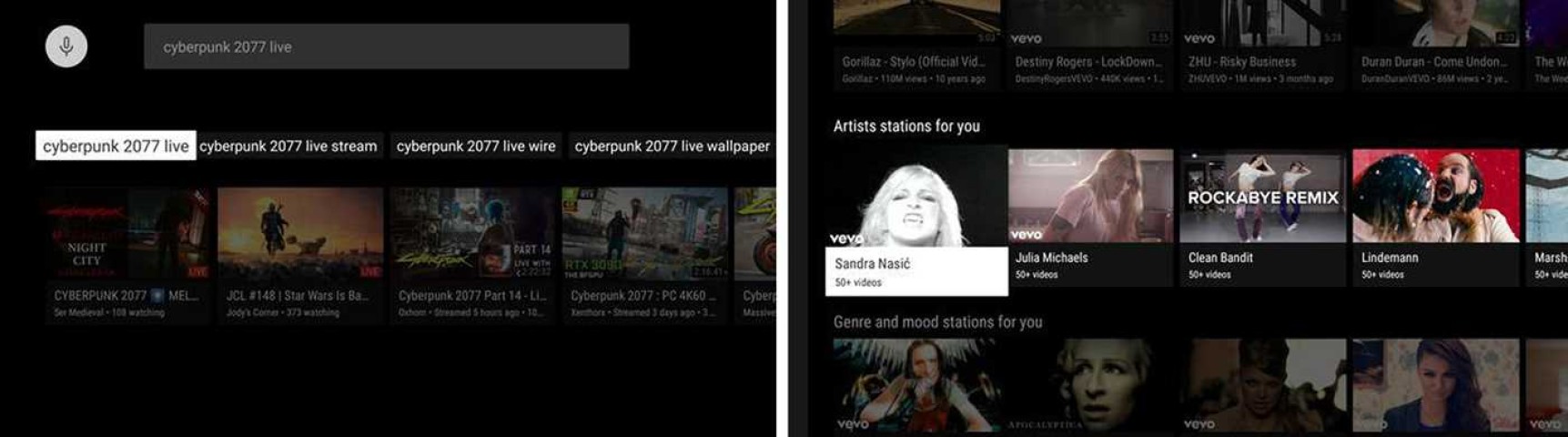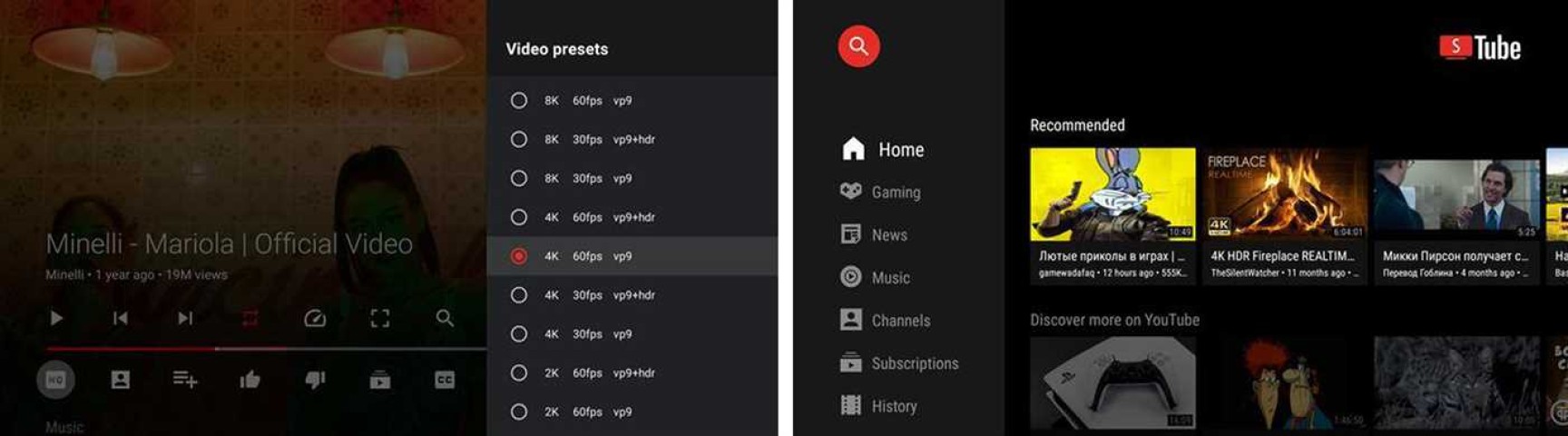SmartTubeNext APK is a third-party YouTube client for Android devices that offers many features and customization options not found in the official YouTube app. It was developed to not only provide a better user experience, but also for privacy-focused features.
You can watch your favorite videos on it without being distracted by ads as it is intended to provide an ad-free viewing experience. The special focus on privacy offered by the latest SmartTubeNext app is one of its most important features.
Features of SmartTubeNext app
- SmartTubeNext latest version allows users to watch YouTube videos without any ads, which means they can watch their favorite content without interruption.
- All the content of this app is organized into different categories e.g. recommended, breaking news, cartoons, games, tv shows, lifestyle, comedy, nature and recently uploaded videos so users can easily find their favorite content
- There is a free and open source SponsorBlock feature that helps users to skip or block sponsored segments in their videos
- It comes in multiple languages including French, German, Spanish, Russian or even Hindi
- It also has a background playback feature where you can hear the audio from the video even after closing the app
- Users are allowed to customize the app, including the ability to change the theme, layout, and video player. They can also adjust the playback speed of the video and enable/disable the Autoplay next video feature
- It allows you to download videos for offline viewing, a feature not available on the official YouTube app
- It does not collect any data or track your viewing habits, ensuring your privacy remains protected. It also has a feature that allows you to view age-restricted content without logging in
- It does not require any Google Play services to use it
- It also allows users to read live chat and provides a helpful international community to provide better service.
- It supports picture-in-picture mode that allows you to continue watching videos while using other apps on your device
- The app has an easy-to-use interface that allows for quick navigation, making it easy to find and watch your favorite videos
How to use the SmartTubeNext app
- First you have to download SmartTubeNext APK from this website, it's free.
- After successful installation, open it by clicking on the app icon on the home screen of your device.
- To get access to channels, playlists and subscription history, you can sign in to your YouTube account but this is not required.
- Click the search bar at the top of the app to search for the videos you want to watch. You can also browse videos by clicking the menu icon in the top left corner of the app.
- To customize various features like themes, layouts, and video player, click the settings icon in the top right corner of the app's home page.
- Click the download icon located next to the video to download.
- To view downloaded videos, tap the download option in the menu.
- When you find your favorite video, just click on it to start watching and adjust playback speed, turn autoplay on or off, and even watch the video in picture-in-picture mode if you want. .
Conclusion
SmartTubeNext APK is a great alternative to the original YouTube app, offering more customization options and features while emphasizing user privacy. And, it has a very simple yet attractive and easy to use interface that helps users to use it without any effort.
 13.9.0
13.9.0
 3.5.0
3.5.0
 4.3.19
4.3.19
 24.6.4
24.6.4
 1416-1.0.0.202236
1416-1.0.0.202236
 6.3.4
6.3.4
 10.8.2
10.8.2
 10.1.0
10.1.0
 2024.12.1172
2024.12.1172
 2.61.6
2.61.6
 11.0.0
11.0.0
 24.18.03
24.18.03