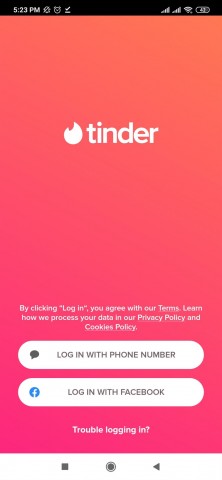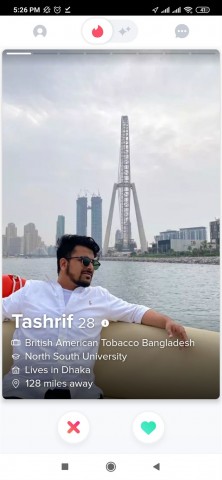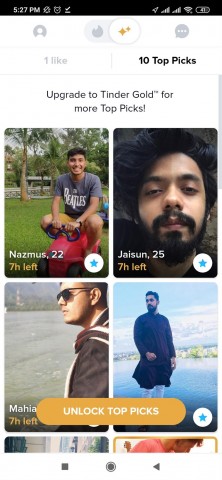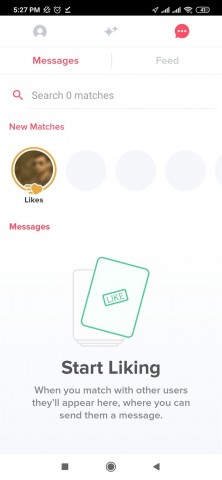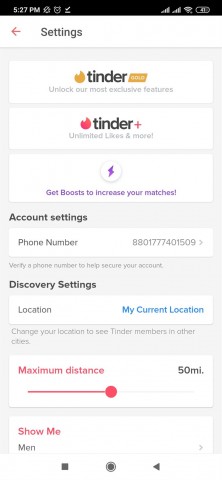Download Tinder apk from below for the latest version.
Online dating applications have changed the way dating occurs nowadays. Now if people want to find someone to hang out with or go on a date, they prefer to explore dating applications to find potential matches. Tinder is one of the most popular dating apps with more than 50 million users.
Tinder application is a geosocial networking and online dating application that matches couples by allowing them to anonymously swipe to like or dislike their profiles based on their photos, a small bio, and common interests.
How to Use Tinder?
The Tinder application is very easy to use. The first thing you need to do after installing the app is to set up an account or log in with your Facebook profile. You need to give some specific information, like your gender, how far you are prepared to travel to meet your match, etc.
After that Tinder will show you matches that best suit your criteria in cards on your screen that show a large photo of the person. You can tap it to see their bio along with more photos. If you like them you can either tap the heart icon below their picture or just swipe right and if you don't then tap cross or swipe left.
If you and another person like each other Tinder will announce to you that a match has been made and open a simple messaging function
Features of Tinder
- Logging In: The log-in process of Tinder app is very straightforward. You can either sign in via your Facebook or Google account. As you sign-in with Facebook or Google, you don't need to add any basic details and just enter the extra information being asked in the app.
- User Profile: You should make some effort to create your profile as matches are made based on them. Tinder automatically adds your basic information from Facebook or Google. You can further add short descriptions and pictures in your profile.
- Location-Based Suggestion: It is very important to offer localized and personalized suggestions as you definitely won't want to have matches from another state or region. Tinder's original notion is to connect people based on their existing location.
- Matchmaking & Chatting: When two people like each other Tinder notify them about the match. Once you find your match you can start chatting. It opens an in-app private chat room as soon as you match. You can like messages, send GIFs and emojis in the app.
- Live Video Chatting: This latest Tinder app also allows you to make a live video call with each other. It gives you in-person like feeling and helps you understand whether or not you want to meet in person.
- Update Information: It has a setting feature that allows you to alter, update, or delete your information, like age, and distance. can specify a search range in the free version not exceeding 10 miles.
- Search Functionality: Tinder permits you to search for a particular person based on either their name, age, or other criteria that you have about their profile. This feature allows you to find acquaintances or people you have met once and want to reconnect with them.
- Calendar Integration: This feature allows you to manage all the dates and also the potential dates with ease. You can keep track of the people you are chatting with, have right-swiped, are in the dating pipeline, and other details with this feature. You can also view all your past activities in this app.
- Notification & Alerts: You can add notification and alerts for the messages you want to know about on Tinder.
Tinder Plus and Tinder Gold
This dating app also allows you to upgrade to Plus Version that provides you with unlimited likes so you can swipe right as much as you want. It even offers you a second chance with its Rewind feature.
You can also get a free boost per month to be the top profile in your area. Other than Tinder Plus, you can also upgrade to Tinder Gold for more features. The payment for these premium versions will be charged to your Google Play account, and your account will be charged for renewal within 24-hours prior to the end of the current period.
You can also turn off auto-renewal by going to settings in the Play Store.
 9.1
9.1
 11.5
11.5
 6.3.4
6.3.4
 3.7.10
3.7.10
 338.0.0
338.0.0
 1.0
1.0
 3.0.3
3.0.3
 2.0
2.0
 2.24.8.4
2.24.8.4
 4.39.1453
4.39.1453
 2.22.2
2.22.2
 4.9
4.9