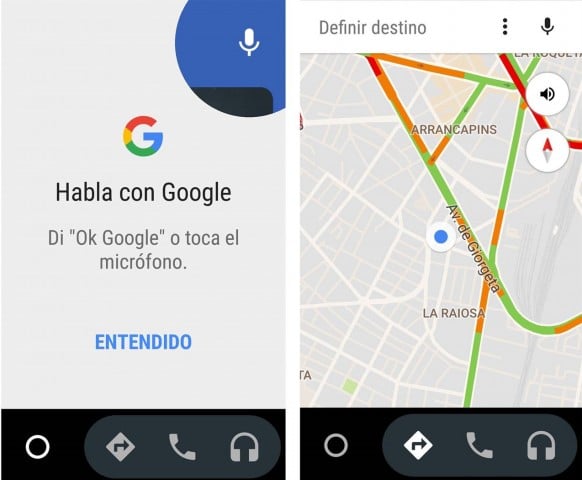Download Android Auto for your mobile phone.
This is a Google-developed mobile app that mirrors different features from an Android device to a car's compatible in-dash information and entertainment head unit. Android Auto allows users to bring the most useful apps from the phone screen to the car's display in a way that makes it easy to keep the main focus on driving.
Apps that are supported by Android Auto include Google Maps and Waze, popular music players such as Google Play Music, YouTube Music, Amazon Music, Apple Music, and Spotify; and messaging apps, including WhatsApp, Facebook Messenger, Google Hangouts, Skype and Telegram. It is now available in 36 countries.
How does It work?
Android Auto app takes the features from your Android device that you want to use while driving and puts them directly in your car’s dashboard. For this, it overrides the native infotainment system.
It displays the information's on a familiar, easy-to-use interface with cards you can swipe away, legible menus, and large icons so that you can keep your attention on the road. It also has the dark theme and an updated app launcher layout making it more familiar than ever for you.
Android Auto supports both touchscreen and button-controlled head unit displays. But it is better to operate it with voice commands so that you can keep your hands-free to drive and minimize any distraction.
Google Assistant.
While driving you should always keep your eyes on the road and hands on the wheel. So to avoid diverting your focus from driving use your voice to get what you want with Google Assistant on Android Auto. Just say "Hey Google" and get started.
Navigation tools
You can easily find your way to anywhere using navigation tools. You can even get real-time routes and traffic alerts with Google Maps and Waze. Just ask Google Assistant to find any place and see the shortest route with directions on your car’s dashboard display. You can also find out about any gas station or restaurant along the way and know more about what’s nearby.
Call and chat
Android Auto application enables you to make and receive calls and send messages using Google Assistant. Google Assistant can read your texts out loud and you can also write back by talking.
Entertainment to enjoy the ride
You can use any media application and control it with your voice. You can create a playlist, change songs, or create a new queue or even start an audiobook, all can be done by just your voice commands. You can also find out the latest news or entertainment gossips.
Set reminders and check calendar
You can set reminders about anything and Google Assistant will alert you at the right time. You can also check your calendar and find out where to go next.
To be able to use Android Auto you need know some things - you’ll need a phone running Android 5.0 or higher (Lollipop, Marshmallow, Nougat or Oreo), an active data connection and you also need to find out if your car display is compatible with the app and if it is then how to enable it.
At present over 400 car models support Android Auto app. The number of apps supported by it is also growing spontaneously.
 2.5
2.5
 6.0.0
6.0.0
 4.4.0
4.4.0
 6.3.4
6.3.4
 20.80.01
20.80.01
 10.16.9
10.16.9
 2.24.2.14
2.24.2.14
 13.0
13.0
 1.0.3
1.0.3
 2.0
2.0
 10.7.8r
10.7.8r
 2.0.6
2.0.6