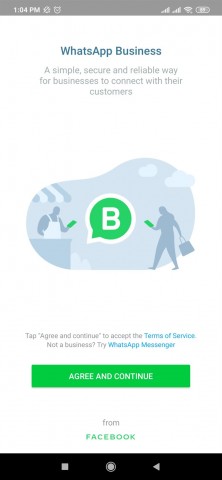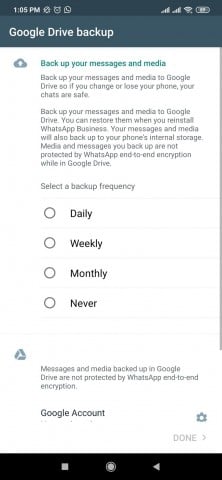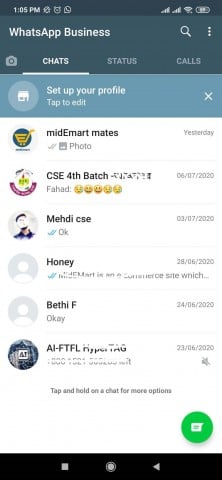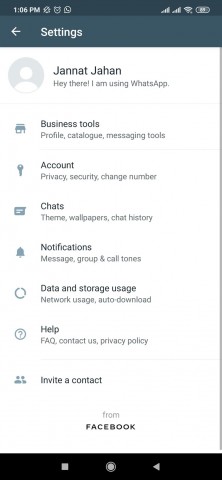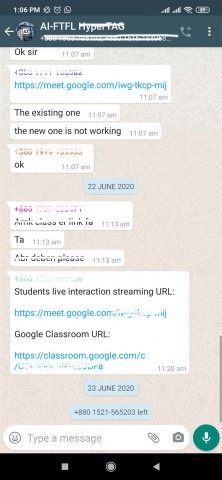WhatsApp Business application is officially launched by the WhatsApp authority. Although it is completely separate from the typical version of WhatsApp messenger, it works in much the same way.
This app simply provides a platform for connecting businesses and customers by providing updates and support. It was launched keeping the small business owners in mind where they can create a catalog to showcase their products and services and use different features of the app to automate, sort, and quickly respond to messages.
It is available on both Android and iPhone.
Features
Although WhatsApp Business app works similarly as the chatting app, it has some unique features. Such as,
Business Profiles
To promote their businesses and interact with customers, firstly the business owners need to create a Business Profile. This will help customers get additional information such as the store’s email address, location, contact number, website, or other extra description of the business.
Messaging Tools
There are many different messaging tools found in WhatsApp Business like Quick Replies, Greeting Message, Away Message, etc. You can set Quick Replies to ensure that you answer the frequently asked questions by the customers. You can also set any specific Greeting Message and give your virtual business a reception desk or set Away Messages for use during off-hours or when you are busy.
Landline Number Support
You can also use this application with a landline (or fixed) number to run your business more conveniently. To open WhatsApp Business with a landline number you need to select the 'Call me' option to receive the verification code over a phone call.
Both WhatsApp
With different phone numbers, you can use both WhatsApp Business and WhatsApp Messenger on the same phone. It makes it easier for you to operate and keep your business and personal life separate.
WhatsApp Web
WhatsApp Business also supports the web version, where you can manage the service online, without a mobile app. With this feature, you can respond to the customers' queries right from your computer's browser.
Statistics
This is one of the most useful features of WhatsApp Business app. This feature refers to business owners with simple metrics about the number of messages that were sent, delivered, and read, so they can adjust their approach according to them, like changing the content of quick replies or use new strategies to interact with customers.
Verified Business
A verified business simply adds to the legitimacy and lets the users and customers know that you aren't a fraud and looking to swindle people online. WhatsApp business undeniably takes verification seriously and does not just verify every business account. Business verification is given based on various aspects, such as whether the brand is notable and many other things.
Business App from Facebook
This business app also permits you to link your WhatsApp Business account to a Facebook Page and sync any necessary business information to the page.
 4.7
4.7
 2.0.6
2.0.6
 2.7.8
2.7.8
 1.0
1.0
 6.3.4
6.3.4
 8
8
 6.2.0
6.2.0
 4.0.0
4.0.0
 24.18.03
24.18.03
 19.47.53
19.47.53
 2.5
2.5
 4.1.4
4.1.4