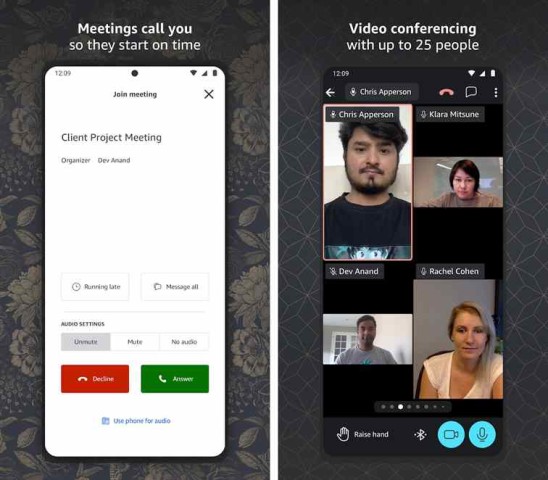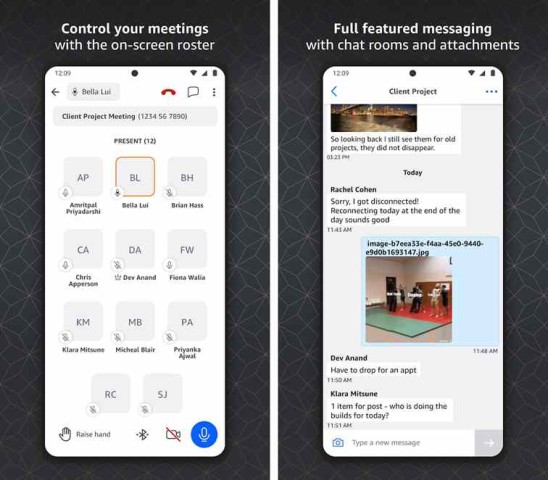Amazon Chime APK provides the ultimate communication service for its users. With it, you can easily communicate with your team, and leader effortlessly. Plus, compatible with desktops, laptops, and any type of device. Moreover, it's so simple to use that you can start your meeting with only one tap.
In the latest Amazon Chime app, find chat rooms, remote desktop control, screen sharing, share meeting URLS, and person-to-person meetings ability. Receive auto calls so you can attend the meeting on time. Additionally, many options are available for communication such as meetings, chatting, and business calling.
On top of that, the app’s basic features are free, but you can use pro features for 30 days free. After completing 30 days, you will be required to purchase a premium subscription. In short, it is a fantastic app for business users. It allows you to manage meetings with more than 20 people without any obstacles.
Features Of Amazon Chime Application
With it, online meetings become easier and more effective than ever. Whether you use it for business needs or personal, in both situations you will get the best communication service. Its smart interface and file-sharing options during meetings make it superior.
Let's explore its fanciful features below,
- Video conferencing with up to 25 people.
- Control your meetings with the on-screen roster.
- Full-featured messaging with chat rooms and attachments.
- View meeting content.
- Smart interface.
- Chat rooms.
- Drag and drop to share files.
- Receive auto calls when meetings begin.
- Chat and share files during meetings.
How To Join Meetings On Amazon Chime
Nowadays online meetings are very crucial. Most job interviews, exams, and company business deals are done in online meetings. Therefore, to join the meeting efficiently, follow the instructions below.
- To join online meetings from anywhere, download Amazon Chime APK and install it on your device.
- After installing, open the app on your regular gadget.
- Next, you can either sign in or sign up to create an account. However, you can still join a meeting without creating an account.
- Now, if you are joining without creating an account, you must manually provide a meeting ID.
- Once you provide your meeting ID, it will automatically connect you to the online meeting.
- After that, if you have an account then you can join the meeting directly from the meeting invitation link with ease.
Is Amazon Chime Free
It's not completely free, but you will get the opportunity to use its premium features for thirty days.
After completing 30 days you can decide whether you would like to purchase the premium subscription or not. However, you will still be able to communicate with your colleague or team leader in meetings efficiently with its free features.
Conclusion
Amazon Chime APK is such a wonderful app for video conferences. It’s a very convenient application for employees and business leaders. To enhance your online meetings, you will find various options and features on the app. Overall, it is a reliable, fast, and easy-to-use application.
 6.3.4
6.3.4
 13.9.0
13.9.0
 29.0.4
29.0.4
 3.128.1
3.128.1
 25.2.0
25.2.0
 18.49.36
18.49.36
 9.1
9.1
 4.6
4.6
 37.8.1.0
37.8.1.0
 2024.12.1172
2024.12.1172
 3.10.42
3.10.42
 3.25.1
3.25.1