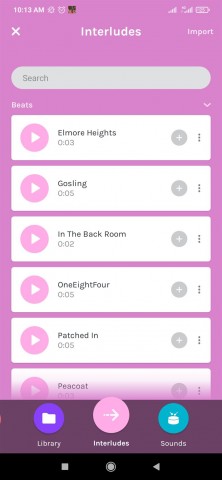Coinbase
 11.38.6
11.38.6
Azar
 5.17.1
5.17.1
ARGO
 3.0.4
3.0.4
Viva TV
 3.1.1
3.1.1
Messenger
 499.0.0
499.0.0
Gcam
 9.7.047
9.7.047
 10.83.0
10.83.0
Teleparty
 1.1
1.1
Hackers Keylogger
 1.1
1.1
Zattoo
 2.2505.1
2.2505.1
GLWiZ
 2.3.5
2.3.5
CapCut
 8.3.0
8.3.0