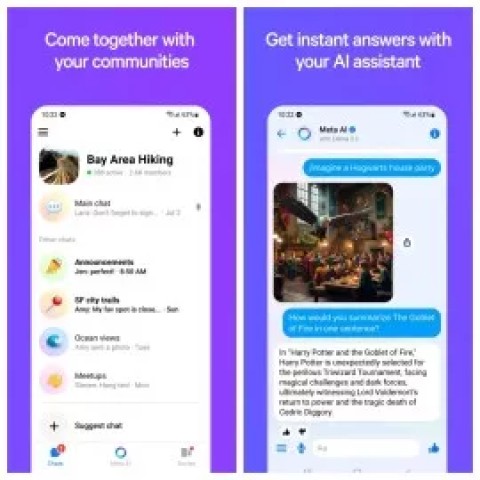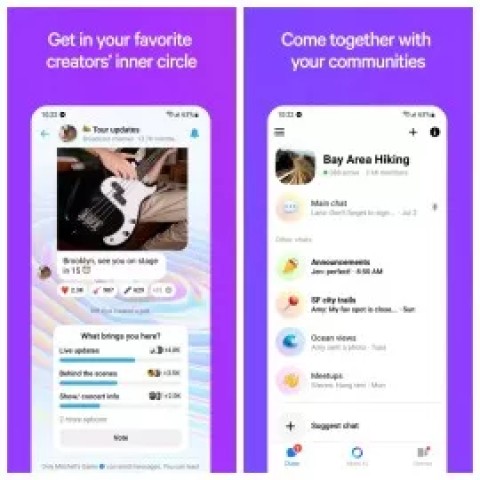Live NetTV
 4.9
4.9
Antena View
 7.7
7.7
PikaShow
 86
86
Manga Zone
 6.4.3
6.4.3
Flipaclip
 3.3.2
3.3.2
Google Duo
 296.0.735
296.0.735
Discord
 185.24
185.24
HushSMS
 2.7.8
2.7.8
Coinbase
 11.38.6
11.38.6
KineMaster Diamond
 6.3.4
6.3.4
Phonepe
 25.02.12.0
25.02.12.0
FL Studio Mobile
 4.1.4
4.1.4