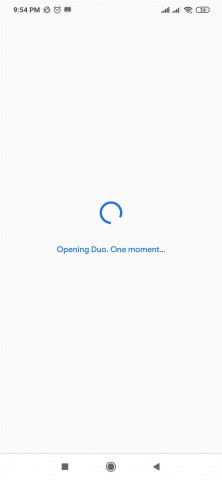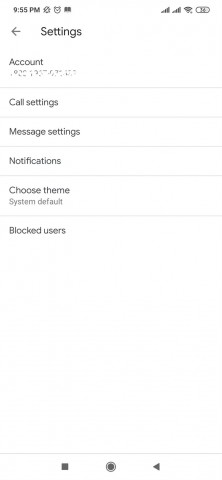Google Duo application is a free video chat mobile app developed by Google, that works across both Android and iOS devices. It depends on the users' phone number to reach people in their phone's contacts list.
How to Set up Google Duo?
After you install Google Duo you need to enter your phone number to set up your account. You can then connect it to your Google account and access Duo across multiple devices and platforms. You can also set up Google Duo without connecting to your Google Account with only your contact number.
For web clients there is another option, they can sign in using their email account without needing to disclose their phone number.
Features of Google Duo
- Calls Across Different Devices
With Duo, it doesn't matter if you are on your Android phone, iOS device, tablet, or on the web, you can stay connected with your friends and family without any problems. You can call your friends and family across different devices like Android, iOS, computers, Nest Hub, Nest Hub Max, Lenovo Smart Display, and JBL Link View.
- Make Video Calls to Your Contacts
With Google Duo app, you can make video calls to all your contact. For enabling you to make calls with it, the recipient does not necessarily need Google Duo installed in their devices, making it much easier for you to use.
- Send Video and Voice Messages, Photos and More
If you don't have the time to make a video call to your friends or family, with Google Duo you can easily leave a personalized video or voice messages, photos, notes, and emojis. The video message can be up to 30 seconds long and you can also use some fun effects on it making it livelier.
- Group Call with Up to Twelve People
With Google Duo application, you can connect to multiple people at the same time by making a group call. You can connect with up to 12 people in a group video call.
It is one of the coolest features of Duo that gives you a preview of the person on the other side of the line calling you. Every time you receive a Duo call you can see a live feed from their camera on your screen even before you accept the call. So you can know beforehand who is on the other side of the call and prepare yourself accordingly.
- High-Quality Video & Audio
This application changes your call's quality automatically based on your connection. The stronger connection you have the better quality you will get.
To make sure you get a clear view of each other along with the best quality video and audio Google Duo offers multiple features. Such as,
Adjust Brightness: This app adjusts the brightness of your video automatically if you are in low lighting. You can also turn it off completely or select Low Lighting mode in settings to keep the lighting effects as you want.
Auto-Framing: The auto-framing feature makes sure to keep you centred on Duo video calls. Like other features, you can also turn it on and off according to your preference.
Portrait Mode: This feature blurs your background to make you stand out in the video call.
Google Duo application has the best security measures that always put your privacy first. It has an end-to-end encryption feature that makes sure your calls can only be seen by you and the person you're talking with.
- Switch to The Camera View
Google Duo also allows you to switch to the camera view and show what you're looking at in front of you.
- Move Your Picture During A Video Call
When you are on a Duo call your face shows up in a small rectangle on the screen which you can move to anywhere on your screen to make it convenient for you. You can also show your face on the entire screen by tapping on it.
The Limit Mobile Data feature saves your data by using fewer data to use Duo. When you are not connected to a Wi-Fi network, Google Duo automatically lowers the data connection to 1Mbps. You can also turn it off if you have plenty of data and don't want to hinder the quality.
Google Duo application also permits you to block any unwanted number and prevent them from calling you.
 8.29.9113
8.29.9113
 4.6.0
4.6.0
 9.4.0
9.4.0
 4.2.0
4.2.0
 21.0
21.0
 6.3.4
6.3.4
 3.3.2
3.3.2
 275.14
275.14
 25.13.0.5
25.13.0.5
 1.10.13
1.10.13
 10.29.0
10.29.0
 4.16.5
4.16.5