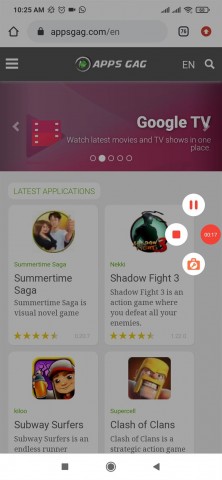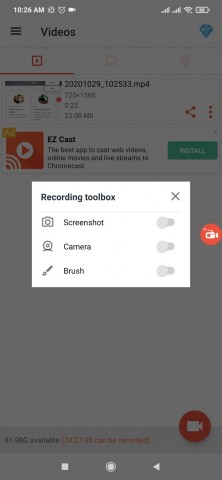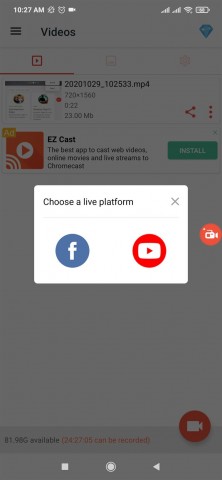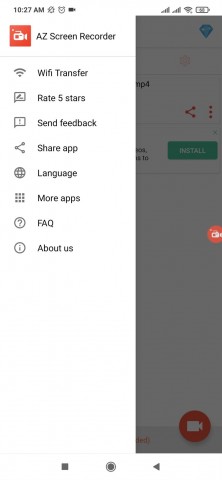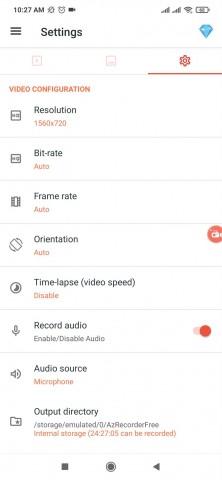X
 10.29.0
10.29.0
TextNow
 25.13.0.5
25.13.0.5
KineMaster Gold
 4.16.5
4.16.5
KineMaster Diamond
 6.3.4
6.3.4
HDtv
 2.0
2.0
RedBox TV
 2.1
2.1
 2.25.3.73
2.25.3.73
Flipaclip
 4.9.8
4.9.8
HD Streamz
 3.5.97
3.5.97
PikaShow
 10.8.2
10.8.2
Snack Video
 9.10.30
9.10.30
Nova TV
 1.9.3
1.9.3