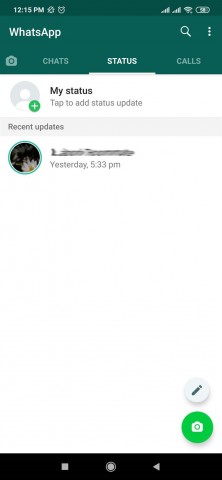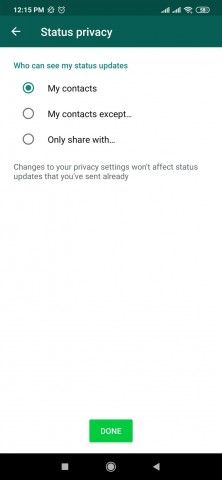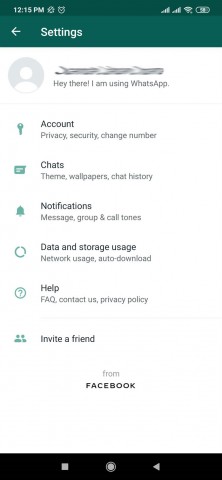Live NetTV
 4.8.6
4.8.6
Manga Zone
 6.4.3
6.4.3
HushSMS
 2.7.8
2.7.8
WATCHED
 1.7.3
1.7.3
AnYme
 11.998
11.998
Cosplay
 2.8.12
2.8.12
PayZapp
 2.5.13
2.5.13
Tubi
 4.46.1
4.46.1
Utreon
 2.1.7
2.1.7
Flipaclip
 3.3.2
3.3.2
Talkatone
 9.0.1
9.0.1
KineMaster Diamond
 6.3.4
6.3.4