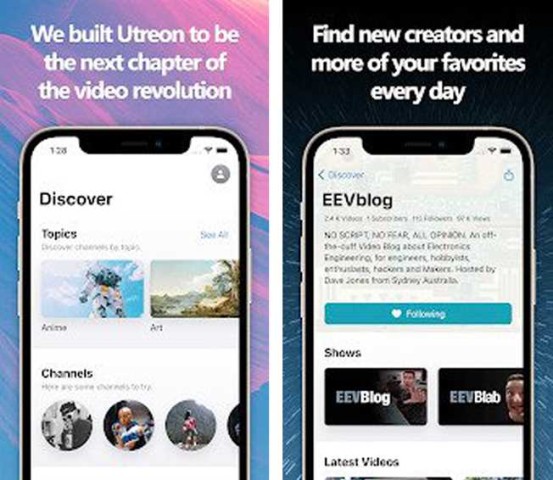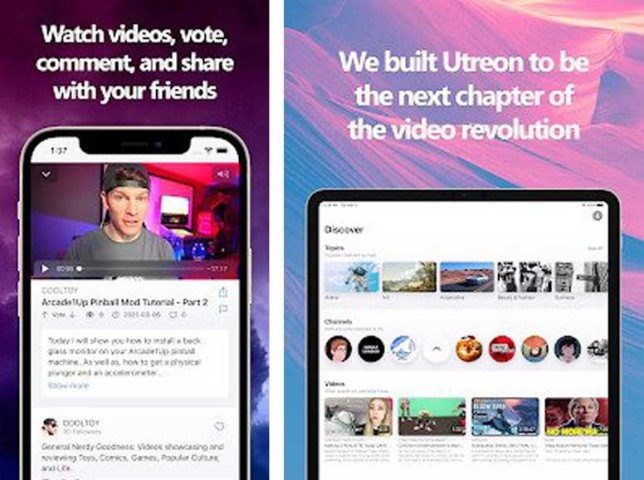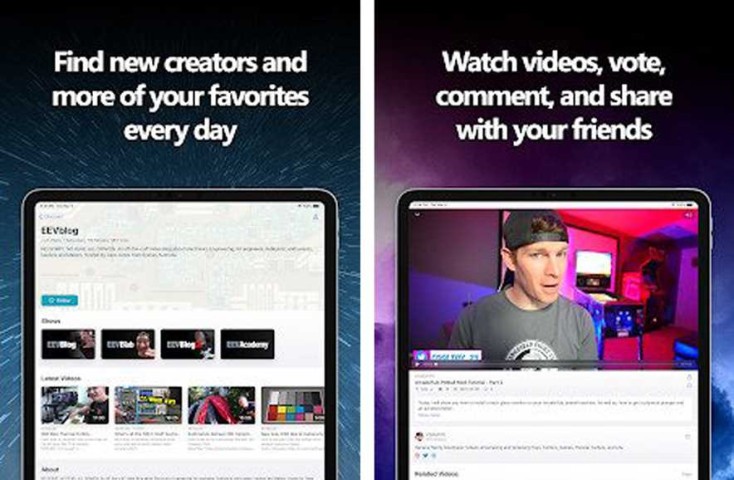Utreon APK is a video-streaming app that offers a vast library of popular videos for Android users to provide them seamless streaming experience without any kind of restrictions, and subscriptions. It is designed with most of the advanced technologies, beautiful designs, and a good number of powerful features.
It not only allows you to watch your favorite videos but also you can follow favorite creators and channels, and share them with friends, family, and community. Moreover, the latest Utreon app offers a very user-friendly interface so that any type of user can use it smoothly on his/her very first attempt.
Features of Utreon Application
- Utreon latest version offers a variety of channels along with videos that users can follow if they like them or their videos and posts
- Users will get brief information about those channels along with their videos and posts and they have access to those content
- This app allows users to watch any videos they want with just a single tap on the specific videos
- They can easily discover content by topic, suggested channels, and suggested videos
- It lets users react to the videos by giving votes in up or down manners as per their opinions
- You can also give comments on the videos
- It additionally has a messaging feature that allows you to chat with the other users of this app
- You will be notified about all the upcoming videos, new channels, replies to your comments, and about those videos that you may be missed before
- You can use other apps and do other work on your device while watching videos in this app by minimizing it on one corner of your screen
How To Use Utreon App
- Firstly, you have to download Utreon APK on your Android device by tapping on the download button from this website and install it.
- Secondly, click on the app icon from your device’s home screen to launch it.
- Once you have opened it, it will display two options that are log in and sign up. Click on the signup option, enter your email address, username, and date of birth, and again click on the signup button.
- Then, tap on the Continue with the email button, and it will send you a passcode on your email. Enter the passcode, and tap on the Continue with passcode button, and it will direct you to the browse page of this app.
- From the browse page, you will get a wide collection of recommended videos. Click on any of these videos and tap on the play/pause button and it will start playing. You can change the playback speed and quality of this video from here.
- There is the following option at the very bottom left corner of the page. It will provide you with some recommended channels that you can follow as per your preference.
- If you click on any of those channels, it will show you all the information, videos, and posts about it. There is a follow button that you can click on to follow it.
- You can also see a three-dot icon at the top right corner of that specific channel page from where you can report or block that channel.
- At the right beside the following option, you will get a discover option that will videos according to different categories. You can discover a huge collection of videos according to topics, channels, or recommended by others.
- Click on the notification that is located at the right side of the browse button to see all the notifications about upcoming or released videos.
- There is a message option at the very bottom right corner by which you can start conversations with other users who subscribe to the same channel as you.
- You can also find your desired videos by clicking on the search icon located at the top of the page and entering the keywords.
- There is a message box icon beside the search icon that will provide your invitation link that you can copy and share with your friends.
- At the very top right side, you will see the profile icon that will show three options including history, settings, and logout.
- From the history option, you can see your watch and search history.
- The settings option allows you to edit your profile, personalize account settings, and change the notification features.
- To log out from this app, click on the logout option from the profile icon.
Conclusion
Utreon APK is a very lightweight app to stream videos which is widely used around the world for not only watching videos but also making connections with users from different countries. On top of that, it is one of the most secure video-streaming apps that is given on this site after testing it with different malware testers.
So, you have nothing to worry about viruses or bugs.
Just download it on your device and enjoy watching a lot of interesting content.
 2.7.8
2.7.8
 3.5.89
3.5.89
 372.0.0
372.0.0
 603085
603085
 6.1
6.1
 9.8
9.8
 1.0.3
1.0.3
 1.2.5
1.2.5
 10.8.2
10.8.2
 14.7
14.7
 9.95
9.95
 6.2.9
6.2.9