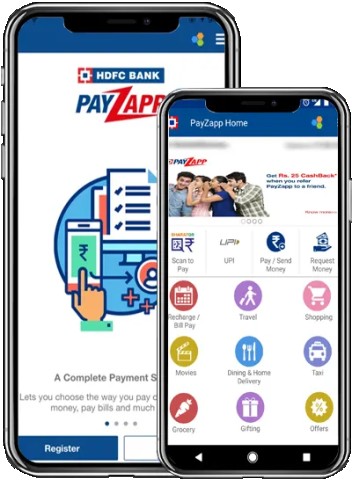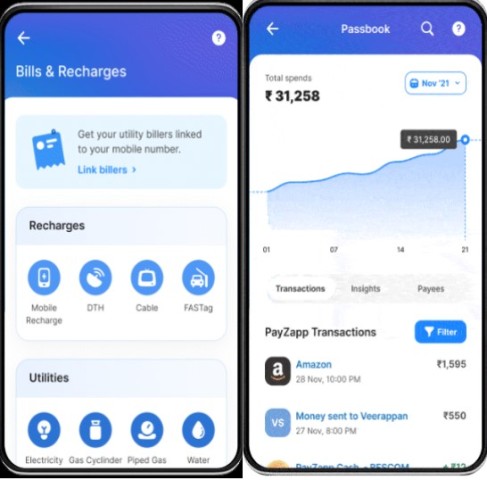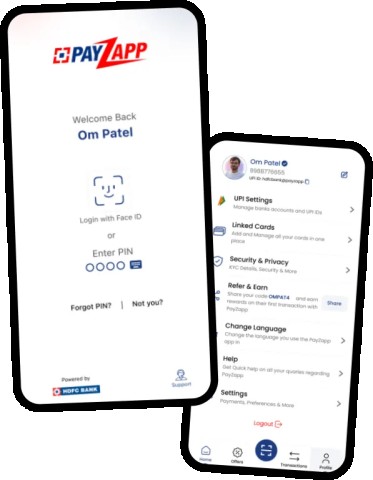Manga Zone
 6.4.3
6.4.3
KineMaster Diamond
 6.3.4
6.3.4
Paysera
 11.1.0
11.1.0
Toffee
 8.0.4
8.0.4
Flipaclip
 3.3.2
3.3.2
Fiverr
 4.2.3.1
4.2.3.1
PikaShow
 10.8.2
10.8.2
HushSMS
 2.7.8
2.7.8
Live NetTV
 4.7
4.7
Nova TV
 2.0.6
2.0.6
Googlefier
 1.0
1.0
Black KineMaster
 8
8