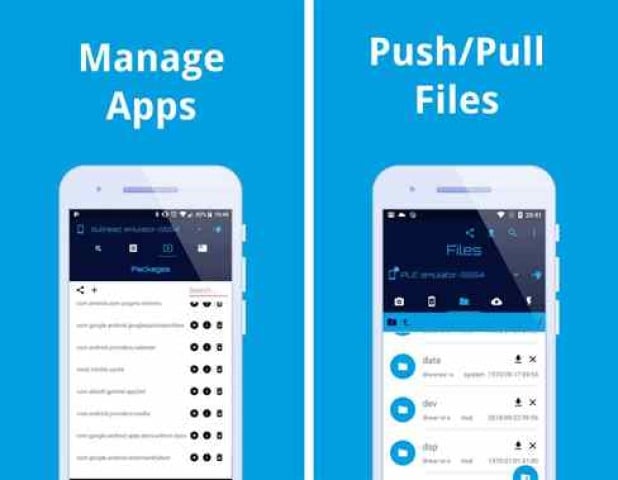Bugjaeger APK will assist you in unlocking the mystery of Android. It provides expert tools to better control and deeply understand your device's internals. In addition, access the device internally, run a shell script, check logs, take screenshots, and carry out various ADB commands directly.
With the latest Bugjaeger app, multiple tools can help you from the irritation of carrying a laptop. However, it also adds ADB protocol, which will help you to take full control of your device. It will be a blessing for Android developers and tech enthusiasts to dive deep into the technical inner side of Android devices.
Above all, if you are an Android power user, developer, or hacker then you won’t want to miss using this awesome toolkit. With this app, you can not only take control of your devices, but at the same time you can take full control of Android TV, wear an OS watch, or even Raspberry PI with Android things OS.
Features Of Bugjaeger Application
Many technical tasks that you can do with your laptop, now you can easily do with applications.
For instance, device internals, running a shell script, checking logs, making screenshots, sideloading and so much more. Essentially, now carrying the Android device in your pocket means that you are also carrying a laptop in your pocket as well.
Let's have a look at its convenient features below.
- Control the TV remote controller effortlessly.
- Run custom shell scripts directly on the target device as per your choice.
- Capturing screenshots effectively.
- Reading, filtering, and exporting device logs.
- Creating and restoring backups, accessing, and extracting content from backup files.
- Now take control of various commands on your device such as rebooting, going to bootloader, rotating the screen, and killing running apps.
- Uninstalling and installing packages, checking various details about installing apps.
- Demonstrate battery details like temperature, health, technology, voltage, etc.
- It assists in reading bootloader variables and info through fastboot protocols such as hw info, security state, and device tampering.
- Get an idea of various things in detail about Android versions such as Linux kernel, CPU, and Abi display.
- Take full control of file management by pushing and pulling files from the device and browsing the file system.
How To Use Bugjaeger To Install Application
If you don’t know how you will use this app to install any APK on your Android device, then follow the below-step process to install specific applications on your device.
Step 1: Most importantly, download Bugjaeger APK and install it on your regular phone.
Step 2: Now open the phone and go to settings.
Step 3: Search for the developer option.
Step 4: Next enable developer options and USB debugging on the target device.
Step 5: Now start an app on the host device.
Step 6: After that, connect the host and target through a USB OTG cable.
Step 7: Authorize the app to access the connected USB device on the host.
Step 8: Finally, authorize ADB connection on target.
Conclusion
Bugjaeger APK is a privileged application for Android developers and tech enthusiasts. Here they can do lots of tasks that normally can be done on a laptop. Simply connect your target device through a USB OTG cable or through Wi-Fi to explore the device.
If you are a tech enthusiast, download the app to explore Android devices effectively.
 0.3.5.4
0.3.5.4
 161.0.7265
161.0.7265
 5.1.3
5.1.3
 1.30
1.30
 1.8.20
1.8.20
 3.0
3.0
 14
14
 4.8.8
4.8.8
 2.615.606
2.615.606
 1.5.6.406
1.5.6.406
 7.3
7.3
 3.7.2
3.7.2