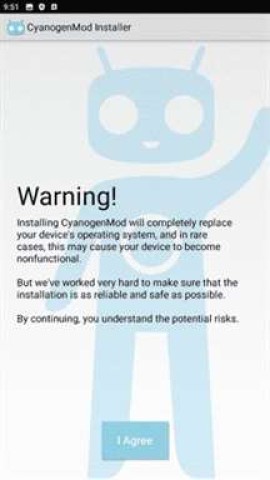CM Installer APK is a vital app for Android users. It lets you comfortably install versatile ROM on Android. Moreover, during the installation process, you don’t have to root your smartphone or tablet devices, rather without root, this app will make your installation process fast and trouble-free.
This latest CM Installer app will assist you in better device performance and reliability.
In addition, it will help you to fully customize the firmware. Installing this official app on your Android device gives you access to many features. This application plays a crucial role in installing CyanogenMod on your device, it makes the process smoother and faster.
To bring changes to your software device features, choose the app.
But let me warn you, it may not be like the typical installation process, you need to use the application and follow the on-screen instructions to install the app. Along with this, make sure you have allowed third-party apps in your settings and security.
Features Of CM Installer Application
CyanogenMod will help you enhance your open-source firmware for your regular Android device. In the app, you will get various features that are not available on the official firmware device. Let's have a look below at its remarkable features.
- You can now customize it to a completely new level. For instance, customize the title in quick settings then add an extra button on the navigation bar, change the theme design, and much more.
- Get top-notch device performance.
- You can now increase your device lifespan by always being up to date with this custom ROM. Whether you update it promptly or not, it won’t slow down your device.
- Enhance usability by hiding the IME switcher from the notification bar, fast response messages from the notification bar, battery percentage, and much more.
- Control over your audio sound while listening to music with headphones or a handset built-in speaker.
- Now take a picture with a voice command.
- You can now decrease your phone's stolen chances with the CM account software. If by any chance you lost your phone, then this software can assist you in finding it.
How To Install CM Installer In Your Device
If you don’t know how to install it on your device, follow the step-by-step guide below.
Step 1: Download CM Installer APK and install it on your regular device.
Step 2: Now download the CM installer and install it on your PC.
Step 3: Next, go to settings and enable USB Debugging.
Step 4: Now connect your regular device to your PC using a USB cable. Then enable the camera (PTP) mode for your USB connection.
Step 5: After that, run the CM Installer on the PC and it will automatically detect your plugged-in device.
Step 6: Lastly, it will begin to download the necessary data. Once it is done downloading you will notice CyanogenMod blue waving. Before hitting install, make sure you have backed up your important files. Then tap on install.
Step 7: After completing the install, restart your phone and enjoy your new ROM.
Conclusion
CM Installer APK download installation can be a bit tricky for users, but this app is very handy for users. Here they will get advanced features compared to official firmware. If you are tired or frustrated with your default features, then you can choose this amazing app to access various features.
 9.4.5
9.4.5
 0.3.5.4
0.3.5.4
 94.0
94.0
 5.0621
5.0621
 7.3
7.3
 7.34.0.7345
7.34.0.7345
 4.94
4.94
 4.9.7
4.9.7
 11.88.0
11.88.0
 3040005
3040005
 2.1.64114
2.1.64114
 14
14