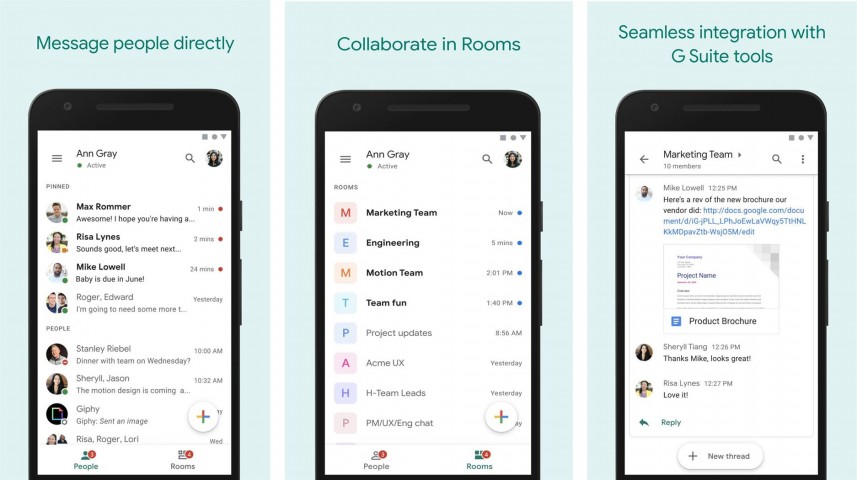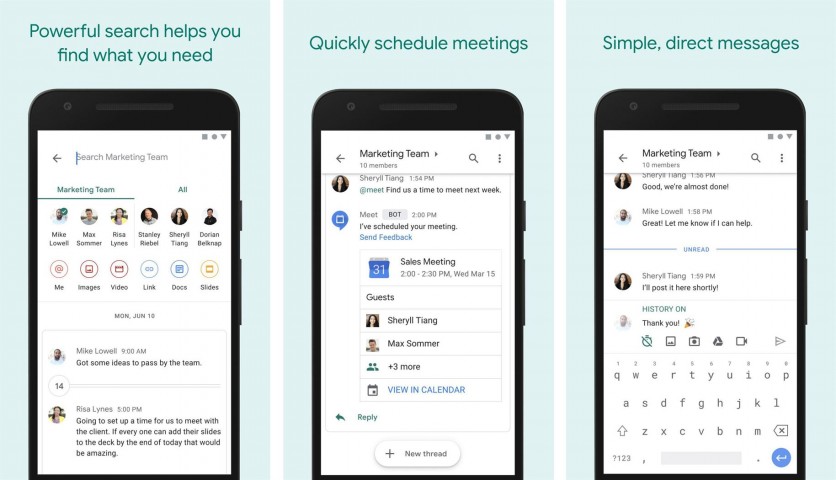KineMaster Diamond
 6.3.4
6.3.4
Chatruletka
 603075
603075
Anime Slayer
 1.0.0
1.0.0
FL Studio Mobile
 4.3.13
4.3.13
GB WhatsApp
 24.18.03
24.18.03
Tachiyomi
 0.14.6
0.14.6
Live NetTV
 4.9
4.9
RedBox TV
 9.1
9.1
YouTube Music
 8.13.52
8.13.52
Flipaclip
 3.3.2
3.3.2
Palco MP3
 4.0.31
4.0.31
HushSMS
 2.7.8
2.7.8