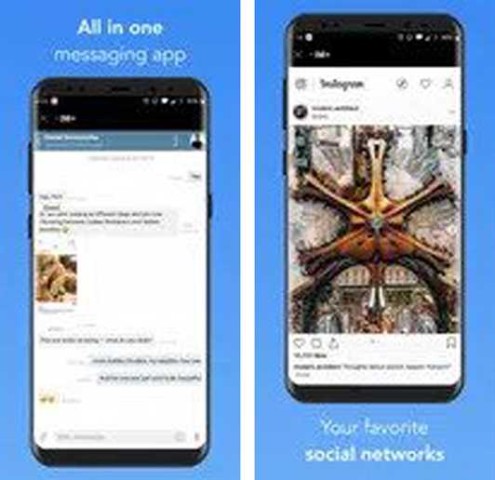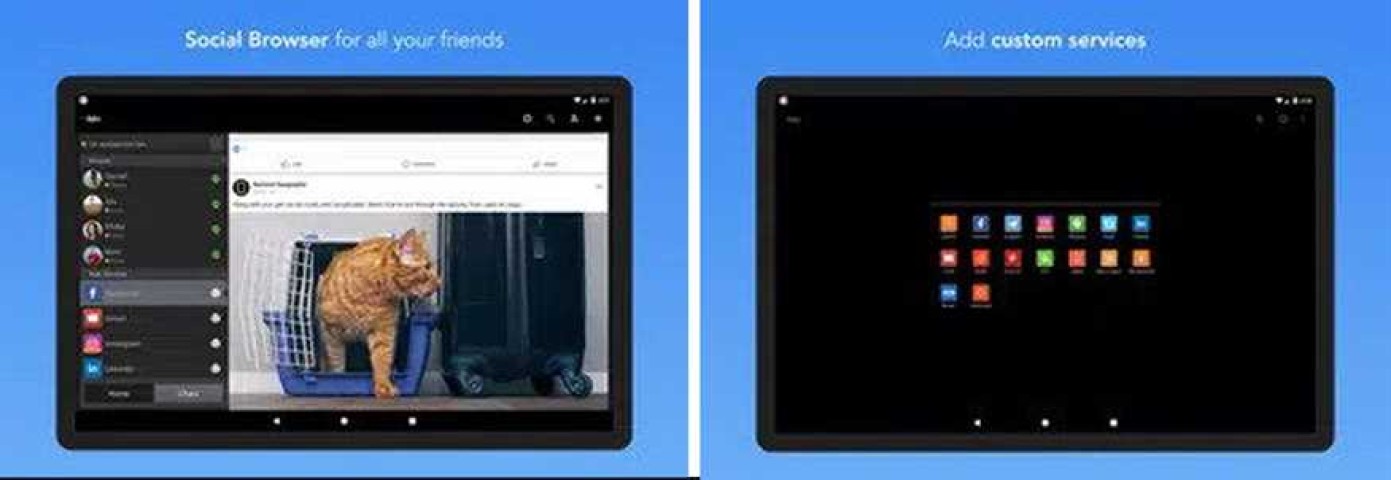IM+ APK is an instant messaging app that allows users to connect and communicate with friends, family, and colleagues across multiple messaging platforms. It offers a user-friendly interface that is easy to navigate, by which users can manage multiple accounts without putting in a lot of effort.
Users can connect to a variety of popular messaging apps, including WhatsApp, Messenger, Instagram, Telegram, Slack, Skype, and many more which means there is no need to switch between several messaging apps for getting streamlined and effective messaging experience.
Features of IM+ App
- It offers a centralized messaging option so that users can get access to multiple accounts and messaging services within a single place
- Users are allowed to send and receive text messages, photos, videos, audio files, and other media across different messaging apps
- The latest IM+ application lets users make both voice and video calls through other messaging apps without switching to them
- It also allows group chats so that users can make conversation with a lot of people at a time in a group
- It has encryption protocols by which it protects users' data and conversations. It also provides additional features including passcode, and fingerprint authentication to protect the privacy and security of the users
- It can sync messages and conversations across multiple devices so that users can access their chats from different devices
- There is an option to backup chat history that allows you to restore your conversations when you switch to another device or reinstall the app
- You will get notification settings that can be customizable according to your preferences
How To Use IM+ App
- First, download IM+ APK from this website by clicking on the download button given above on this website and then install it on your Android device.
- Now, open the app by tapping on the app icon.
- After opening it, you have to create an account by entering your email address and setting a password.
- Once you have logged in, you will see an option by which you have to add your messaging accounts. Click on the Add Accounts button and select those apps that you want to connect to and then enter your account details for each app.
- Then you have to give permission to your device’s contacts, camera, microphone, and notifications to proceed further.
- When you have completed connecting to the other messaging accounts, you will get your list of contacts or conversations according to the synced apps that you have already connected.
- Next, select your preferred contacts from the list to start conversations. Enter your messages and click on the arrow button to send the messages.
- You can also make voice or video calls, share media, and start group conversations with the selected contacts.
- From the settings option, customize your notification settings that include sound alerts, vibration, and message previews. You can also adjust other settings including privacy, appearance, and account management.
- To back up your conversation enable the chat history sync and backup options.
Conclusion
IM+ APK is a versatile and feature-rich messaging app that offers a centralized platform for users to connect and communicate across multiple messaging apps. This app makes it easier to manage multiple messaging apps by giving users a very simple and user-friendly interface.
 19.47.53
19.47.53
 3.3.2
3.3.2
 4.16.5
4.16.5
 3.128.1
3.128.1
 18.14.1
18.14.1
 1.86.0
1.86.0
 275.14
275.14
 4.0.0
4.0.0
 6.3.4
6.3.4
 6.4.3
6.4.3
 10.83.0
10.83.0
 2.25.3.73
2.25.3.73