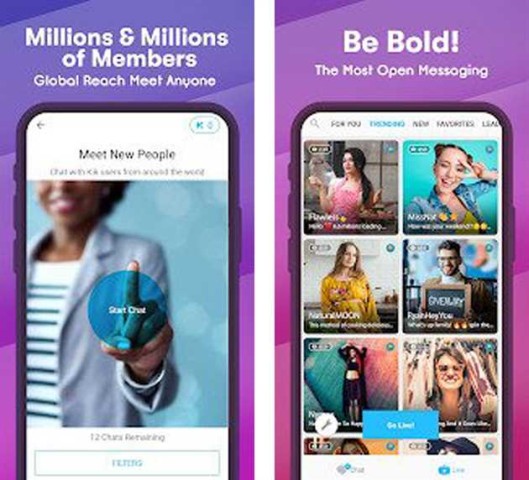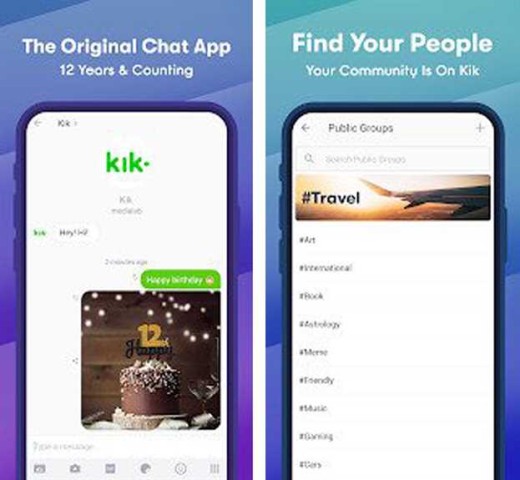Kik APK is a chatting app for Android devices by which you can not only chat with your friends and other Kik users but also stream live videos and find people to make new connections. It is a fully privacy-protected app as it doesn’t collect or require any kind of personal information.
You can use the latest Kik app by only using a username. It has a very simple and easy-to-use interface by which anyone with just an Android can run it on his/her very first try without failing a single time. You can also meet new people and make conversations with those people who share your interests and likings.
Features of Kik Application
- Kik latest version app offers a one-on-one chat feature to let you make a conversation with either your entire group or a bot so that you can keep connected with all of your friends
- This app not only lets you send text messages but also start video calls, send files and other media anonymously
- It allows you to join a group where you can find friends who think like you
- It permits you to create your group chat with up to 49 other users
- There are a lot of ways to express your feelings in this app. You can not only talk with others through messaging but also use emojis or GIFs for chatting to make connections. In fact, it lets you talk about anything that you want
- With the assistance of the Kik bots, users can do quizzes, get fashion tips, news, and advice, and also play games with their friends in their group chats
- It features a live streaming option by which you can both see live content and become a star or a fan
- It offers a unique code that other users can use to message you directly by scanning the code as it opens a chat box instantly
- It includes a dark theme along with the default and light themes
How To Use Kik App
- First, download Kik APK and install it on your device from this website by clicking the download button once.
- Once you have finished downloading and installing, click on the app icon from the home screen of your Android device to open it.
- After opening it, you can see two options including login and join. To log in, enter your email address or username and password and tap the login button. This will work only if you have an account. Otherwise, you have to join this app.
- To join it, click on the join button and accept the terms and privacy policy. After this, you have to enter your birthday, make a username and password, add your email, and then click on the submit button.
- Next, you have to solve a puzzle to finish the verification process. When you complete the verification, your account creation will be finished.
- Now, you have to enter your phone number for finding friends. But you can skip it also by clicking on the Not Now option at the top right side and add your contact number later.
- On the chat page of the app, you will get a + icon and an option to find groups.
- Click on the + icon to find people, start a group, search for a public group, and meet new people.
- If you click on the Find a Group button, it will also take you to the public groups page from where you can search for your preferred public groups as well.
- Click on the live icon right beside the chat icon to stream live videos from different categories.
- You can change the settings by tapping on the profile icon at the right middle side of the home page.
- From the profile page, you can get your Kik code, see your web history, edit chat, and notification settings, edit your account, and learn about the privacy policy.
Conclusion
Kik APK is a feature-rich Android app for instant messaging services that is widely popular among Android users. It also focuses on the security and privacy of the users so that they can use it without worrying about their privacy at all.
Also, it is a completely ad-free app which makes it more convenient to the users as they don’t get interrupted at all while they are chatting with someone. Additionally, it doesn’t buffer at all and you can use it anytime and anywhere with just an internet connection.
 6.0.0
6.0.0
 11.5.1
11.5.1
 8.3.1
8.3.1
 6.4.3
6.4.3
 18.14.1
18.14.1
 23.9.0
23.9.0
 3.6.11
3.6.11
 24.18.03
24.18.03
 32.8.3
32.8.3
 288.1.0
288.1.0
 3.9.1
3.9.1
 4.8.6
4.8.6