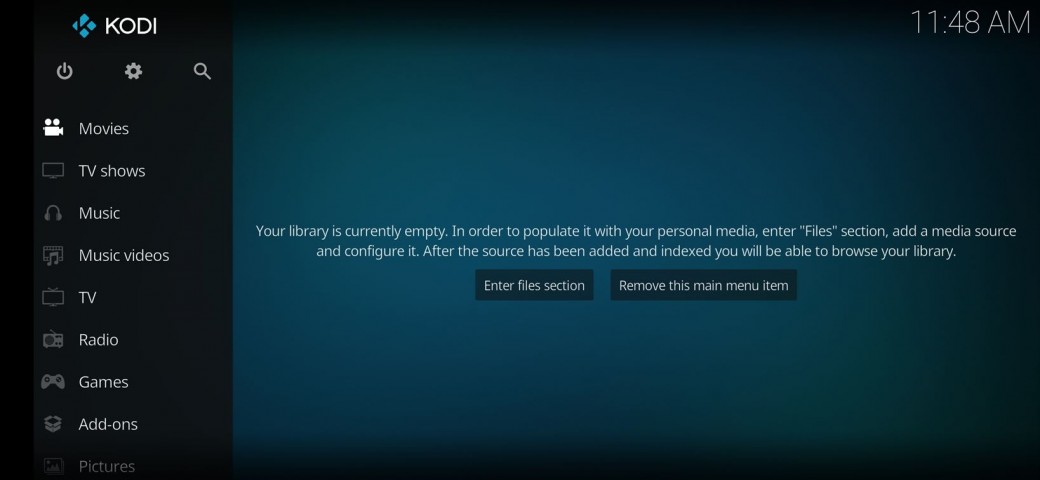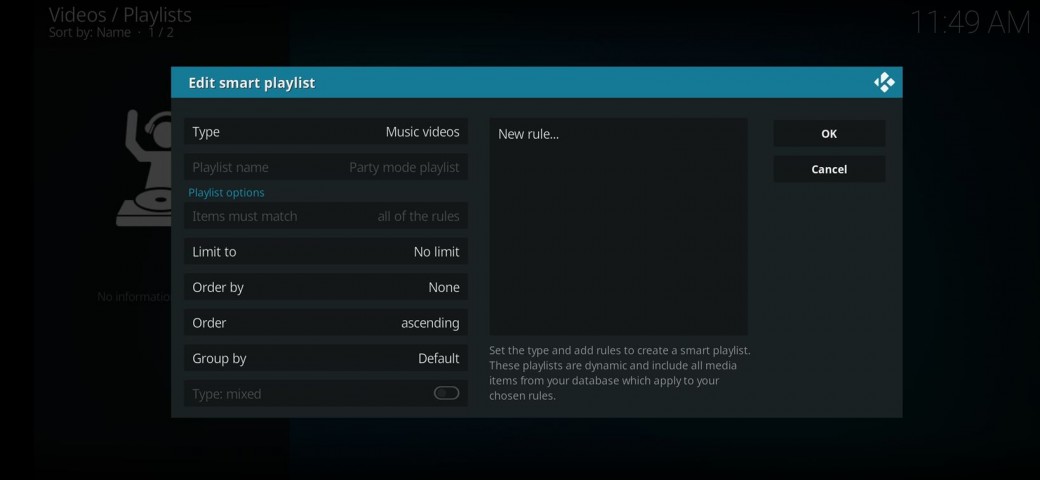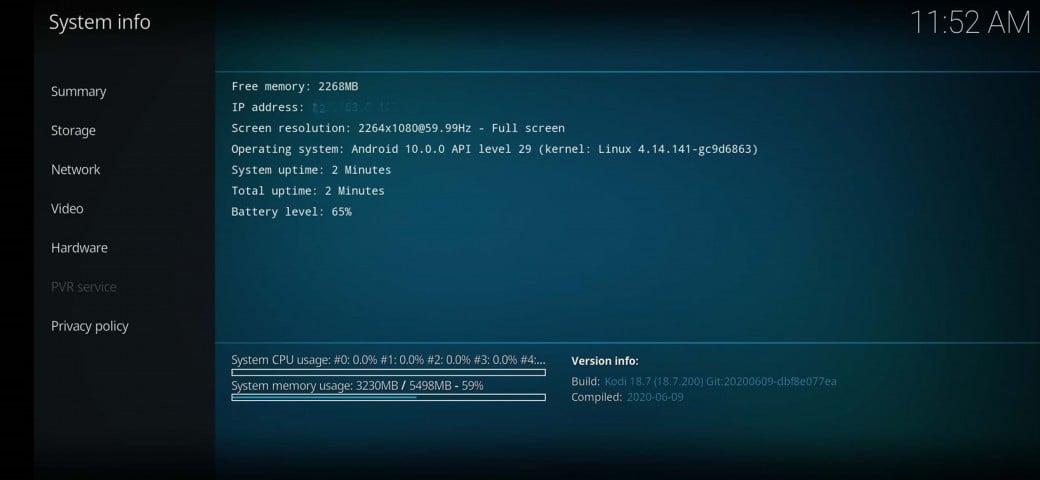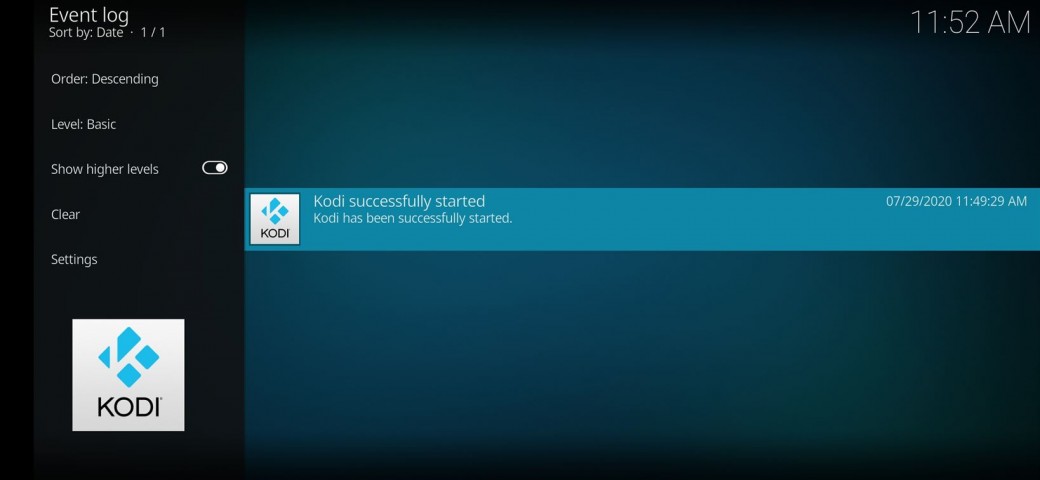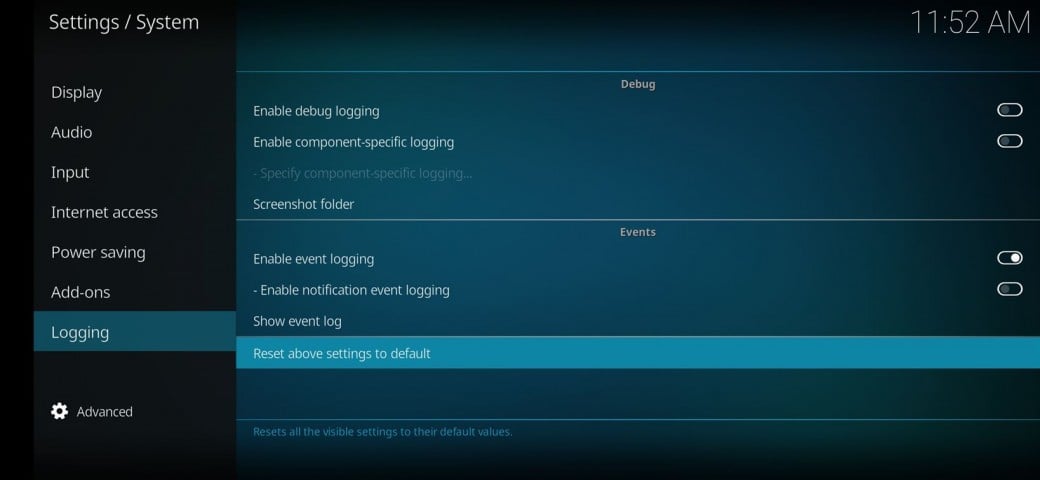Kodi application is a free and open-source media player that available for Android phones. It was developed by the XBMC Foundation, a non-profit technology consortium, and was formerly called Xbox Media Player.
This app brings all the digital media together into a user-friendly package and allows users to play and view most streaming media, such as videos, music, podcasts, and videos from the Internet, as well as all common digital media files from local and network storage media.
How Does Kodi Work?
The workings of Kodi is very simple. It is a centralized media center owned by XBMC Foundation that lets you store all your content at a single place and allows you to access it virtually from anywhere.
One must remember that Kodi app does not provide media itself as it has been designed by keeping the TV audience in mind. The users need to provide their own content or point it manually to online media. The interface of Kodi is a 10-foot UI for use with televisions and remote controls.
Kodi Features
Kodi application plays almost every kind of media you can find. To make it easier for the users it has various functions. Some of them are mentioned below -
Kodi is an award-winning free and open-source (GPL) software media player that is available on Linux, OSX, Windows, iOS, and Android, featuring a 10-foot user interface for use with televisions and remote controls.
It can play almost all types of music file formats including mp3, FLAC, Wav, and WMA formats. To control your music collection Kodi features a cue sheet, tag reading support, and smart playlists, etc.
The latest Kodi app supports all the main video formats including streamable online media. It can also import, browse, and play your Movie collection with ease. Similarly, for the TV shows, Kodi has a library that supports episode and season views with posters or banners, show descriptions and actors.
It even allows you to tag Watched to keep a track of your progress. It supports numerous plugins, enabling you to stream content from tons of free video services like YouTube, Vimeo, etc.
You can also import pictures into a library and browse them. You can easily see them in different views, start a slideshow, sort, or filter them all using your remote control.
Kodi not only allows you to watch but also record live TV. This function works with several popular backends including MediaPortal, MythTV, NextPVR, Tvheadend, and many more.
This app has a collection of different skins that allows you to completely change the whole appearance of the interface with them. You can choose anything that suits your tastes (or loungeroom).
The real strength of Kodi comes from its enormous selection of user-created Add-ons. There are Add-Ons for popular web services, applications, scripts, and more.
You can also interact with Kodi Android app using its JSON-RPC based remote interface. This feature brings numerous prospects for remote controls, web browsers, and 3rd party tools to take Kodi to the next level.
The Kodi app supports hundreds of remote controls, CEC-compatible TVs, or one of the new Smartphone and Tablet Apps. It entitles you to control your media in your way.
 6.4.3
6.4.3
 6.3.4
6.3.4
 11.1.0
11.1.0
 8.0.4
8.0.4
 3.3.2
3.3.2
 4.2.3.1
4.2.3.1
 10.8.2
10.8.2
 2.7.8
2.7.8
 4.7
4.7
 2.0.6
2.0.6
 1.0
1.0
 8
8