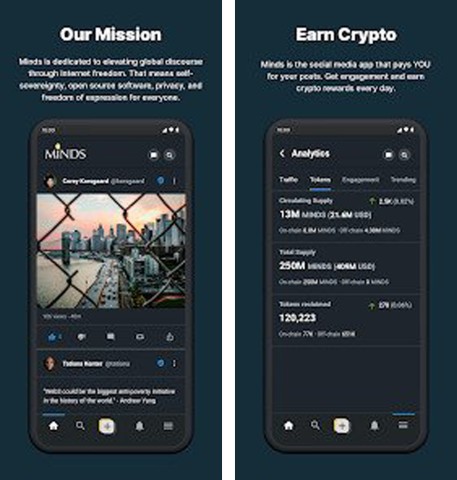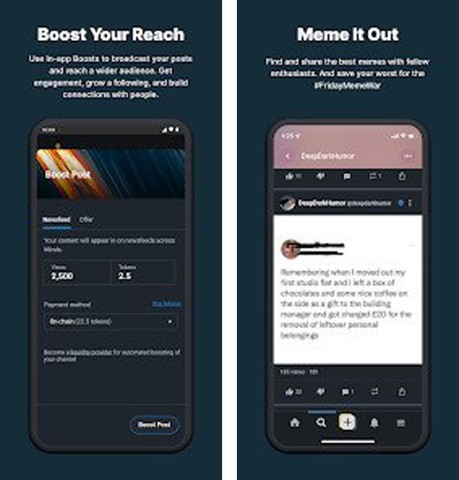Minds APK is a social networking app that aims to provide a decentralized and open-source platform for users to connect, share, and earn rewards for their activity. It is based on blockchain technology, which keeps the data stored decentralized by enhancing its security and resistance to censorship.
One of the main features of the latest Minds app is the ability of users to gain tokens for their actions, such as publishing material, interacting with other users, and promoting posts. These coins can be exchanged for other cryptocurrencies, used to boost postings, and bought products and services.
Features of Minds Application
- This app puts a strong emphasis on user privacy and security by allowing users to control their data and choose how it is shared. The app includes features such as end-to-end encryption and self-sovereignty
- Users can create and share various types of content, including text posts, images, videos, and live streams
- Users can join or create groups and communities based on their interests and connect with like-minded individuals
- Users can customize their newsfeeds to prioritize content from their preferred sources and topics
- It allows users to monetize their content through its partner program, allowing them to earn revenue from their content
- It provides internet freedom to the users with its open-source feature
- Users can swipe to vote on content and subscribe to channels
- It lets users have private, encrypted chats with friends and colleagues
How To Use Minds App
- Download Minds APK first from this website for free with just a single tap on the download button and it will be downloaded and installed on your Android device.
- To open it, click on the app from the home screen of your device.
- After opening it, you can see two options including Join Minds and Login.
- If you click on the Join Minds option, you have to set a username, give your email address, set a password, and then tap on the Join Minds button again.
- On the contrary, if you already have an account, you can directly log into the app by clicking on the login button.
- To create an account, after filling up all the fields, you have to write down the verification characters to verify it.
- Once the verification has been done, you will be taken to the home page directly. From the home page, you can see what people have written on this platform.
- If you want to write something or express your feelings, you can post it by clicking on the + icon at the bottom middle section.
- To engage with other users' content, tap on the like, comment, and share options.
- Use the app's messaging feature to connect with other users privately.
- To customize your newsfeed by adjusting your preferences, click on the app's settings.
Conclusion
Minds APK aims to provide a social networking platform that prioritizes user control, privacy, and rewards, while also being open-source and decentralized. Additionally, because of its decentralized and open-source feature, users can contribute to its development and improve the user experience for everyone.
 6.3.4
6.3.4
 13.9.0
13.9.0
 29.0.4
29.0.4
 3.128.1
3.128.1
 25.2.0
25.2.0
 18.49.36
18.49.36
 9.1
9.1
 4.6
4.6
 37.8.1.0
37.8.1.0
 2024.12.1172
2024.12.1172
 3.10.42
3.10.42
 3.25.1
3.25.1