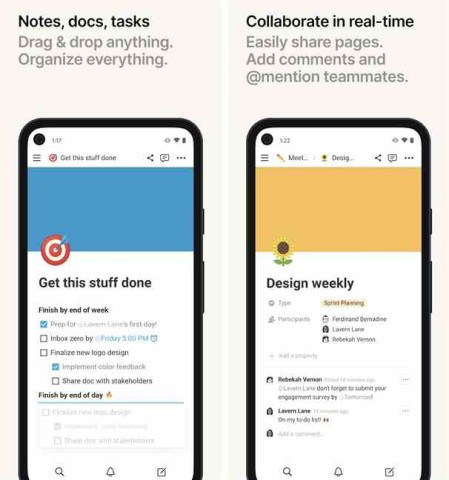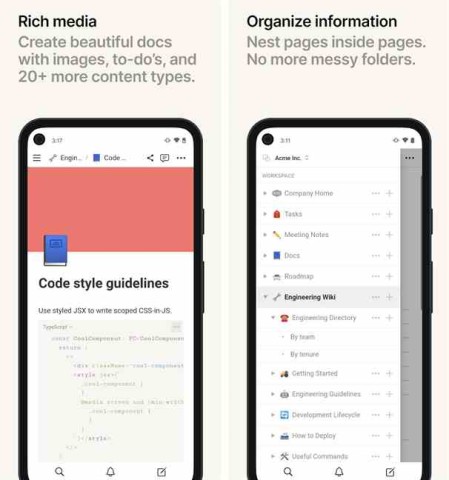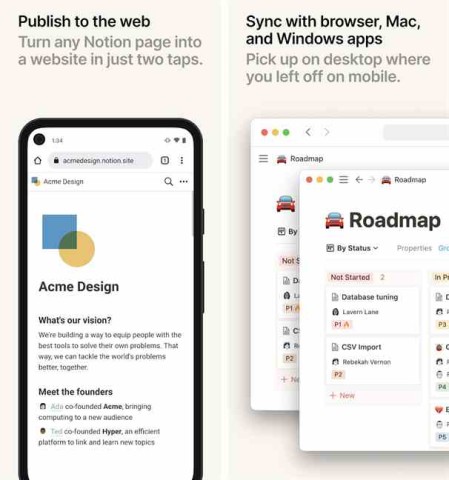Live NetTV
 4.7
4.7
Nova TV
 2.0.6
2.0.6
HushSMS
 2.7.8
2.7.8
Googlefier
 1.0
1.0
KineMaster Diamond
 6.3.4
6.3.4
Black KineMaster
 8
8
Pocket TV
 6.2.0
6.2.0
CineHub
 4.0.0
4.0.0
WhatsApp Plus
 24.18.03
24.18.03
YouTube Vanced
 19.47.53
19.47.53
MediaBox HD
 2.5
2.5
FL Studio Mobile
 4.1.4
4.1.4