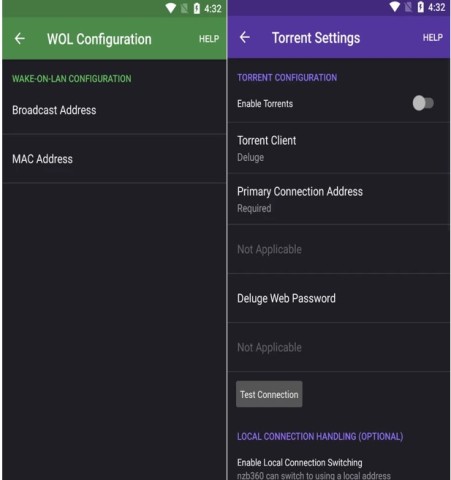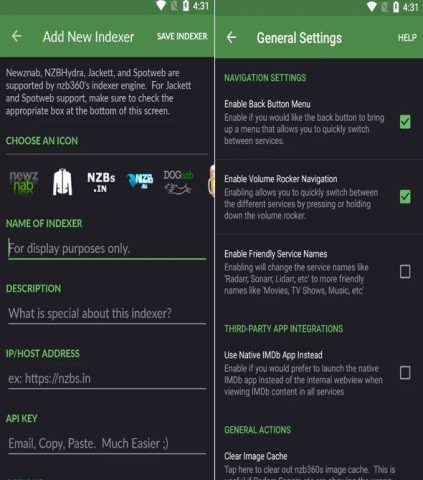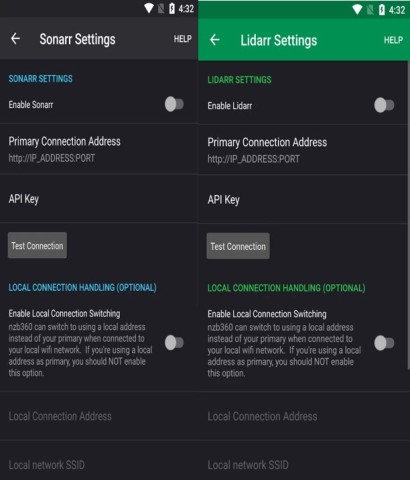Binance
 2.74.3
2.74.3
Flipaclip
 3.3.2
3.3.2
KineMaster Diamond
 6.3.4
6.3.4
ThopTV
 51.1
51.1
KineMaster Gold
 4.16.5
4.16.5
Sportzfy
 4.1
4.1
VAVOO
 1.43
1.43
Antena View
 7.7
7.7
Discord
 193.13
193.13
PikaShow
 86
86
NETELLER
 3.139.0
3.139.0
HushSMS
 2.7.8
2.7.8