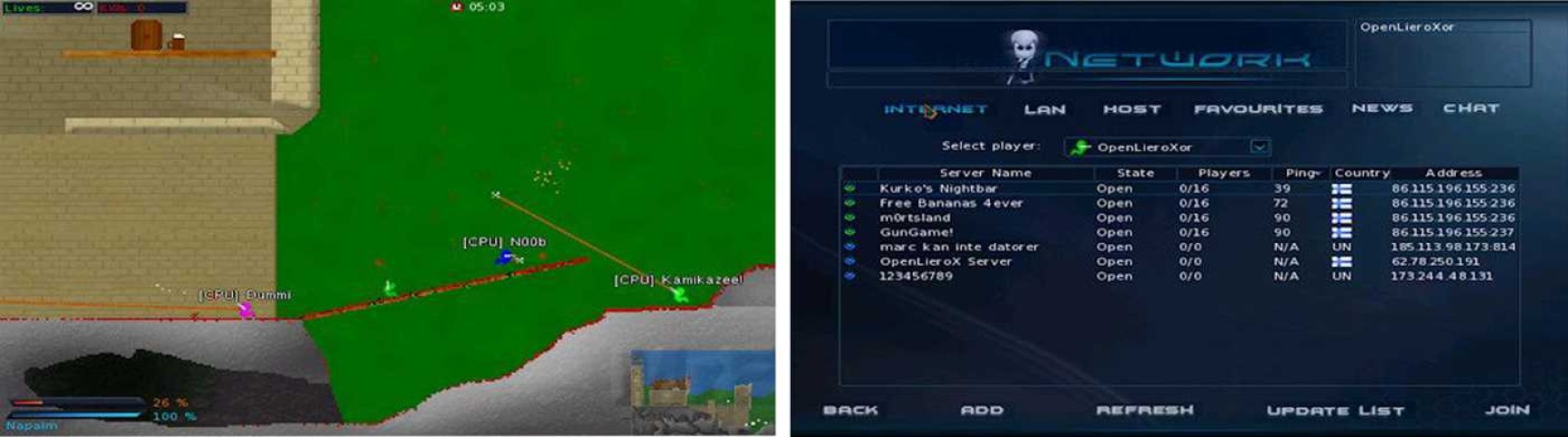OpenLieroX APK is a real-time worms shoot-em-up gaming app that is widely played among Android platforms. It provides a very intuitive gaming experience to the players with the support of a wide range of customizable features.
In addition to that the latest OpenLieroX game has a very clean and convenient interface that is easily understandable and anyone with a minimum gaming skill can play it smoothly on his/her first attempt. Moreover, players don’t need to log in or register to play this game.
They can start playing by simply downloading and installing it.
Features of OpenLieroX Game
- It offers an old-fashioned but very amazing and competitive gaming style formed with Worms and Liero
- It allows both online and offline modes so that players can play it while they don’t have an internet connection, or they are going somewhere
- It supports not only single-player but also multiplayer modes to provide endless gaming experience with friends
- Players are allowed to customize the worm's characters including skins, names, weapons, etc. as per their choices
- OpenLieroX latest version offers a large number of levels that are full of thousands of maps and personalized weapons
- Players can also chat with the other players or their friends while playing it. Also, they can host an online match or join other servers
- Players can customize the themes to adjust the appearance of the game that suits their preferences
- There is a built-in level editor by which you can create and edit a completely new level according to your style with a range of editing tools
How To Play OpenLieroX Game
- First, download OpenLieroX APK from this website for free by clicking on the download button given both above and below on the app page.
- Then, install it and open it on your Android device.
- After opening it, you will find two game modes including Local Play and Netplay. You can choose any of them to start playing.
- There are additional three options on the home page that are Player profiles, Level editor, and options.
- On the top right corner, you will find the theme option where you will get four types of themes including Default, Angry WOrm, LieroX 0.56, and Ze Green. You can select the theme according to your preference.
- To start playing, first, choose any one of the two modes. Click on the Local play mode, and then choose the level, game type, and players, and click on the start button. You can also enable or ban specific weapons as per your taste.
- With the Netplay mode, you can play with online players, chat with them, add servers, join a new server, host an online match, add your favorite players to your favorite list, and see the news.
- From the Player Profiles option, you can view the profiles of those players who are already added to the game and also add new players by customizing their details.
- If you want to edit a level or create a new level, click on the Level editor option, edit your level, and save it by entering a name.
- From the Options button, you can know the player control buttons, game information, and system information.
Conclusion
OpenLieroX APK has become the most popular game from its very first release with the support of its very powerful features and unique gameplay. It not only allows players to customize the interface but also, they can create their own level as per their preferences.
If you are addicted to shoot-em-up games, this is a must-try game for you.
 15.13.20
15.13.20
 66.46.5
66.46.5
 2.21
2.21
 2.00
2.00
 1.9
1.9
 5.3.2
5.3.2
 2.1.5
2.1.5
 2.10
2.10
 24.4.1
24.4.1
 0.20.13
0.20.13
 1.2.5
1.2.5
 2.659.473
2.659.473