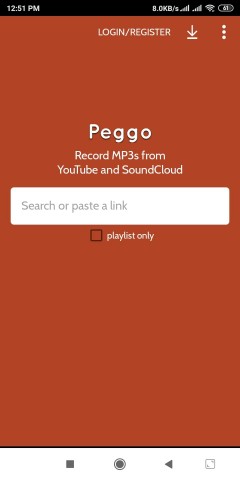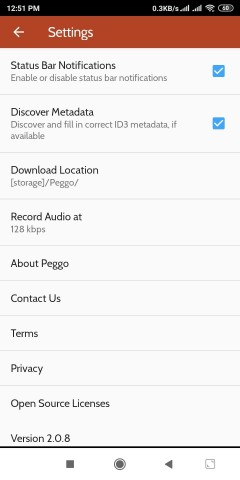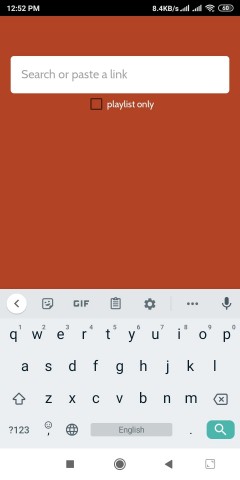Scribd
 15.10
15.10
Manga Zone
 6.4.3
6.4.3
TradingView
 1.19.3
1.19.3
WhatsApp Sniffer
 1.0.3
1.0.3
Live NetTV
 4.9
4.9
HushSMS
 2.7.8
2.7.8
KineMaster Diamond
 6.3.4
6.3.4
Discord
 275.14
275.14
 417.0.0
417.0.0
Amazon Flex
 3.54.1
3.54.1
TextNow
 25.13.0.5
25.13.0.5
Flipaclip
 3.3.2
3.3.2