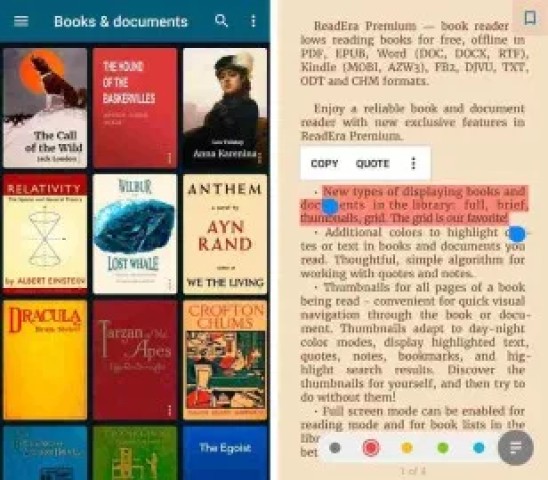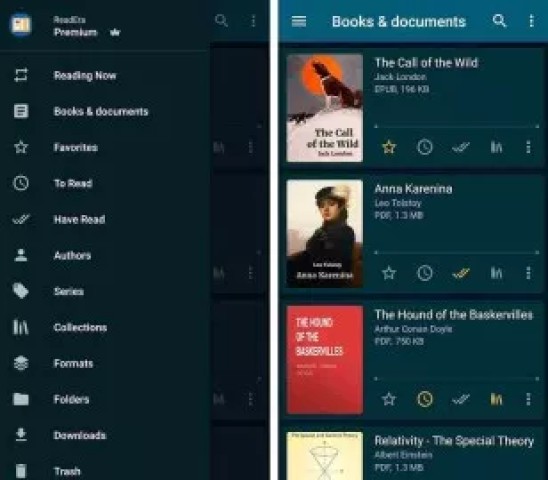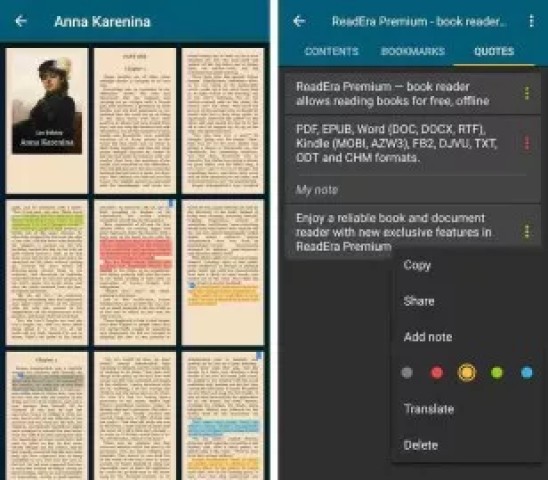ReadEra app is an excellent tool that allows you to read books in PDF, EPUB, Microsoft Word (DOC, DOCX, RTF), Kindle (MOBI, AZW3), DJVU, FB2, TXT, ODT and CHM formats online for free.
You can read books without ads through this ReadEra application. You don't have to look for ads in this program to read books and view PDF documents, nor do you have to make internal purchases. In this fast, reliable reader application you don't have to use any specific service.
This book reader works offline, and you can read a lot of books for free.
Features of ReadEra
- This app is basically a set of reading apps that can read multiple types of formats well, such as Book Appab, Kindle (MOBI, AZW3), FB2; Business PDF, DJV; Office Microsoft Word (DOC, DOCX, RTF), ODT; Text TXT and others. You can read books, view Microsoft Word documents and PDF files from the zip archive through this app.
- In this ReadEra app, you will get all the benefits of different text apps together. PDF Reader - You can crop margins for PDF files in PDF Viewer. With single-column mode, you can split a double-page spread image from a scanned PDF book into two separate pages. Can open large PDF documents. EPUB Reader and MOBI Reader will give you all the benefits of EPUB and MBB formats for e-books.
- Word reader will create the content of a book according to the title. The fb2 reader can open fb2 format books from the zip archive; No need to unpack. Here, readers of books, readers will find all popular formats of books, journals, articles and other documents in one app.
- This latest ReadEra application allows you to auto-identify books and documents. Just download an ebook book, PDF journal, Microsoft Word documents or PDF article from the internet so that they are available to the reader. You will have easy navigation through folders and downloads. You will also get the grouping of authors and series books. Book Reading Lists: o Read, Have Read, Favorites. Collection Tools (bookshelf) lets you create personal thematic collections. You can add books and documents to one or more collections at once.
- You can quickly access reading settings, table of contents, bookmarks, text highlights, quotes, notes, book page browsing history and other e-book options. You can navigate the book using the page pointer or progress line. The footnotes in Epub, Mobi, Docs, FB2 formats will be printed at the bottom of the page just like the paper book. It will show you the total pages of a book and the individual pages of a reading chapter.
- You can automatically save the current reading page. Beautiful colorful day, night, sepia, console while reading books You can use the modes. Horizontal or vertical page inversion mode and you will find here. Screen orientation, brightness and page margin adjustment, including PDF and DJV. Hyphenation. While reading the PDF file and Djvu file you will also find the zoom option here.
This ReadEra reader does not copy books and documents in his store; It detects duplicate files, saves bookmarks and current reading pages even when files are removed or deleted so you can continue reading from the last read page, even after you delete the files and download the book again.
You can store your data on an SD card. With multi-document mode, you can read several books and documents at the same time.
If you want to use this wonderful app, you can download ReadEra APK from below for free.
 6.4.3
6.4.3
 19.47.53
19.47.53
 3.3.2
3.3.2
 4.16.5
4.16.5
 3.128.1
3.128.1
 18.14.1
18.14.1
 1.86.0
1.86.0
 275.14
275.14
 4.0.0
4.0.0
 6.3.4
6.3.4
 10.83.0
10.83.0
 2.25.3.73
2.25.3.73