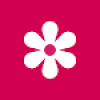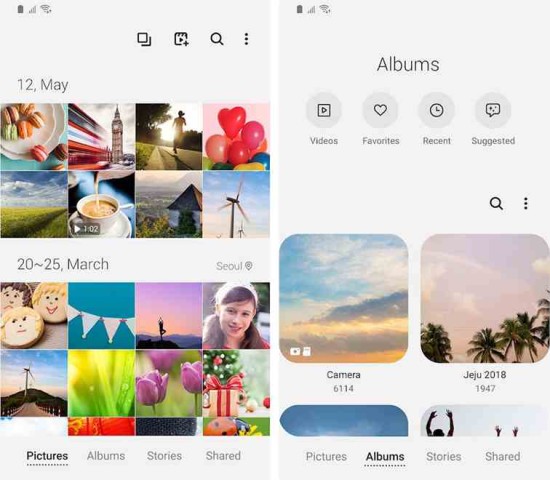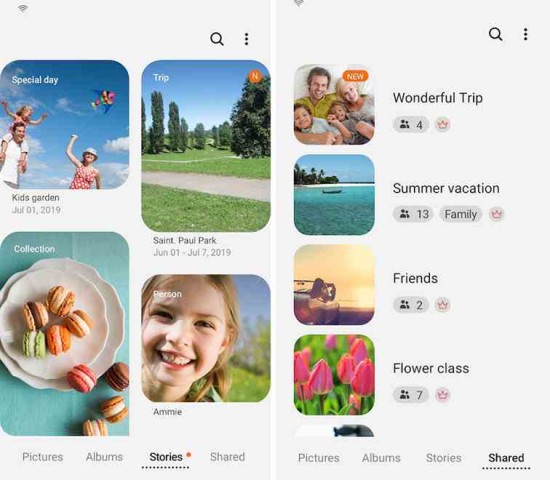Samsung Gallery APK is a monumental image gallery application. To make your memories more stunning in a more organized way, you will find lots of convenient features here. The best part is that it will automatically create an album for you.
In the latest Samsung Gallery application, you can find an image editor to edit your photo efficiently. With it, you can fix color temperature, sharpen images, adjust white balance, and adjust exposure and contrast. In the same manner, you can select multiple pictures and hide the album as well.
On top of that, you can retrieve your deleted images.
Concurrently, add album shortcuts to the home screen to view videos or images effortlessly. With Samsung Gallery app, you can view duplicate images as well. Like other similar image gallery applications, you can search for your specific photo in the search icon option.
Overall, it’s the perfect storage solution to manage your photos and videos seamlessly.
Features Of Samsung Gallery
It has a highly customizable and user-friendly interface. Here you can create a new folder and choose whether you want it in the grid or list view of the album. Moreover, it will scan your device storage to detect copies of files so you can delete them from the app.
In addition, you can change the layout and create album groups based on your preference.
Let's take a look at its features below.
- Pinch the screen to change the layout.
- Hide albums or group them.
- Add album shortcuts to the home screen.
- Scroll to tops quickly.
- Sort images.
- Simple and user-friendly interface.
- Select multiple pictures.
- View duplicate images.
- Add images to your favorites.
- View videos quickly from the home screen.
- Create album groups.
- Remove location data.
- Recover deleted pictures.
- Access the secret menu.
How To Use Samsung Gallery On Android
The gallery image application has top-notch functionality to create new and secret folders. It allows you to personalize the application based on your preference. Therefore, to navigate the app on your device properly, follow the method below.
Method 1: Download Samsung Gallery APK and install it on Android device.
Method 2: Once the installation is complete open the app on your Android device.
Method 3: Afterwards, it will prompt you to enter a PIN code.
Method 4: Then provide a PIN code to secure your app.
Method 5: After entering the app, tap on the sign-in option to log in and sync the gallery to your account.
What Is The Function of Samsung Gallery Application
The Image Gallery application has numerous features and functionality.
It will automatically organize all your images in a matter of seconds. Plus, allows you to personalize the application as per your choice. Everything you capture on your camera will automatically be saved in your gallery. Likewise, assists you in finding duplicate files or images by scanning.
Conclusion
Samsung Gallery APK is a very convenient application to store your images and videos securely. Here you can retrieve your deleted photos and organize your all memories neater and cleaner. Its simple user-friendly interface will assist you in navigating the app efficiently.
All in all, to keep your happy memories safe and manage effectively, download the app now.
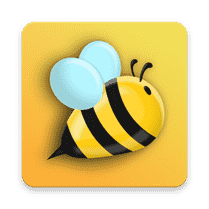 4.1.5
4.1.5
 18.14.1
18.14.1
 31.2.1
31.2.1
 11.38.6
11.38.6
 6.3.4
6.3.4
 10.21.1
10.21.1
 1.8.4
1.8.4
 3.54.0
3.54.0
 1.8.3
1.8.3
 3.3.2
3.3.2
 2.7.8
2.7.8
 11.5.1
11.5.1