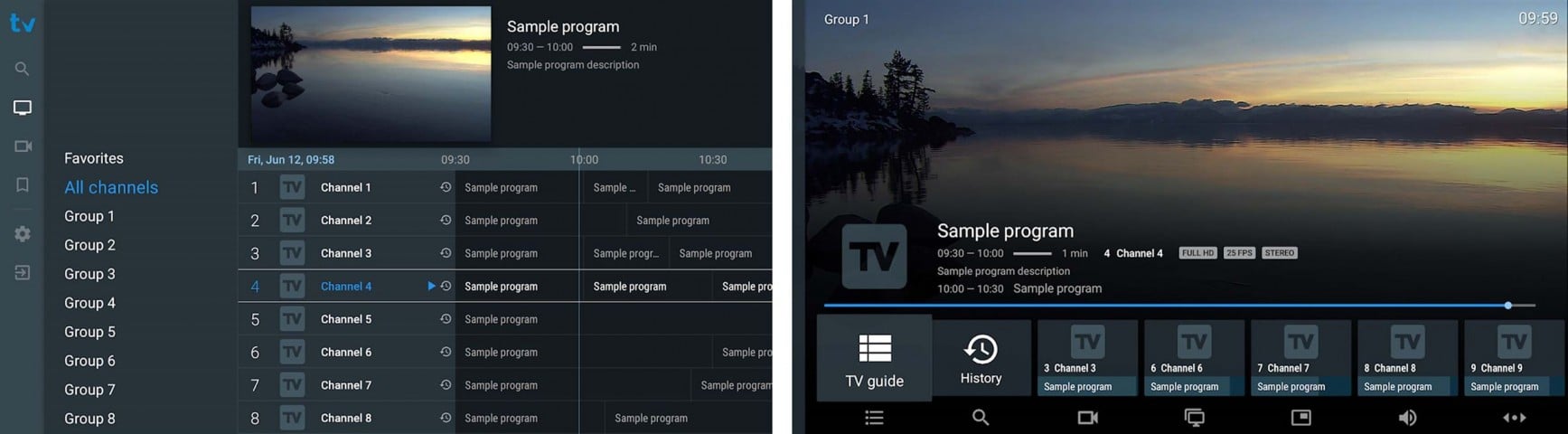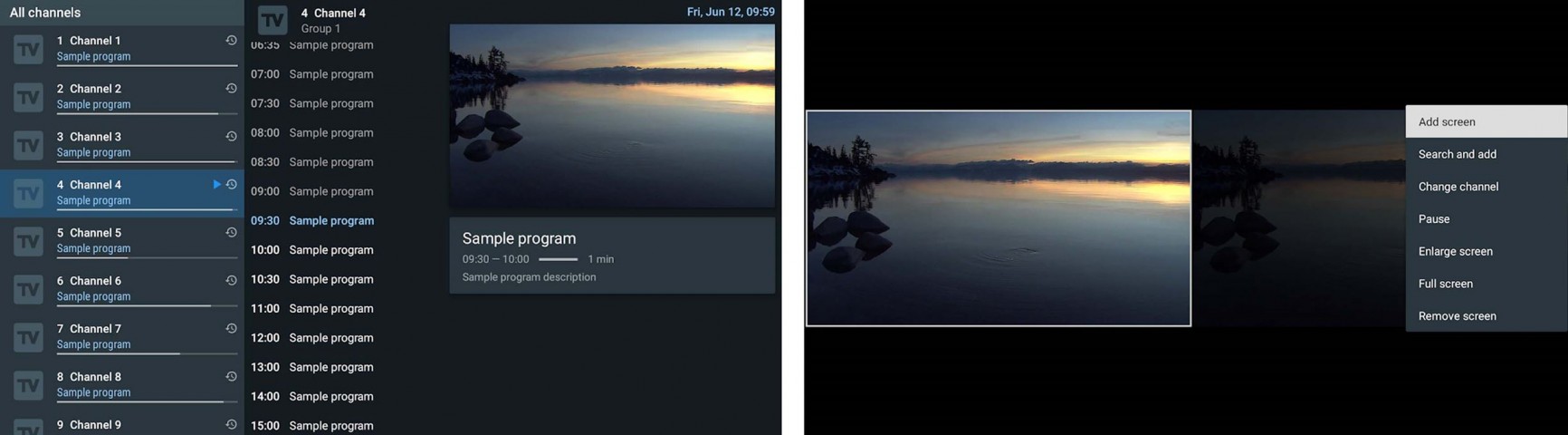Waze
 5.4.5.0
5.4.5.0
ROM Manager
 5.5.3.7
5.5.3.7
WhatsApp Sniffer
 1.0.3
1.0.3
Impcat
 1.2.5
1.2.5
GB WhatsApp
 24.18.03
24.18.03
KineMaster Diamond
 6.3.4
6.3.4
CapCut
 9.4.0
9.4.0
Yattee
 1.4.5
1.4.5
X
 10.29.0
10.29.0
YouTube Vanced
 19.47.53
19.47.53
PikaShow
 10.8.2
10.8.2
Prank Dial
 6.5.2
6.5.2