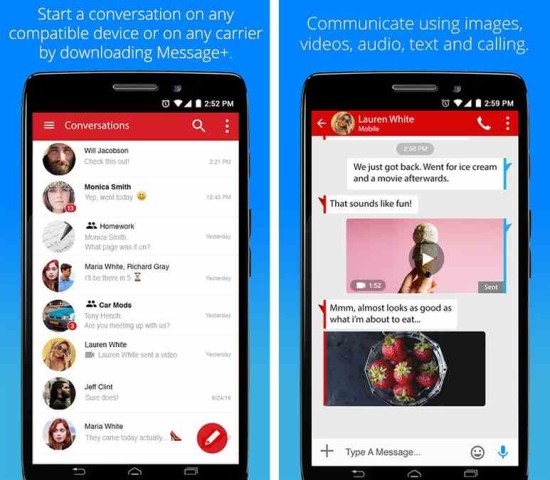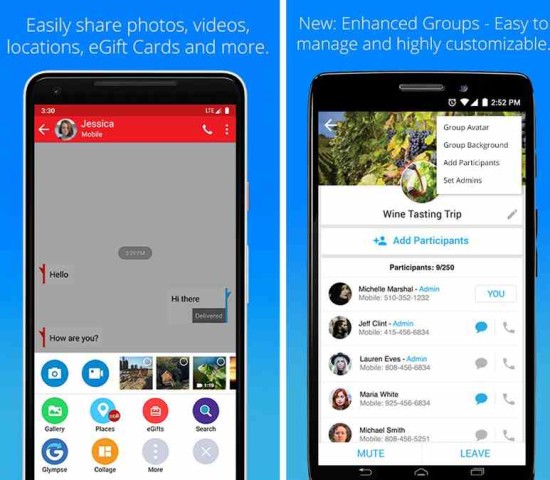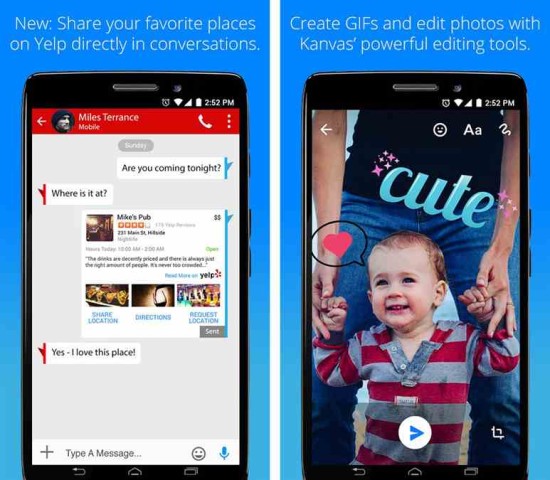Verizon Messages APK is an impressive messaging app for chatting with family and friends.
In the application, you will find many customization options such as changing the background for each contact, themes, and notifications for individual users. In addition, you can create different colored speaking bubbles for each incoming and outgoing message as well.
In the latest Verizon Messages app, effortlessly share photos, videos, location, and eGfit cards with friends and family. On top of that, customize everything based on your preference. Plus, it will let you create a larger group chat and profile pic for that specific group using your name and avatar.
However, among all these features, the best one is that you can set a scheduled date/ time for your specific contact, so the message is automatically delivered even when the phone is turned off. Apart from that, it can sync across all devices, and you can switch whenever you want.
Features Of Verizon Messages Application
It has a wide range of options to customize the app as per choice.
Along with that, Verizon Messages latest version has an incredibly user-friendly interface, which will assist you in smoothly navigating the app on your device. Overall, it lets you enjoy all the functionality features for free, which you will not find on any official messaging application.
Let's take a look at its functional features below.
- Communicate using images, videos, audio, text, and calling.
- Easily share photos, videos, locations, eGift cards, and more.
- Easy to manage and highly customizable.
- Share your favorite places on Yelp directly in conversation.
- Create GIFS and edit photos with Kanva’s powerful editing tools.
- Send eGift cards directly to your friends from the conversation.
- Create a profile for pic group chat using your name and avatar.
- Start a conversation on any compatible device.
- Voice calls are available to call your contact.
- Driving mode.
How To Activate Verizon Messages On Android
Stay connected with your friends, family, or office colleagues, this messaging app is so useful. To activate the messaging app on your Android device, follow the method below.
Method 1: Download Verizon Messages APK and install it on your Android device.
Method 2: After installation, open the app on your Android device.
Method 3: Next, tap on left- three vertical dots next to conversations.
Method 4: After that, tap on “Activate account”.
Method 5: Now choose your country and enter your local phone number to verify.
Method 6: Lastly, the verified code will be sent to the number that you have provided.
Method 7: Done, you have successfully activated the app on your Android device.
Conclusion
Verizon Messages APK is a wonderful application for texting with family and friends.
Here you will find a bunch of useful features to enhance your messaging experience. For instance, you can share photos, videos, locations, eGift cards, and so much more. Plus, you can sync your text conversation across all your compatible devices.
Overall, in this messaging application, you will find every useful feature that you need to connect with your friends, family, and colleagues.
 2.25.3.73
2.25.3.73
 7.7
7.7
 12.4
12.4
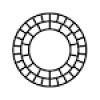 320
320
 22.9.5
22.9.5
 2.4
2.4
 1.7.35
1.7.35
 11.0.0
11.0.0
 2.74.3
2.74.3
 3.3.2
3.3.2
 6.3.4
6.3.4
 51.1
51.1