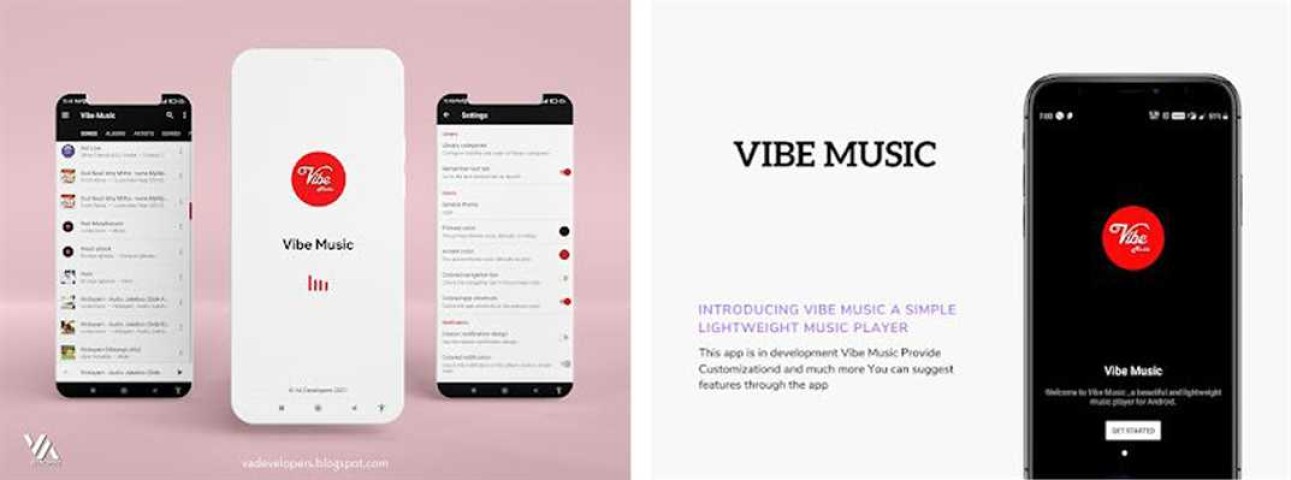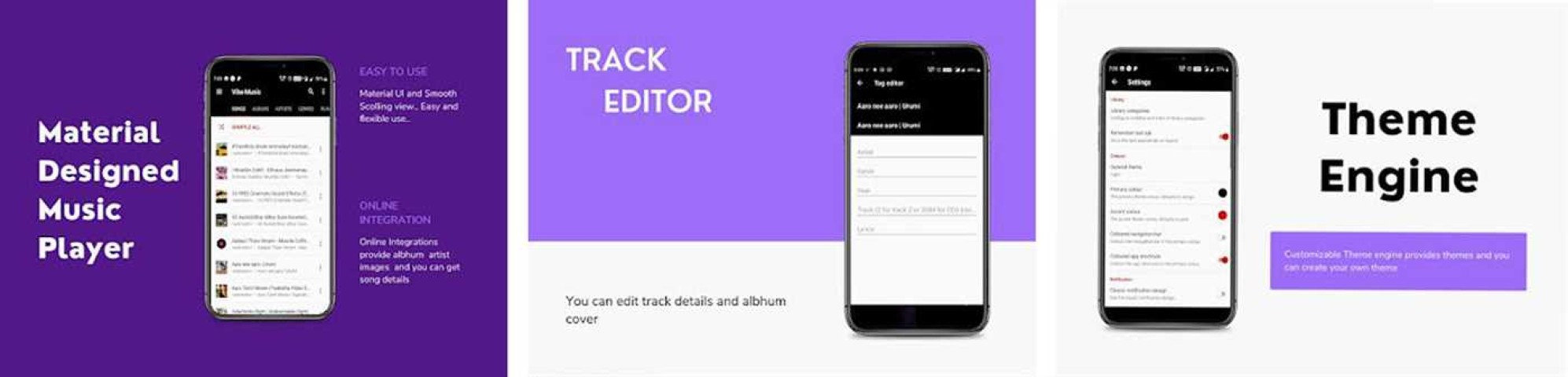Vibe Music APK is a feature-rich music streaming app for Android that has achieved a lot of popularity from its very first release. It is a very lightweight music player that is very small in size and doesn’t use a lot of storage which means that if you have an older Android version, still you can use this app.
Moreover, the latest Vibe Music application provides a huge focus on the security and privacy of its users. To protect privacy and ensure the security of its users, it doesn’t ask for any kind of personal information, for example, email address, contact number, etc.
Features of Vibe Music App
- It provides a material-designed user interface that is very smooth and improved the performance
- It offers an in-built theme engine so that users will get a huge collection of different colors to customize the app theme according to their preferences
- Vibe Music latest version provides very simple settings and options that are very easy to use for anyone who has simply an Android device
- It also integrates with the last.fm that provides a lot of recommended new and updated songs
- Users are allowed to download the details of the artists
- There is a tag editor within this app that lets users edit the tags of their music files
- There is no need to log in or register to use it
How To Use Vibe Music App
- First of all, download Vibe Music APK from this website by clicking on the download button and install it on your Android device.
- After completing the download and installation, open the app.
- As you have opened it, you have to give access to the photos, media, and files of your device in this app.
- After opening it, you will see the home screen where you will find different features including Songs, Albums, Artists, Genres, and Playlists.
- To see all the songs, click on the Songs button, and click on the Albums button to find your preferred song albums.
- The playlist button will show you three options that include the last added list, recently played songs, and your top tracks.
- Click on the three-dot icon at the top right corner of the home page to sort the playlist, change the grid size, and enable the shuffle option.
- To enable or disable the colored footers option from the three-dot icon, change the grid size from there.
- If you want to search for any song, click on the search icon that is on the top of the home page. Then, enter the keyword of any song to find it in your library.
- To customize the app, click on the sandwich icon at the top left corner of the app page and you will get all the settings.
- Click on the settings button to customize the library feature, color features for the theme and appearance, notification settings, lock screen, audio, and playlist features.
- From here, you can also see the folders and the song library along with scanning the media as well.
- From the About option, you can learn about the privacy policy, terms of services, etc.
Conclusion
Vibe Music APK is the most prominent music player app for Android users who even have the oldest Android devices. This app not only allows users to listen to music from a wide collection of categories but also to personalize the overall appearance of it.
Furthermore, it supports several languages for the ease of its users. It has different colored themes from which you can choose as per your taste. It is the perfect app for those who want to listen to music relentlessly.
 1.0.3
1.0.3
 13.7
13.7
 29.7.3
29.7.3
 451.0.0
451.0.0
 2.25.3.73
2.25.3.73
 7.7
7.7
 6.3.4
6.3.4
 2.0.6
2.0.6
 3.118.0
3.118.0
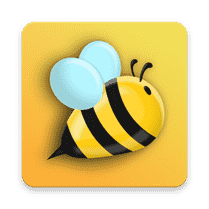 4.1.5
4.1.5
 18.14.1
18.14.1
 11.38.6
11.38.6