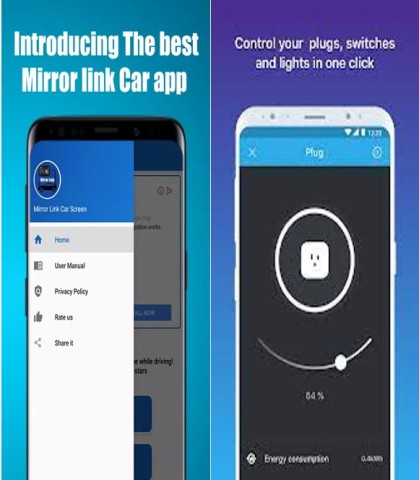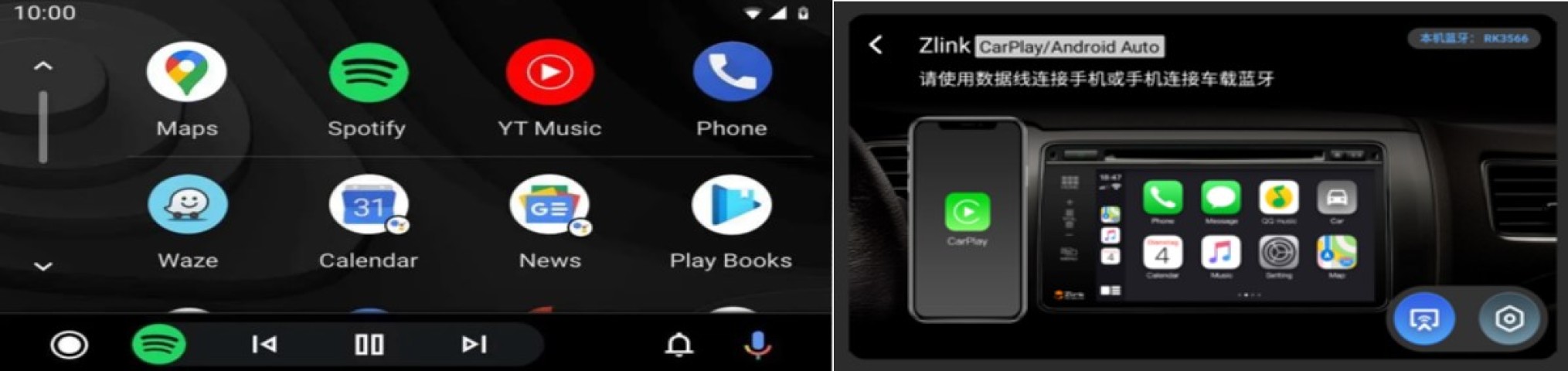WhatsApp Sniffer
 1.0.3
1.0.3
Duplex IPTV
 1.2.428
1.2.428
FRP Bypass
 2.0
2.0
WhatsApp Plus
 24.18.03
24.18.03
AnimeGlare
 3.1.0.0
3.1.0.0
Antena View
 7.7
7.7
Instagram Plus
 10.20.0
10.20.0
PikaShow
 10.8.2
10.8.2
Flipaclip
 3.5.0
3.5.0
Happn
 29.8.0
29.8.0
VSCO
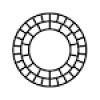 345
345
TeaTV
 11.0.0
11.0.0