vnROM
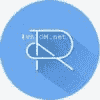 1.1
1.1
Chat Partner
 18.06
18.06
Network Spoofer
 2.4.0
2.4.0
NetCut
 1.7.9
1.7.9
GFX Tool
 10.3.0
10.3.0
Gboard
 13.9.06
13.9.06
YMusic
 3.6.9
3.6.9
Lucky Patcher
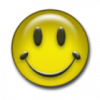 11.2.4
11.2.4
Zarchiver
 1.0.9
1.0.9
SnapTube
 6.27.0
6.27.0
MobPark
 1.2.59
1.2.59
Videoder
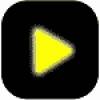 14.4.2
14.4.2
Now download Google Play Store apk file for your device.
Google Play Store is Google's official pre-installed app store on Android devices that ship with Google Mobile Services (GMS).
This Play Store provides access to a vast number of apps, books, magazines, music, movies, and television programs other content for your Android-powered phone or tablet.
Available Content
There over 3.5 million Android apps available in it. In Google Play along with the Android applications, we can also access games, music, books, movies and TV shows, news publications, and magazines.
User Interface
The operating system of the Google Play Store is very simple and easy. Apart from searching apps by name directly Google Play provides many filters and categories the apps so that users can find the many new apps they become interested in using.
Tailored Recommendations
Play Store presents you with collections of apps, games, and other content tailored only for you. The recommendations are made based on your past activities, actions you are trying to complete, location, and other major events.
Editors' Choice
There are many similar apps available with extremely similar features and use. It sometimes becomes confusing to choose which app to use. In these cases, the Editors’ Choice apps and games introduce users to the best in innovation, creativity, and design on Android.
Charts & Categories
From this feature, users can discover popular and trending apps and games from a range of charts or browse from the categories they are interested in. For example, some apps and games are family and kid-friendly which you can easily find out by browsing through similar categories.
Other Features
vnROM
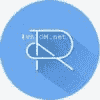 1.1
1.1
Chat Partner
 18.06
18.06
Network Spoofer
 2.4.0
2.4.0
NetCut
 1.7.9
1.7.9
GFX Tool
 10.3.0
10.3.0
Gboard
 13.9.06
13.9.06
YMusic
 3.6.9
3.6.9
Lucky Patcher
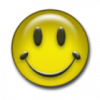 11.2.4
11.2.4
Zarchiver
 1.0.9
1.0.9
SnapTube
 6.27.0
6.27.0
MobPark
 1.2.59
1.2.59
Videoder
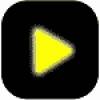 14.4.2
14.4.2