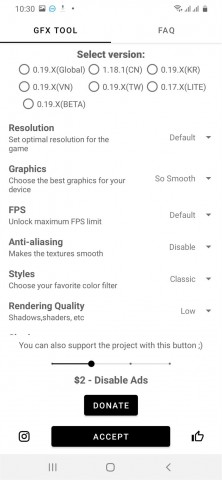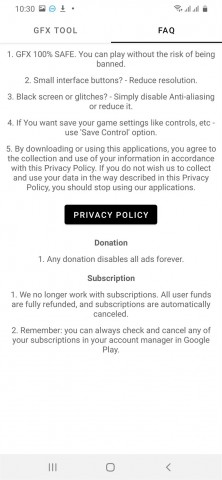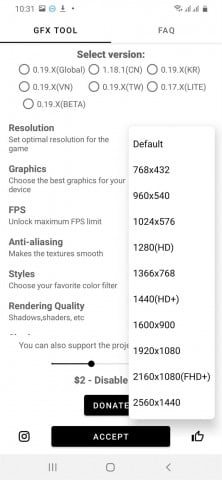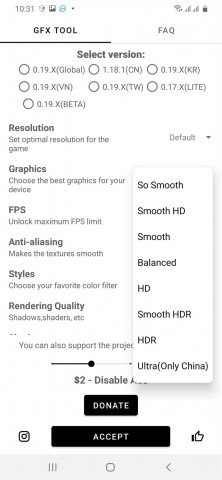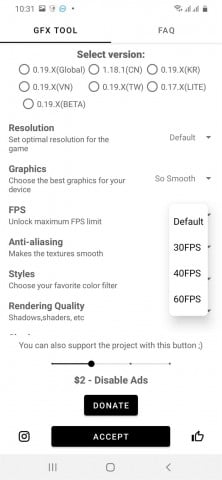Cheat Engine
 7.3
7.3
DraStic
 2.5.0.4
2.5.0.4
3839
 1.5.7.2
1.5.7.2
Game Guardian
 91.0
91.0
ExpressVPN
 11.88.0
11.88.0
X8 Speeder
 0.3.5.3
0.3.5.3
ACMarket
 4.9.5
4.9.5
Hack App Data
 1.9.12
1.9.12
Myket
 9.4.5
9.4.5
Kingo Root
 4.5.6
4.5.6
Android 11
 3.6.85
3.6.85
SetupVPN
 5.0.23
5.0.23