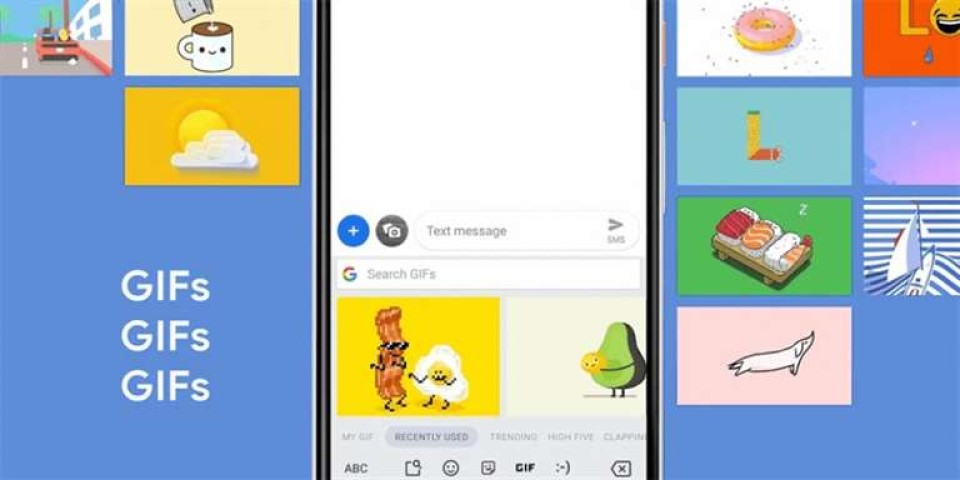Gboard app is a virtual keyboard for native Android and iOS devices that features glide typing, emoji search, GIFs, Google Translate, handwriting, predictive text, and more. Many Android devices even come with Gboard pre-installed as the default keyboard and for other devices, you can install it yourself.
Features of Gboard
Gboard application has made it much simpler to search for anything. You can directly run a Google search by tapping the Google icon on the upper left side of the keyboard. You can also share your search instantly with the special "Share" button on Google Keyboard that automatically pastes all the important searched content in the text field you are typing in.
The most difficult part of writing using a phone's touch screen is to place the tiny cursor in the right spot when you need to correct a mistake while typing. Gboard brought a solution to this problem by allowing you to control the cursor using the spacebar key.
You just need to swipe your finger left or right on the spacebar to move the cursor in the respective direction.
Gboard deleting multiple words at once has become very easy and quick. All you need is to hold on backspace and drag towards the left to select the words to delete. As soon as you lift your fingers, the multiple selected words will be deleted.
The latest Gboard app allows you to send GIFs right from the keyboard expelling the need for a separate third-party application. You can also search for specific emojis in the search bar of the emoji section.
You can just enter the emotion you want to express and see quick results. The same goes for the GIFs, but it only works for fields that support GIF files share.
One of the latest features of Google Keyboard application is to allow users to create their GIFs and share them on social media. You can hit ‘My GIFs’ option in the GIF section to create a GIF and access already created GIFs.
With Gboard you don't need to switch to different keyboards for typing in multiple languages. Just specify your desired languages and this app will automatically detect and offer predictions according to the language.
For example, if you choose to write in both English and Spanish, then whenever you will enter a Spanish word while typing English, it will start predicting Spanish words.
- Translate in The Keyboard
You can also translate to any language you want in the keyboard itself. Just tap on the G icon and select translate to convert the selected word to the specific language. There are over 90 languages available to choose from.
Gboard app offers you various themes to choose from and enables you to customize your keyboard theme. You can also use custom pictures for the background of the keyboard.
- Delete Words from Auto Suggestion
We all faced some embarrassing situations at least one time due to Google's autocorrect function and to avoid that from happening again, the Gboard application allows you to remove a particular word from auto-suggestions permanently.
- Glide typing – Slide your fingers from letter to letter to type.
- Voice Typing – No need to type anymore as you can just dictate text on the go.
- Handwriting – You can write in cursive and printed letters.
- Symbols hints – You can show symbols on your keypad and access to symbol with a long press.
- One-handed mode – On the large screen phones, pin keyboard to the left or the right of the screen so that you can type with one hand alone.
 0.3.5.4
0.3.5.4
 6.1
6.1
 4.0.9500
4.0.9500
 7.3
7.3
 25.06.32
25.06.32
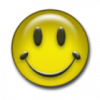 10.9.9
10.9.9
 2.615.606
2.615.606
 1.9.12
1.9.12
 3.6.85
3.6.85
 101.1
101.1
 4.8.8
4.8.8
 10.4.0
10.4.0