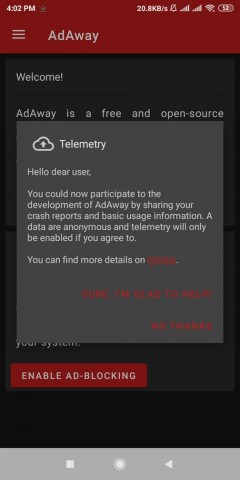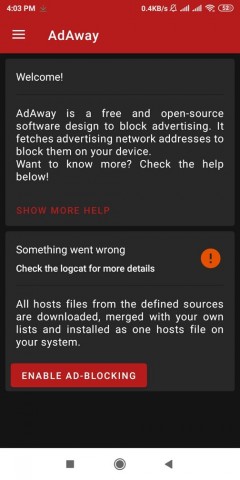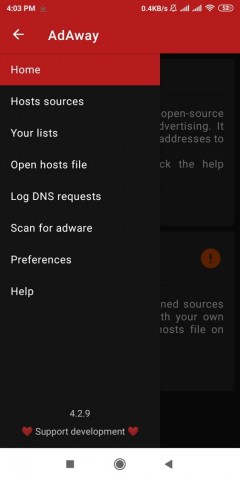If you are looking for ad blocker for your favorite android phone, then you're in the right place. Adaway can block all kind of ads for your apps or games. This app is following an innovative process for blocking ads.
Unfortunately, it's got banned from play store for violation of section 4.4 of the Developer Distribution Agreement.
It's just for rooted android users. All of the android users are bored with watching ads. But here, it has an option for blocking ads and those ads will go for forever, you will get a ads free world.
What is AdAway?
Adaway is an android app for blocking ads while android users are working on the Internet. This app can block any types of ads free. It doesn’t matter where the ads in. It can block the apps, games or any bowser's ads.
Is this being for non-root users?
Sorry, this ad blocker is only for rooted users. It needs system rewrites permission for blocking ads. So, it is not possible to run in any non-rooted device.
Key features
- It will block ads of any apps, games or websites
- No popup ads showing
- Customization of blocking
How to download?
The app is not on google play store. So, you need to download it from outside of android popular app market play store. You will able to download it from our website. Always you will get the updated version from our website.
How to install?
Before installing you need to check your device environment is ready or not. For checking this please go to your android setting.
- You have to enable the "unknown source" option for installing apps if it's disabled on your phone.
- Now download this app from the above, where the latest version has.
- After downloaded, install it and run with your own style.
Use AdAway apk for block ads
- For the first time run, it will be asking for root access. Please, do grant access.
- You will see an option "Download files and apply ad blocking", please tap the button. The app will download and apply the host files. It will be ready for work.
- After successful installing and applying the app will ask you to reboot the device. It is not necessary but it is better for working properly. It is your decision to reboot it or not.
- When applying was successful you will get a pop-up message to reboot your phone. It is not really necessary.
How does it work?
Adaway uses a hosted file for blocking ads. This Hosted file contain hostname and IP addresses. When any app requesting for ads the app is showing device, IP is 127.0.01 which contains nothing localizations. Do ads provider don’t found any ads for this IP. This host file is just a ready only text file. This file is 100% secure.
Scan for Adaware: There a menu for scanning device. This feature will scan and show you the details and matter of the app about blocking ads. You can uninstall it at any time.
Otherwise, you can use this app to white or blacklist host files. You can also add host files to the blocking list.
Once your Android smartphone/tablet has completed the process successfully, all ads in all apps and on all websites will be blocked. AdAway has an advantage that is no need to run it again to block ads unless you update the version. After all the process completes it is better to disable "Unknown Sources".
After successful processing all website ads, apps ads will be blocked. Without AdAway update users don’t need to run it again, even after a reboot. You can disable installing apps from unknown sources.
Adaway apk details:
AdAway android application utilizes have a record to square advertisements on users’ android phone.
Download AdAway for Android and square irritating promotions. It is free and an open-source for millions of clients.
App Permissions:
android.permission.INTERNET
android.permission.ACCESS_NETWORK_STATE
android.permission.RECEIVE_BOOT_COMPLETED
android.permission.WRITE_EXTERNAL_STORAGE
android.permission.WAKE_LOCK
android.permission.READ_EXTERNAL_STORAGE
Host Sources:
Your app host sources text files will be download from Adaway host source. They have 3 default sources and 14 more host sources for downloading host files.
Your Lists:
This menu is for making list for blocking list, white list (ignore list) and redirection for any website or hosted ads.
Open Host File:
You can open your hosted file. That means if you want to see your hosted file you can see it by this menu. This host file is a long text file and this file is nearly endless file.
Log DNS Requests:
If you want to see the TCP activities and want to monitor the DNS record of your device hosted apps ads, this menu is for showing this. You can open the log file and delete the log files too.
Scan for adaware:
This option will scan the full android system for failed apps record. You will find here failed apps list and their package name. You can do a custom change for failed apps by yourself.
Preference:
This is the longest menu options into this app. Check for updates, hide reboot dialog, enable system less mode, Enable IPv6, Automatic Update, update only wifi, allow whitelisting, allow redirection, Redirection IP, Target hosted file all of menu will get there.
Checking for Update: This option will give you update checking opportunity. Apps will check the update automatically.
Hide reboot Dialog: If you want you can hide/ disable the option about asking for reboot after getting a new update.
Enable systemless mode: This option will make AdAway prevent from system folder.
Enable IPv6: Enable Adaway for IPv6 connections
Automatic Update: This option will check every day for the update of Adaway in background. You did need to check the updated host file for every day, it will be updated automatically.
Update only wifi: This option will restrict the update checking and doing an update in only when the device will be in wifi network. Your mobile data will be saved.
Allow White Listing: if you want to see the ads from specific app you can configure it with this method. Your whitelisted IP will be authorized for showing ads. It is the exceptions for these apps.
Allow redirection: If you want to redirect ads to a specific IP you can configure them with this feature.
Debug logging: Adaway debugging mode will be active if you check in this method.
 2.1.0.27
2.1.0.27
 1.2.59
1.2.59
 0.3.5.4
0.3.5.4
 2.5.5
2.5.5
 1.6.0
1.6.0
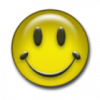 11.2.4
11.2.4
 3.0
3.0
 7.3
7.3
 5.13.3
5.13.3
 3.0
3.0
 99.0
99.0
 14
14