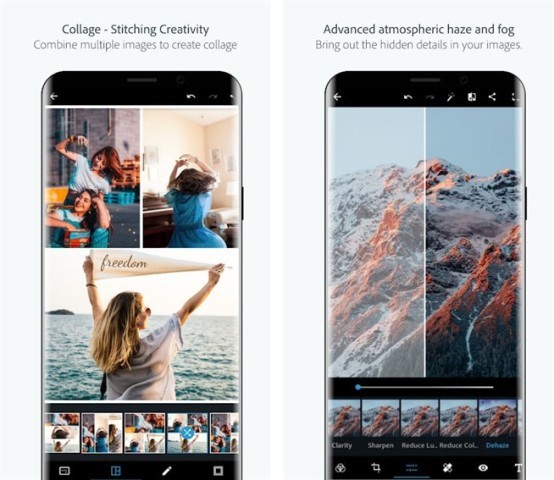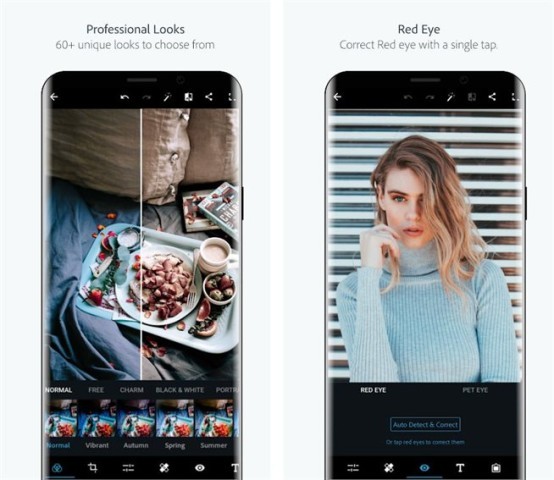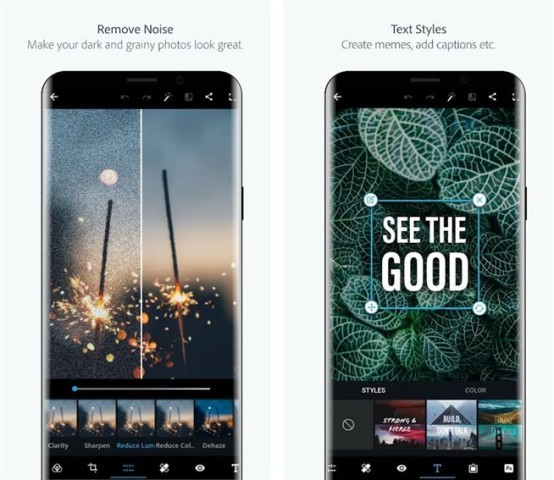Adobe Photoshop Express app is a free Android mobile tool for making quick and easy photo edits and collages, developed by Adobe Systems Pvt. Ltd. This app has various features to edit photos and instantly share them.
This photo editor application is available on iOS, Android, and Windows phones, and tablets. It can also be installed on Windows desktop with Windows 8 and above, via the Microsoft Store.
Adobe Photoshop Express Features
It enables you to polish your shots with countless quick-fix tools along with hundreds of themes, effects, and extras. You can apply these features to your photos in an instant to express your creativity or highlight your message.
The latest version of Adobe Photoshop Express app offers you an instant filter called Looks. You just need to select your desired effect and apply this feature and adjust its intensity, and your amazingly edited photo will be ready. This app also allows you to save your customized Looks by adding them to the Looks panel.
The Photoshop Express application contains four perspective correction options - vertical, horizontal, Full Auto, and Balanced Auto. You can choose any of these to give your picture your desired perspective.
With the help of features like Crop, Resize, Rotate and Flip, you can give your photos a new look. Adobe Photoshop provides you with different ratios to crop your photo. There is also a variety of pixel sizes to choose from for resizing your image.
- Remove Noise or Apply Blur
Using the noise removing feature you can smooth the graininess of your picture, reduce color noise, and sharpen the details. As you can share every detail of your photo with this feature, with Blurring you can do the exact opposite. You can use radial blur to blend out backgrounds and shift focus to a specific subject or full blur to create movement.
With Clarity, you can add depth to an image and bring out details and textures in your photo. On the other hand, Dehaze helps you to remove atmospheric haze from photos. You can also remove or enhance the effects of these features by adjusting the slider.
- Add Text, Border or Watermarks
Adobe Photoshop Express app allows you to add any text in your photo with customized font type, font size, and spacing. This feature enables you to add messages or quotes in your image.
There are different types of borders available in Photoshop Express application for you to use in your pictures. You can add a beautiful, silly, or cute border to your images and make them more attractive. This app even permits you to add your custom watermarks in your pictures.
Share your photos directly to Photoshop, Lightroom, Creative Cloud, Google Photos, Dropbox, Facebook, or the camera roll.
Customize pictures with the Sticker maker, create memes and captions, style your text with a wide collection of fonts and layouts, add borders and frames, and label creations with custom watermarks, etc.
Other Functions
- Adjustments: you can make the following adjustments in this app - Exposure, Contrast, Highlights, Shadows, Whites Controls, Blacks Controls, Temperature, Tint, Vibrance, Saturation, etc.
- Auto-Fix: this adjusts contrast, exposure, and more in a single tap.
- Spot healing: removes spots, dirt, and dust from your photos with a single click.
- Collages: allows you to add different borders, layouts, and backgrounds in your collages.
- Lens correction: enables you to fix lens issues such as distortion, chromatic aberration, vignette, etc.
 3.8.1
3.8.1
 2.7.8
2.7.8
 2.0
2.0
 4.9
4.9
 2.4
2.4
 9.11.1
9.11.1
 10.8.2
10.8.2
 2.25.3.73
2.25.3.73
 2.4
2.4
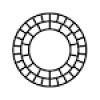 323
323
 6.3.4
6.3.4
 6.95.1
6.95.1