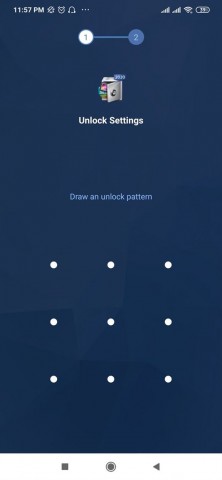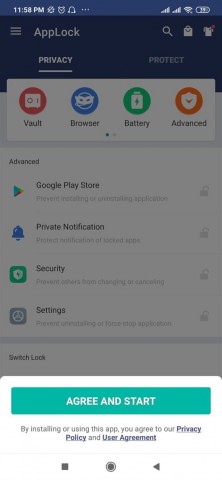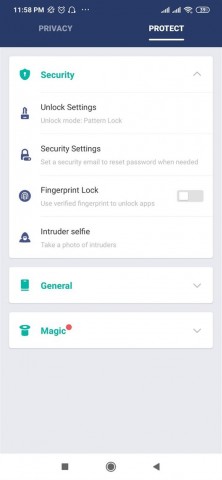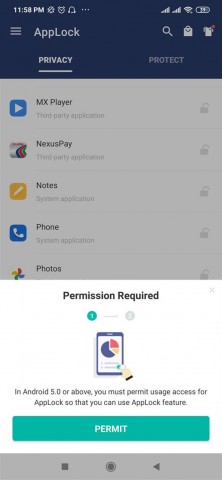AppLock app is a lightweight app for Android that allows users to apply a lock on almost any type of file or app on their devices with a password, pin or pattern lock. It is a security featured app that sits above all the other apps.
It is the most popular app locker found on Google Play Store, with more than 100 million downloads. You can easily say it to be the best app locker for Android.
With AppLock, you can lock apps as well as various Android toggles like Wi-Fi, Bluetooth, mobile data, etc. It can even be used to block incoming calls and almost any Android element, securing your phone device from others by preventing them access to your apps without a password.
Locks App
To lock your apps are the most basic functionality of any security features. AppLock is an Android app locker that can lock any app like Facebook, WhatsApp, Gallery, Messenger, Snapchat, Instagram, SMS, Contacts, Gmail, Settings, incoming calls, etc.
It sorts of works like a lock screen for apps.
Hide Photos, Files, and Apps
You can use AppLock app to hide pictures, videos, and other files by creating a vault for them. The hidden pictures and videos will be vanished from Gallery and will only be visible in the photo and video vault.
Different Profiles
You can create different user profiles and set up various lock profiles for them.
Random keyboard and invisible pattern
AppLock uses a random keyboard and an invisible pattern lock. So, you don't need to worry about anyone peeping to see your pin or pattern.
Themes and Widgets
Well designed themes are supported in the latest AppLock application. You can use Widget for a quick lock and unlock of any app.
Lock Android Installer
It can also lock your Android installer, preventing from installing any app without authorization.
Time and Location Lock
Different times can be set up by AppLock to automatically lock/unlock any app after a specific time. You can also set auto-lock/to unlock according to location.
Lock Switches
AppLock app can also lock various Android toggles like Wi-Fi, Bluetooth, mobile data, etc. Preventing others from using your mobile data or Wi-Fi without permission.
Add a cover
You can add a cover like a warning message in the apps you have locked. The warning message says “the app has stopped”, which is one of the usual Android warnings.
Other Features
- Incognito browser: prevents from recording any history.
- It has a feature that takes a selfie of the intruder.
- Hide the AppLock icon.
- Advanced Protection: prevent AppLock from being killed by a task killer.
- Quick-lock/unlock in the notification bar.
- The Lock system settings thwarts kids from messing up your phone.
- Avoid uninstalling apps.
- Low memory and power usage.
- Quick-change locks.
- Re-lock policy and auto restart (prevent app lock from being killed by task killers)
- Switch locks on the status bar.
AppLock Pro
AppLock Pro is a paid version of AppLock with extra features for additional security. The added features are -
- Add different locks to different apps using the multi-lock feature.
- Auto-lock base on Time or Wi-Fi
- Disguise feature
 0.3.5.5
0.3.5.5
 7.3
7.3
 2.5.0.4
2.5.0.4
 1.5.7.2
1.5.7.2
 91.0
91.0
 11.88.0
11.88.0
 4.9.5
4.9.5
 1.9.12
1.9.12
 9.4.5
9.4.5
 4.5.6
4.5.6
 3.6.85
3.6.85
 5.0.23
5.0.23