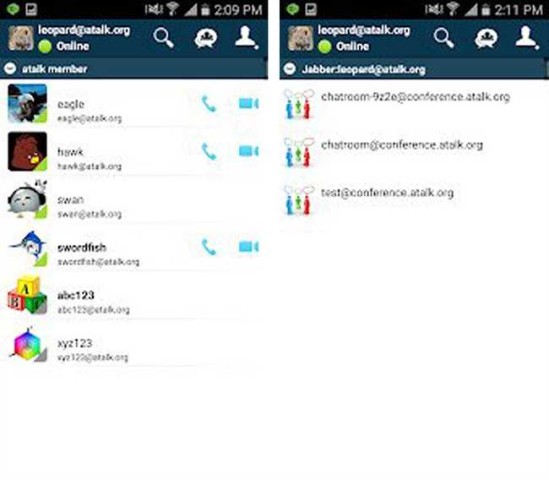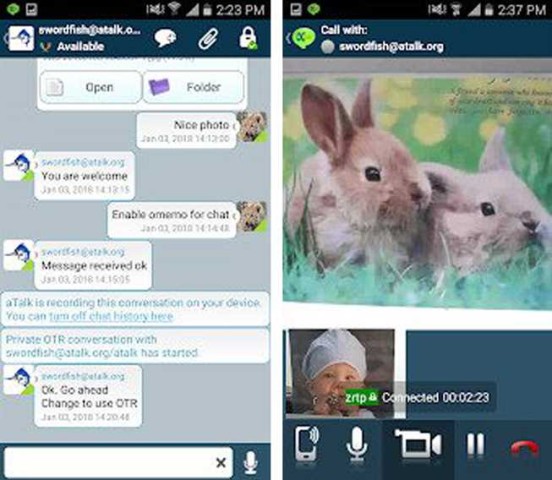aTalk APK is an instant messaging app that uses an XMPP/Jabber client to provide a highly effective platform with a lot of powerful features for Android users. It is a completely free app with a high-quality but straightforward user interface that is easily understandable for anyone with just an Android device.
It offers a lot of features including secure texting, file transferring, group chatting, voice, and video conferencing. Besides, the latest aTalk application provides the best coverage for the XMPP protocol system. Additionally, it protects the privacy of its users with the end-to-end encryption feature.
Features of aTalk APP
- It allows users to send instant messages in text with an end-to-end encryption option
- Users are allowed to create multiple accounts in this app
- It supports multiple languages that include Bahasa Indonesia, English, German, Portuguese, Russian, Slovak, and English
- There is an integrated photo editor that assists users to zoom and crop their photos and they can also update the avatar very easily
- Users are allowed to make simultaneous media calls while they are in chat sessions and vice versa
- It has some special encryption modes including ZRTP, SDES, etc. that allows users to make both voice and video calls
- You can bookmark the conference rooms and automatically join on login when you come back again
- You can also send and receive files of all document types and images with a thumbnail preview and GIF animation
- You can not only share files with your offline contacts but also in your group chats
- It allows users to share social media links that are tagged with thumbnails and title
- It ensures the privacy and security of its users when they are in a group chat session with the OMEMO encryption feature
How To Use aTalk App
- First of all, you have to download aTalk APK from this website to get it for free and install it.
- Open it by clicking on the app icon from your device’s home screen.
- After opening it, you have to give access to your device’s storage, photos/media/files, location, camera, microphone, contacts, and phone.
- Once you have given all the permissions, enter your username, set up a password, and click on the sign-in option. Now, you are ready to use it.
- There is a group icon at the top right side. To create or join a chat room, click on that icon and enter a nickname, a password, a subject, and click on the join button.
- To share your location, click on the world map icon right beside the group icon and here you also have to enter some information including latitude, longitude, altitude, and location.
- To make a video or audio call, click on the call icon. Then enter your preferred contact name, phone, or Jid and tap on either the video call button or audio call button.
- There is a search icon beside the left side of the group icon. To search for other users, enter their names or mobile numbers.
- There is a three-dot icon at the top of the very right corner where you will get other features that include ChatRoom Bookmark, Add Contact, Settings, Account Settings, General TTS Settings, Hide offline contacts, Sign in, Online Help, About, and Exit.
- From these features, you can change the general and security settings, take support for any issues, bookmark your favorite chatroom, add contacts, learn more about it, and also close the app.
- There is another option that includes some status characteristics that help you to customize your active status. These characteristics are free for chat, online, offline, away, extended away, and do not disturb. You can apply any of these options as per your preferences.
By following these steps, you can easily use this app and get the best experiences in terms of instant messaging and video calls.
Conclusion
To sum up, aTalk APK is one of the most popular and feature-rich instant messaging Android apps that offers a lot of customizable options. Also, you can use it if you don’t have an internet connection which means you can use it anytime and anywhere. All you need is an Android device.
Moreover, it allows you to transform the written text into spoken text if you don’t have enough time to read but you can listen to it while you are moving somewhere. You can customize the look of it according to your preferences with different themes and templates. It is a must-try app for all Android users.
 10.20.0
10.20.0
 9.1
9.1
 6.4.3
6.4.3
 7.20.0
7.20.0
 2.64.4
2.64.4
 2.25.3.73
2.25.3.73
 51.1
51.1
 22
22
 7.7
7.7
 12.4
12.4
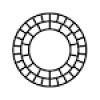 320
320
 22.9.5
22.9.5