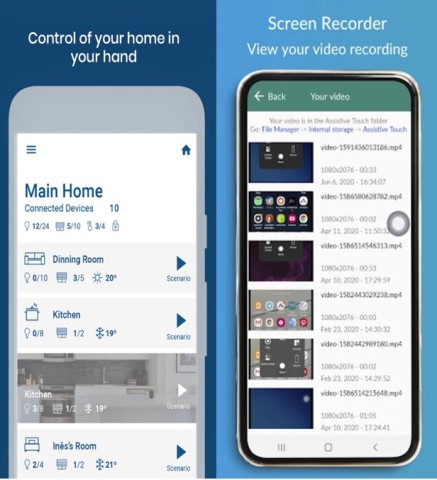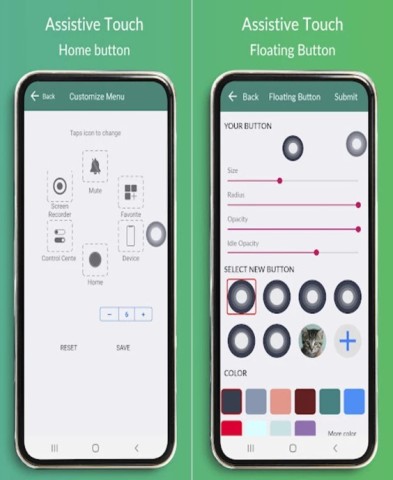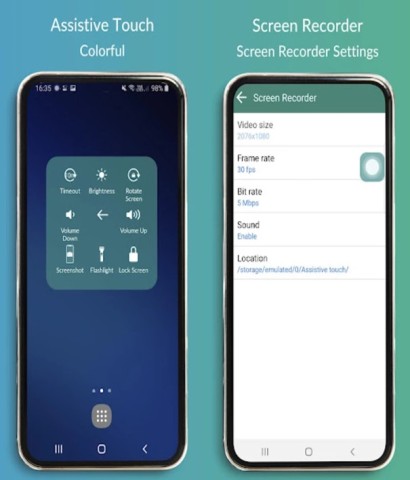ATouch APK is a phenomenal screen recorder app.
Not to mention, this is the easiest app you will ever use. It lets you change the opacity and color of the background. Also, you can make the assistive touch watermark disappear. Overall, you will get extra settings here along with the screen recording.
In the latest ATouch app, you can easily make tutorial videos for your content.
With it, you can edit the screenshots and screen recordings you have taken seamlessly. Likewise, the screenshot will appear directly in your gallery. In addition, unlike other applications, you will not encounter many intrusive ads. It does contain ads but it's bearable.
Besides that, the app has a “Control Center” functionality where you will get every setting at your fingertips.
Features Of ATouch Application
It is the best screen recorder ever. It is not like other applications which are laggy, have bugs, and are not as smooth as expected. Instead, it has a user-friendly interface, which is simple and easy to understand, so you can have no bug and error-free experience.
Similarly, you can use the app right from the installation.
Aside from that, you will be able to record with or without sound, based on your preference. Similarly, the app will help you avoid damaging your power button as well. All in all, the app has the best customization features to enhance your screen recording experience.
Let's take a look at ATouch latest version features below.
- Assistive touch float button.
- Assistive touch home button.
- Screen recorder settings.
- Assistive touch color.
- View your video recording.
- User-friendly interface.
- Screen recorder unlimited time.
- Assistive touch fast and simple.
- Change volume.
- Screen rotation.
- Screenshot, screen capture, screencast.
- Customize based on your preference.
How To Screen Record On ATouch App
The app works exactly as expected, and there are lots of options and features to choose from. Thereby, you can record, screenshot, and customize seamlessly. To use the app efficiently on your device, follow the steps below.
Step 1: To make a gaming or YouTube tutorial effortlessly, download ATouch APK and install it.
Step 2: After completing the installation process, open the app on your smartphone.
Step 3: After that, select a device.
Step 4: Then, tap on the screen recorder icon.
Step 5: Once you click on the screen recorder it will instantly record and appear in your view gallery.
Is ATouch Screen Recording Tracked
Yes, the website can detect if you are taking any screenshots or doing a screen recording. However, it varies based on your browser and operating system.
Conclusion
ATouch APK is the best screen recorder on the market.
It allows you to record easily and comfortably. The best part is that the app doesn’t contain too many annoying ads. Moreover, customize its color and settings based on your preference. Unlike other apps, it will not force you to purchase any subscription, because the app is completely free to use.
 51.1
51.1
 4.16.5
4.16.5
 6.3.4
6.3.4
 4.1
4.1
 1.43
1.43
 7.7
7.7
 193.13
193.13
 86
86
 3.139.0
3.139.0
 2.7.8
2.7.8
 6.2.9
6.2.9
 10.47.1
10.47.1