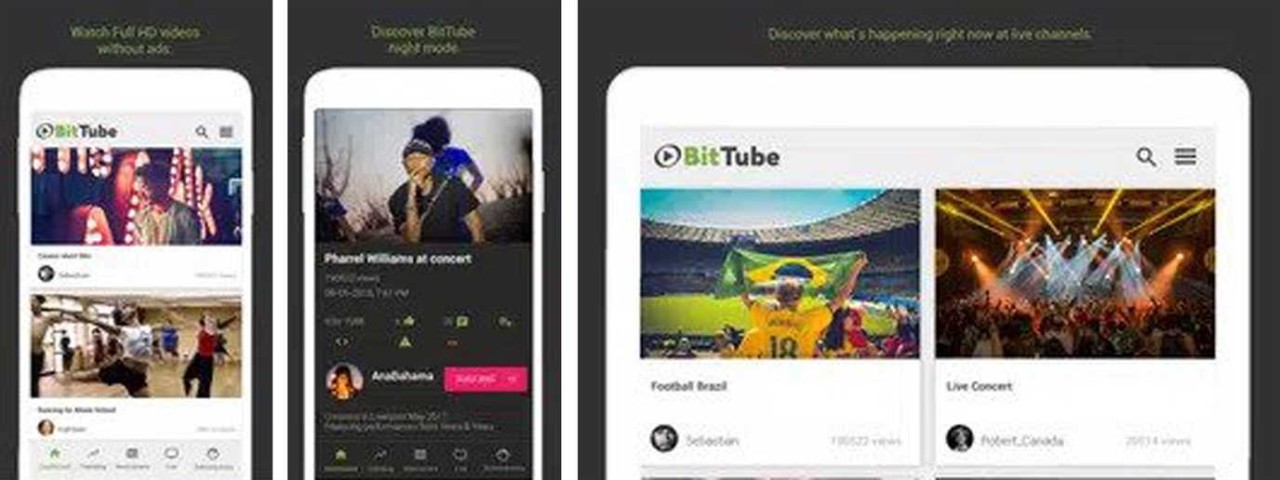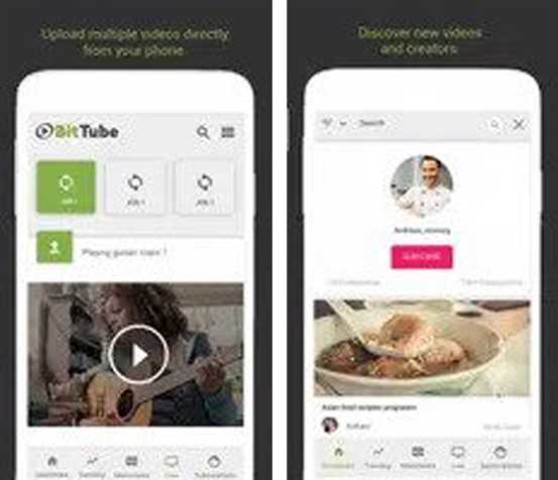BitTube APK is one of the most popular video-streaming apps that offers a lot of powerful features for users. It is completely free that also doesn’t require any kind of registration or login. Moreover, it is a privacy-focused and safe app. So, users don’t need to worry about their safety and security at all.
By using the latest BitTube application, users can both watch videos and share their own videos to earn money. It can also connect with the YouTube app so that they can get the subscribed channels from it. Besides, it allows users to customize the appearance of it according to their preferences.
Features of BitTube App
- By using this app, users will get a wide collection of interesting videos along with the creators of those videos
- It allows users to explore new content creators and the latest videos that are trending on different platforms
- It offers a completely ad-free viewing experience so that users can watch videos and live streams without being disturbed by any kind of annoying sponsor advertisements
- BitTube latest version not only provides videos to watch but also lets you upload your own created videos within it and earn money from those videos as well
- There are both light and dark modes available in this app
- It allows you to search and explore trending videos and categories
- This app has several languages including Chinese, English, French, German, and Hebrew
- It offers different colors for the sidebar background and sidebar filter so that users can customize them according to their preferences
How To Use BitTube App
- To download BitTube APK on Android device for free, you have to first click on the download button that is given both above and below on this website.
- Then go to the downloads file and click on the app. It will be installed on your device.
- Once the installation has been completed, you can see the open button on your device’s screen. Click on that button to open it.
- After opening the app, you will be directly taken to its Home page to watch the recommended videos.
- To watch any video, click on it and it will start playing. You can like and comment on the video from here also.
- Besides the home page icon, you will find the Trending page icon that will provide you with only those videos that are currently trending. You will get all the most popular videos from here.
- There is a Newcomers page on the right side of the Trending page from where you can see all the latest and upcoming videos.
- From the Live page at the bottom of the app page, you can watch live videos including live matches, concerts, TV broadcasting, etc. from different live channels.
- There is a search icon at the top right side. Click on that icon and enter the keyword of your desired videos and it will show you some videos that are related to your keyword. Click on your preferred video and start watching it.
- At the very top right corner, you will find a sandwich icon. It will show you the other features of this app that include settings, language, upload media, my wallet, register, and log-in.
- To upload your created videos, click on the Upload Media option, and then click on the upload now option. There is another option for connecting with the YouTube app. You can connect with YouTube from here by tapping on the Connect Now option.
- From the My Wallet option, you can know how much money you earn from your monetized videos.
- To change the language of this app, click on the Language option and select your preferred language.
- If you want to register for it, click on the Register option and give all the required information including username, first name, last name, and email address, and set a password. Then click on the register option and your registration is completed.
- After completing the registration, log in with the username and password.
- By clicking on the Settings option, you can change the mode, turn on the sidebar image option, and change the sidebar background color.
Conclusion
In summary, BitTube APK is a very lightweight app that attracts users with its simple but amazing user-friendly interface. It is the most prominent feature-rich app that is very convenient for Android users. If you want to be monetized along with watching videos, it is the perfect app.
 2.4
2.4
 10.11.0
10.11.0
 24.18.03
24.18.03
 3.5.80
3.5.80
 14.7
14.7
 2.61.6
2.61.6
 6.3.4
6.3.4
 2.0
2.0
 2.7.8
2.7.8
 18.33.32
18.33.32
 2.9.1
2.9.1
 1.86.0
1.86.0