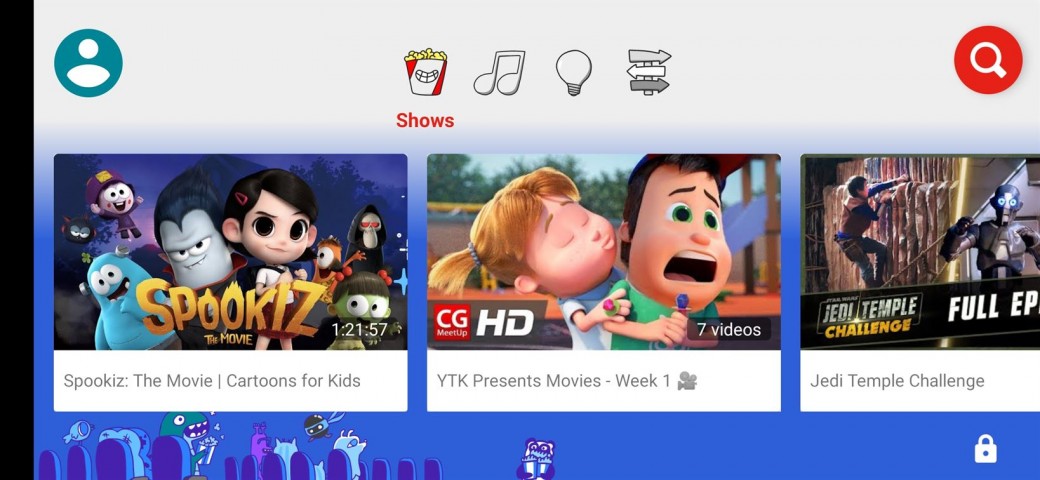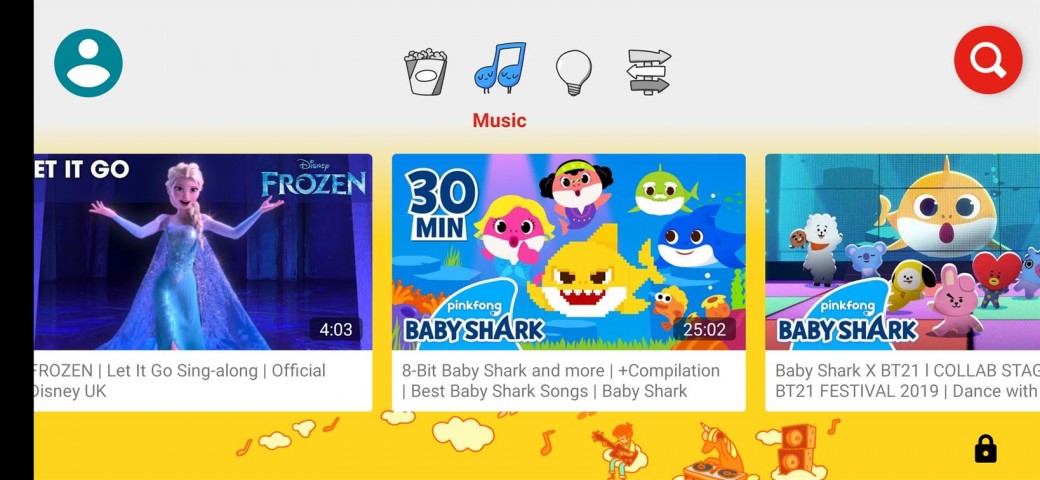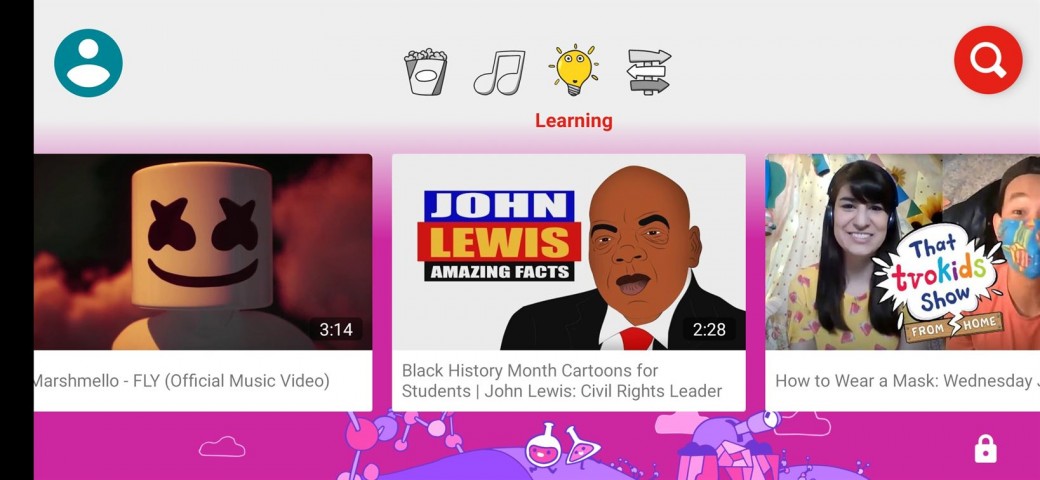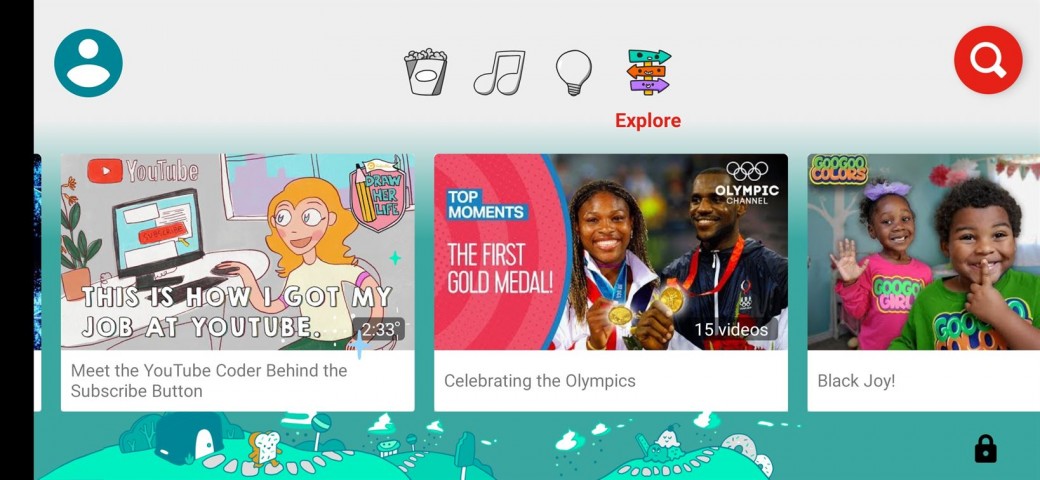PikaShow
 10.8.2
10.8.2
Voot
 4.5.3
4.5.3
NETELLER
 3.139.0
3.139.0
uYouPlus
 18.14.1
18.14.1
HushSMS
 2.7.8
2.7.8
VSCO
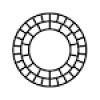 323
323
KineMaster Diamond
 6.3.4
6.3.4
 2.25.3.73
2.25.3.73
TeaTV
 11.0.0
11.0.0
Live NetTV
 4.8.6
4.8.6
Phonepe
 23.06.23
23.06.23
HD Streamz
 3.9.3
3.9.3