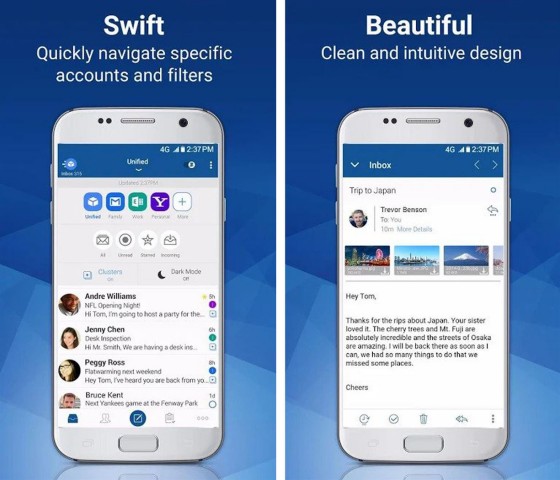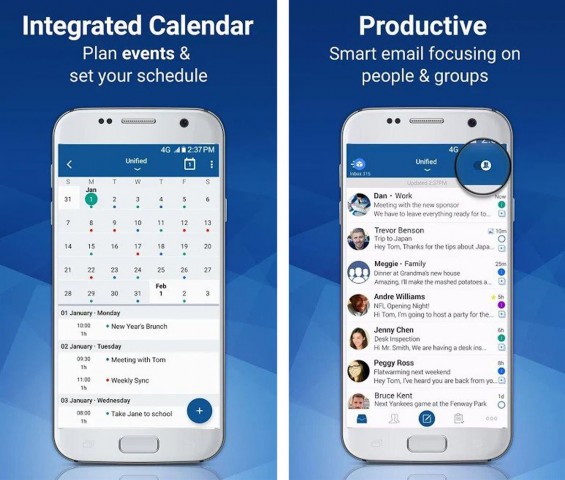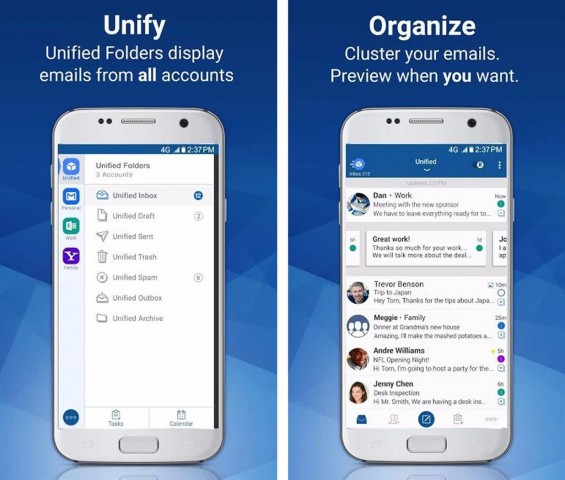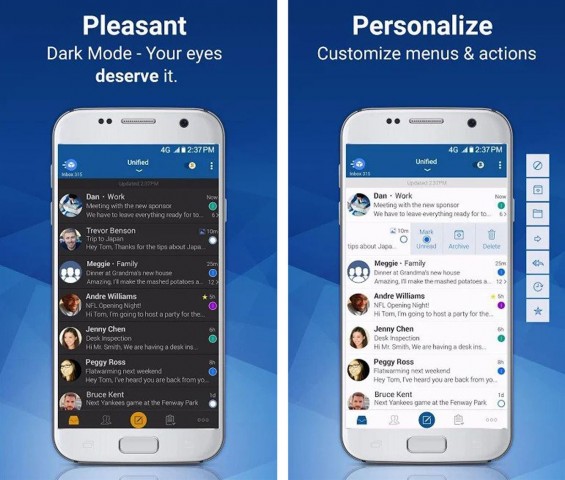Blue Mail application is a modern and powerful email management tool. With this free, secure, beautifully designed, universal email app, you can manage numerous email accounts from different providers.
With this Blue Mail app, you will get all the email accounts including Gmail, Outlook, Hotmail, Yahoo Mail, AOL, iCloud and Office 365 in one place. You will get IMAP, POP3 and Exchange (ActiveSync, Office 365) Smart Configuration support.
Sync multiple inboxes from all your providers to a unified interface, and you'll also receive push mails from different providers.
Features of Blue Mail
Below are some of the great features of the Blue Mail app,
- People Toggle allows you to view your inbox and reduce clutter. Also, by tapping on any avatar you will see the email participant and all the emails within you.
- With the latest Blue Mail application, you can do group messaging. You can quickly send, receive and share emails by defining groups.
- Share emails privately or publicly through various social networks or messaging apps. You will also be able to keep your email address private as well as receive emails from people who are willing to engage with you immediately.
- Organize similar emails together to remove clutter from your inbox. EMAIL CLUSTERS classifies emails from known senders into smart clusters and will automatically organize your emails into a sub-folder structure without any hassle of manually handling.
- This app has Unified Folders. You can see all your email account folders through the combined interface for your Inbox, Sent, Draft, etc.
- In this Blue Mail app, you will get smart mobile notifications. In each of your inboxes you will find quiet time, vibration, LED lights, snooze and other choices.
- Find the ability of users to block direct senders, you can use advanced spam processes with the ability to block domains or block the whole suffix of domains.
- For you, this app has an automatic switch between day and night modes.
- You will be able to use rich text signatures. You can easily add your logo by configuring styles.
- With this Blue Mail app you can make email convenient and easy with Dynamic Smart Conversations.
- You can configure the menu. You can customize your swipe menu and email viewing function.
- Mark emails for later and set reminders so you don't miss them. Once an email handling is finished you can mark it as done to get it out of your way.
- The service logo, the images of the sender can easily identify the popular services by their icons, it is visually very attractive.
- This app has days of syncing, color-coding, scrolling and unreadable widgets, intelligent badges, mobile printing and much more.
- Find ADD-ONS which supports iMessage Extension in this Android Email Blue Mail app.
- You can use a timed lock screen to protect your email. This app is very safe, so you don't have to worry about safety.
You can use this Blue Mail app to manage your email accounts nicely. If you want to use the app, you can download Blue Mail APK to mobile phone from here.
 3.128.1
3.128.1
 17.6.5
17.6.5
 6.3.4
6.3.4
 82
82
 2.25.3.73
2.25.3.73
 1.2.5
1.2.5
 30.0.1.0
30.0.1.0
 1.7.1
1.7.1
 8
8
 10.11.0
10.11.0
 3.3.2
3.3.2
 4.16.5
4.16.5