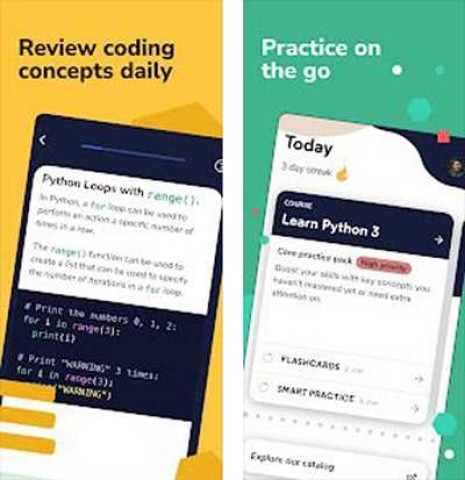Codecademy APK is an Android app that is designed to provide a convenient and accessible platform for learning and practicing coding skills. It offers coding courses in various languages. Users can have access to a wide variety of coding lessons, courses, and exercises to advance their knowledge of programming in the way they prefer.
It offers a user-friendly interface that makes the latest Codecademy app easy to navigate through the tutorials and complete coding practices simply with Android devices. Moreover, users will get a seamless learning experience with a variety of powerful features such as coding environments, quizzes, and progress tracking.
Features of Codecademy Application
- Codecademy latest version app offers a wide range of coding topics for users to learn, for example, Web Development, Data Science, Computer Science, HTML & CSS, JavaScript, SQL, Python, etc
- It offers users a new and efficient way to practice coding syntax
- Users can maintain streaks and track their progresses with the stream timeline
- It offers industry leaders from different sectors from whom you can learn the way of applying your skills in your day-to-day activities
- It helps you to remember more lessons with daily flashcards along with providing personalized learning plans
- It offers high-quality learning materials along with video content so that users can get the best learning tutorials
- Users can give in-course assessments to evaluate their proficiency in the learning materials
- There is a skill gap analysis feature that lets users know exactly what skills they should work on
How To Use Codecademy App
The app has a simple and intuitive user interface that assists you to download and install it without any effort. Also, you can have this app on your Android device for free. You just have to download it from this website and you are completely ready to use it. The steps are given below:
- First, click on the download button that is given twice on this website to download Codecademy APK and then tap on the install option to install it on your device.
- Once you have completed downloading and installing the app, open it by clicking on the app icon.
- After opening it, you will have two options including Sign in and Signup. Signup with your email address. You can sign up with your Facebook account as well.
- Then, you have to choose code languages and skill paths and then click on the Continue button.
- Next, you will get two options that include Notifications, and Practice reminders. Turn on both options to allow notifications.
- Now, it will show you the courses related to your selected code languages, and skill paths. There are two options on the courses including review, and practice.
- The review option will show you a brief evaluation of the course and the topic. By clicking on the name of the course, you can learn about the topic. And the practice option will help you to practice coding.
- There is a square box icon at the bottom of the app page that shows you the catalog of the code languages and skill paths.
- Besides the square box icon, you will find a search icon that will help you to search review cards by which you can refresh your knowledge of specific concepts.
- At the bottom right corner, you will find your profile icon from where you can get a streak calendar, the number of current streaks, the best streaks, and the total days practiced.
- You will also get a settings icon at the top right corner of the profile page that assists you to view the privacy policy, terms of service, and Codecademy update log.
- You can turn on the notifications from here as well.
- To log out from the app, click on the Logout option.
Conclusion
To sum up, Codecademy APK offers a convenient and effective way for users to learn and practice coding skills on the go to allow them to pursue their programming goals at their own preferences and in their own time.
 10.14.1
10.14.1
 387.9
387.9
 4.0.2
4.0.2
 2.61.6
2.61.6
 6.3.4
6.3.4
 5.0.90.003
5.0.90.003
 19.47.53
19.47.53
 18.14.1
18.14.1
 25.4.1.100
25.4.1.100
 2.2
2.2
 2.0.66
2.0.66
 8.91.174
8.91.174